IAI America IA-101-X-USBMW User Manual
Page 75
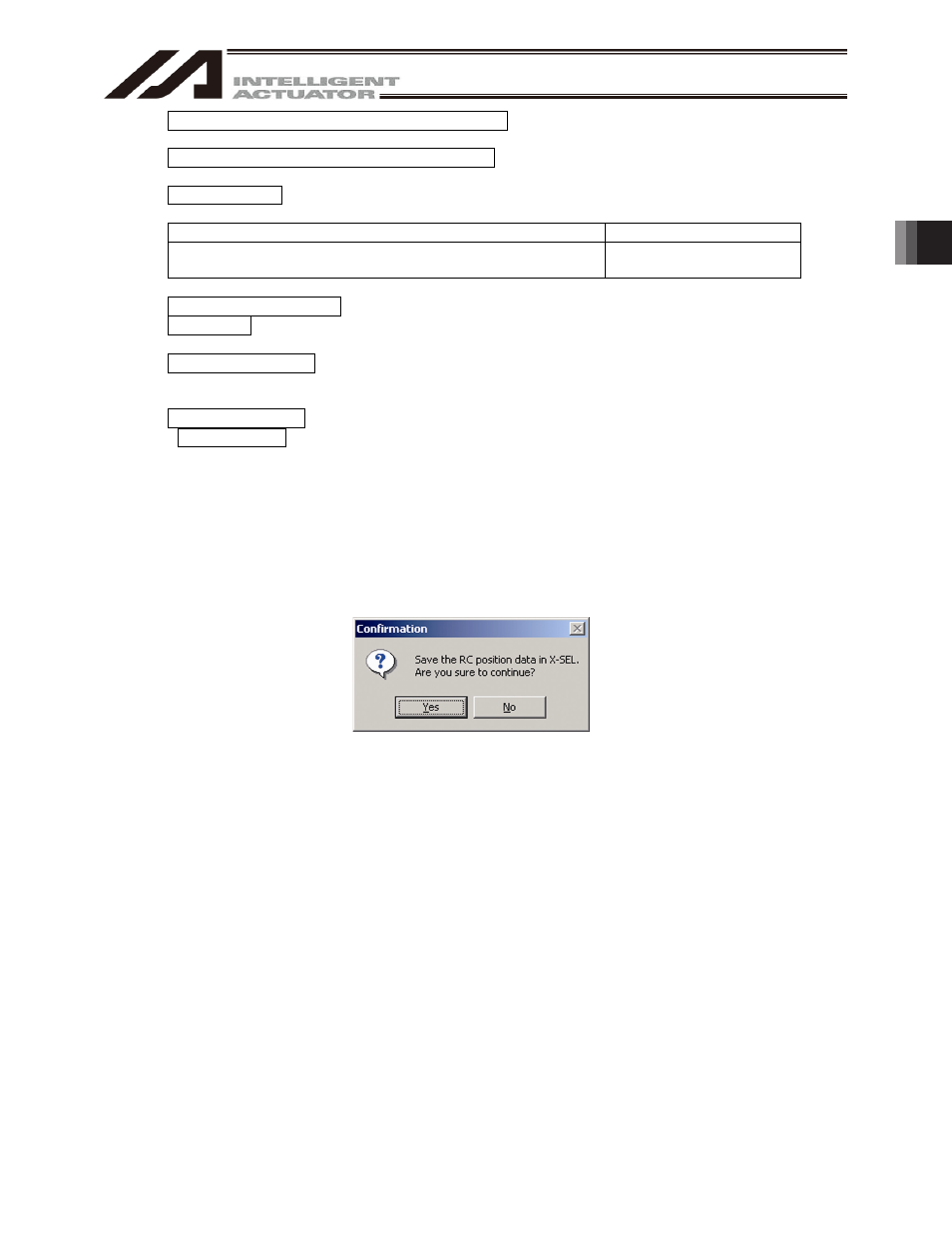
3. Menu W
indow
67
[3] Offline Operation (Communication port close) (O)
[4] Message Manager Communication Change (N) For future extension
[5] RC Gateway (Y)
Operational manual for gateway function is in a separate volume.
Operational manual
Management number
X-EL controller P/Q/PX/QX and R/S/RX/SX/RXD/SXD
RC gateway function
ME0188
[6] SEL Global Data Backup
Save to File
Can save global flags, global integer variables, global real variables, and
global strings.
Transfer to Controller
Can transfer global flags, global integer variables, global real variables,
and global strings to the controller.
[7] All Data Backup (X)
ƒ Save to File (S)
Save all program and position data in the controller.
[In the case of X-SEL-P/Q/PX/QX and R/S/RX/SX/RXD/SXD controllers with gateway function]
After the program parameter position symbol is saved, the following confirmation screen will be displayed.
However, this screen will not be displayed while the RC gateway function is not valid. (PC interface software
V7.2.0.0 or later)
[When the RC-axis position data in X-SEL is used]
Click OK to save the RC-axis position data in X-SEL.
Fig. 3.17 Confirmation Screen (While RC-axis position data is being saved.)
