IAI America IA-101-X-USBMW User Manual
Page 73
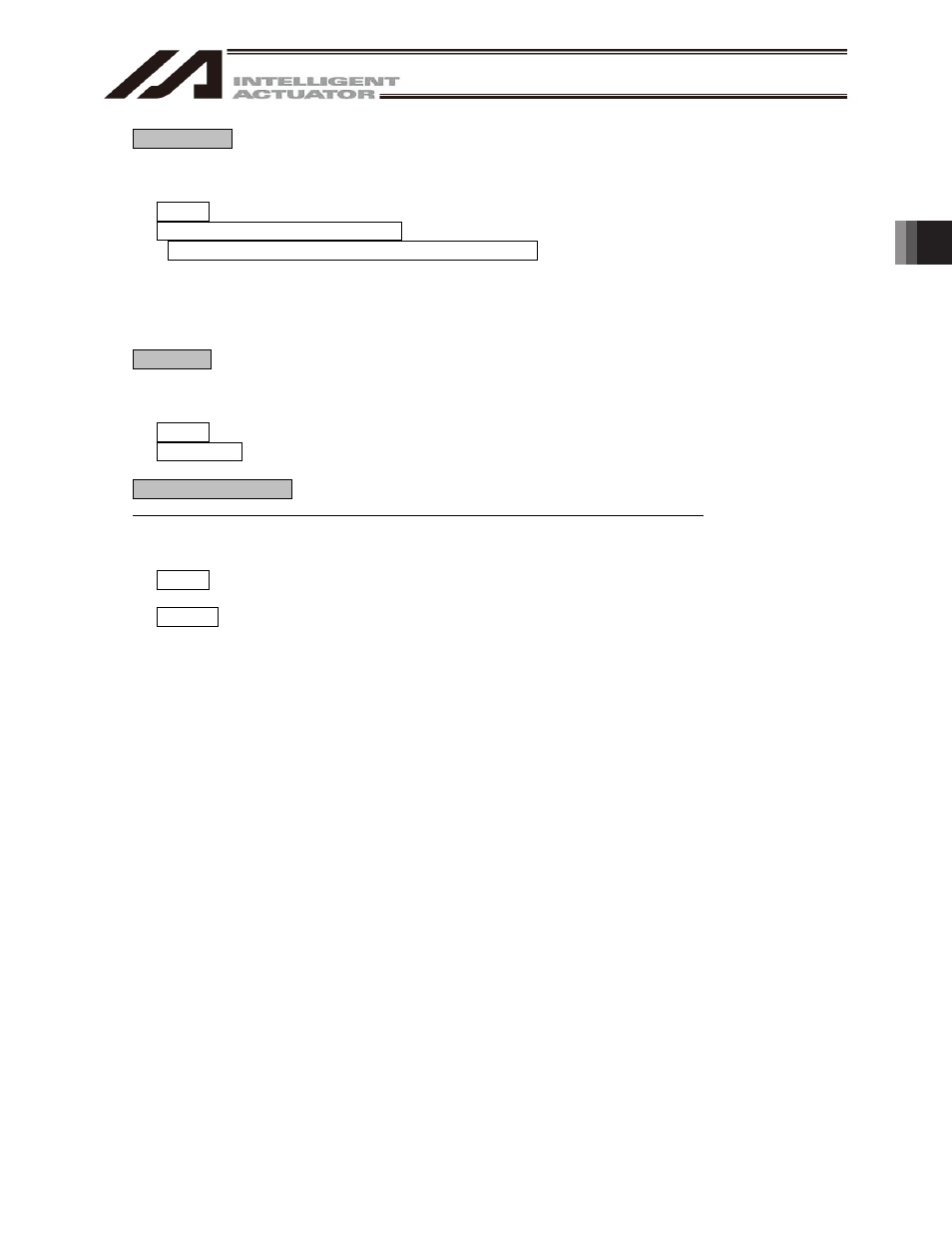
3. Menu W
indow
65
(6) Parameter (P)
This menu lets you operate parameters. (Available only in the online mode.)
(Refer to "8. Parameter Edit Window.")
[1] Edit (E)
Load position parameters from the controller for editing.
[2] Control System Parameters Setting
x
Frequency Analysis for Vibration Suppression Control
Measure the vibration frequencies of the load to be controlled and set the
parameters.
(Refer to "13. Frequency Analysis Function for Vibration Suppression
Control.")
(7) Symbol (Y)
This menu lets you operate symbol data. (Available only in the online mode.)
(Refer to "9. Symbol Edit Window.")
[1] Edit (E)
Load symbol data from the controller for editing.
[2] Clear All (C)
Clear all symbol data.
(8) Coordinate System (D)
This item is displayed for X-SEL-JX/KX, PX/QX, RX/SX and RXD/SXD controllers.
Edit the coordinate system definition data. (This is available only in the online mode.)
(Refer to "10. Coordinate System Definition Data edit Window.")
[1] Edit (E)
Read the coordinate system definition data from the controller and edit the
data.
[2] Clear (L)
Clear the coordinate system definition data.
