IAI America IA-101-X-USBMW User Manual
Page 134
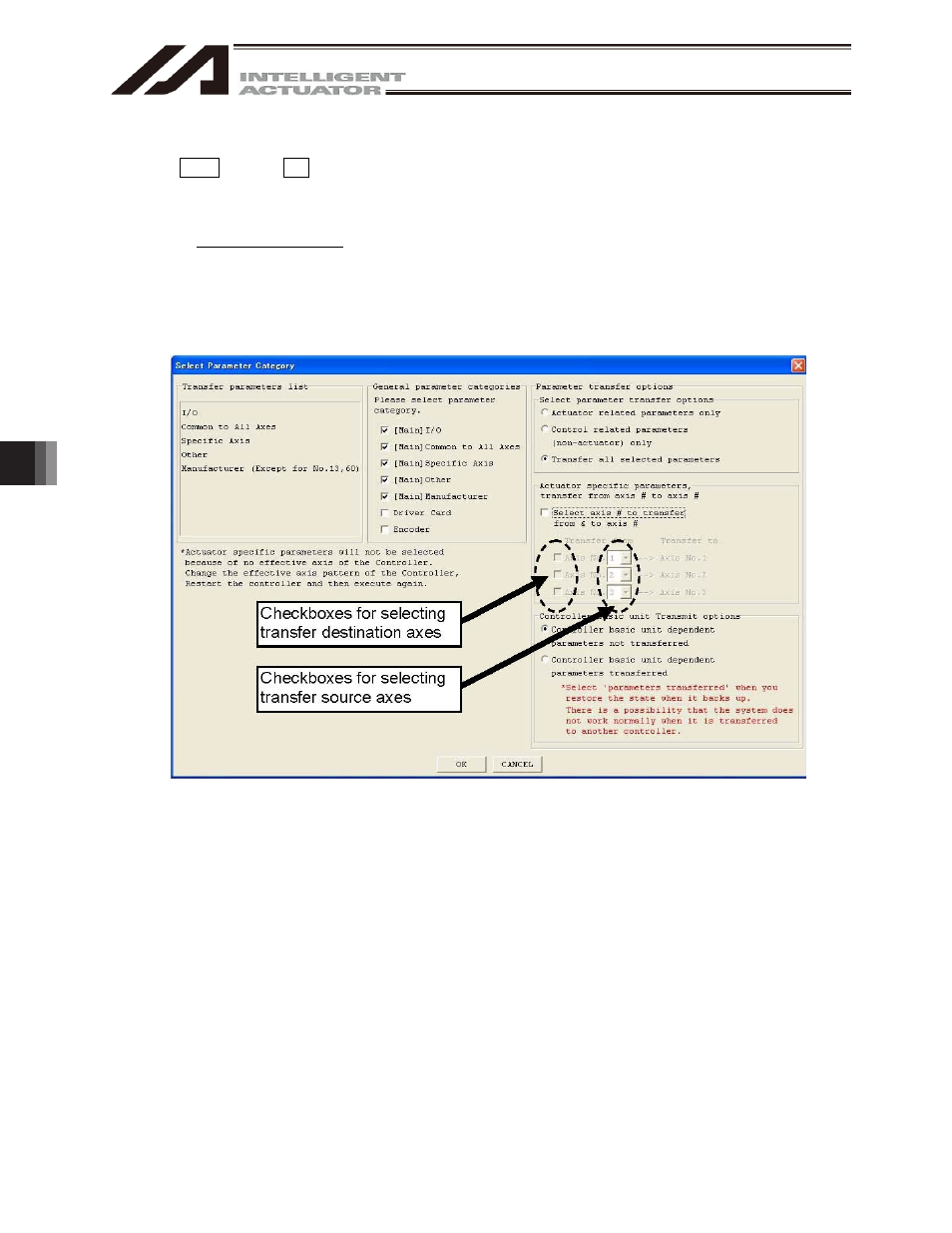
8. Parameter Edit W
indow
126
8.3.1 Selecting Categories of Parameters to Be Transferred
(1) Select Open from the File menu or click the corresponding button in the toolbar. In the file selection dialog
box, select the parameter file (extension: .xpm) you want to transfer to the controller. Load the file into the
PC software and open the parameter edit window.
(2) Click the Transfer to Controller button in the parameter edit window.
(3) The Select Parameter Category window (Fig. 8.10) will be displayed. In the case of X-SEL-JX/KX, the
screen not showing Actuator specific parameters, transfer from axis # to axis # (Fig. 8.11) will be displayed.
In the case of SSEL, the screen not showing Controller basic unit Transmit options (Fig. 8.12) will be
displayed. This window has the following items: (The specific items will vary depending on the controller.)
Fig. 8.10 Select Parameter Category Window
(This window is supported by PC software version 3.0.1.0 or later)
