IAI America IA-101-X-USBMW User Manual
Page 64
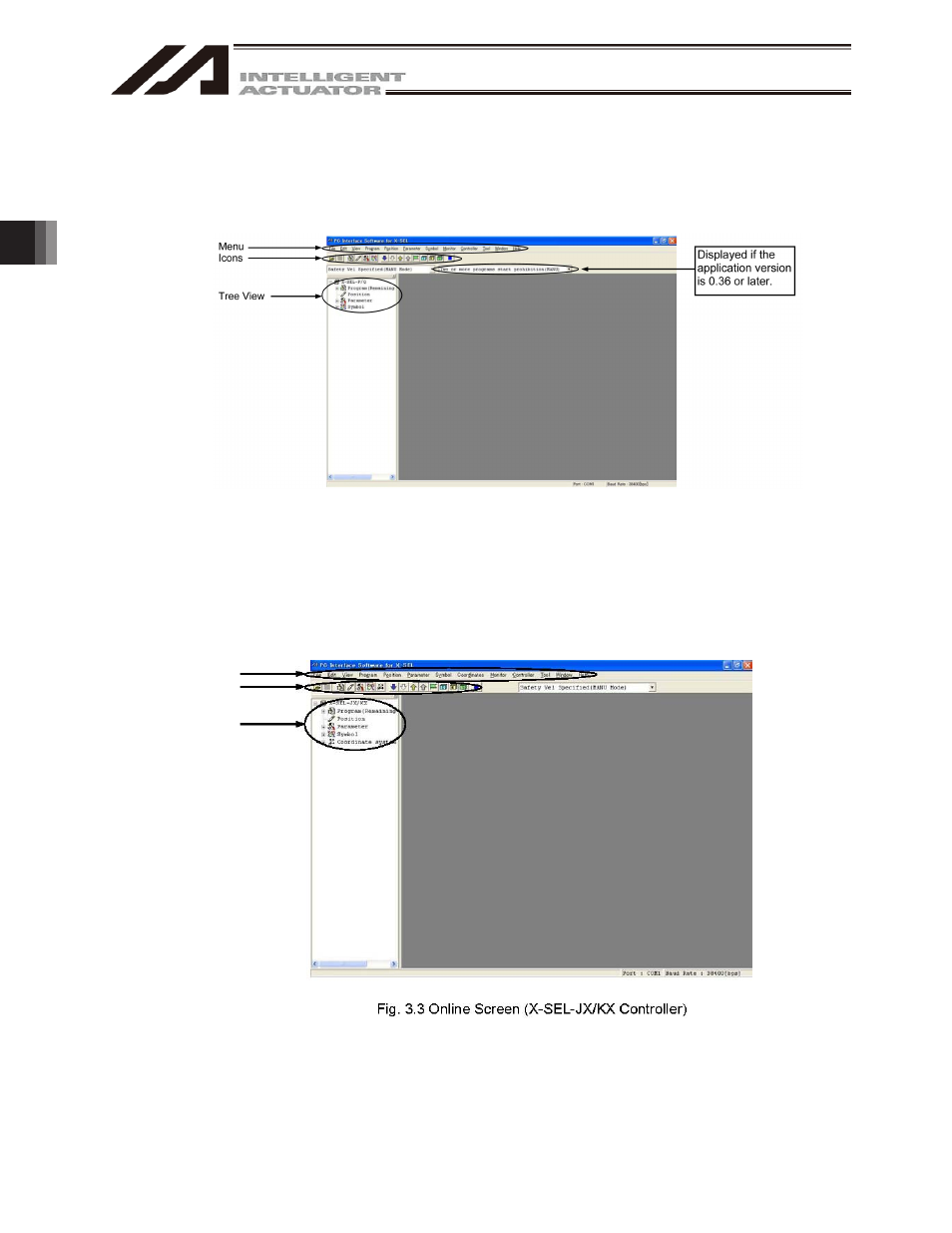
3. Menu W
indow
56
Menu
Icons
Tree View
(2) X-SEL-P/Q and R/S controllers
When this software has been started, the main window in Fig. 3.2 will open showing the menu items with
icons on the tool bar in the case of the X-SEL-P/Q and R/S controllers. The tree view appearing on the left
side of the window can be displayed by clicking View (V) from the menu bar and then selecting Tree View
(T). (Initial window: Main menu)
Fig. 3.2 Online Screen (X-SEL-P/Q and R/S Controllers)
(3) X-SEL-JX/KX controller
When this software has been started, the main window in Fig.3.3 will open showing the menu items with
icons on the tool bar in the case of the X-SEL-JX/KX controller.
The tree view appearing on the left side of the window can be displayed by clicking View(V) from the menu
bar and then selecting Tree View(T). (lnitial window: Main menu)
