IAI America IA-101-X-USBMW User Manual
Page 65
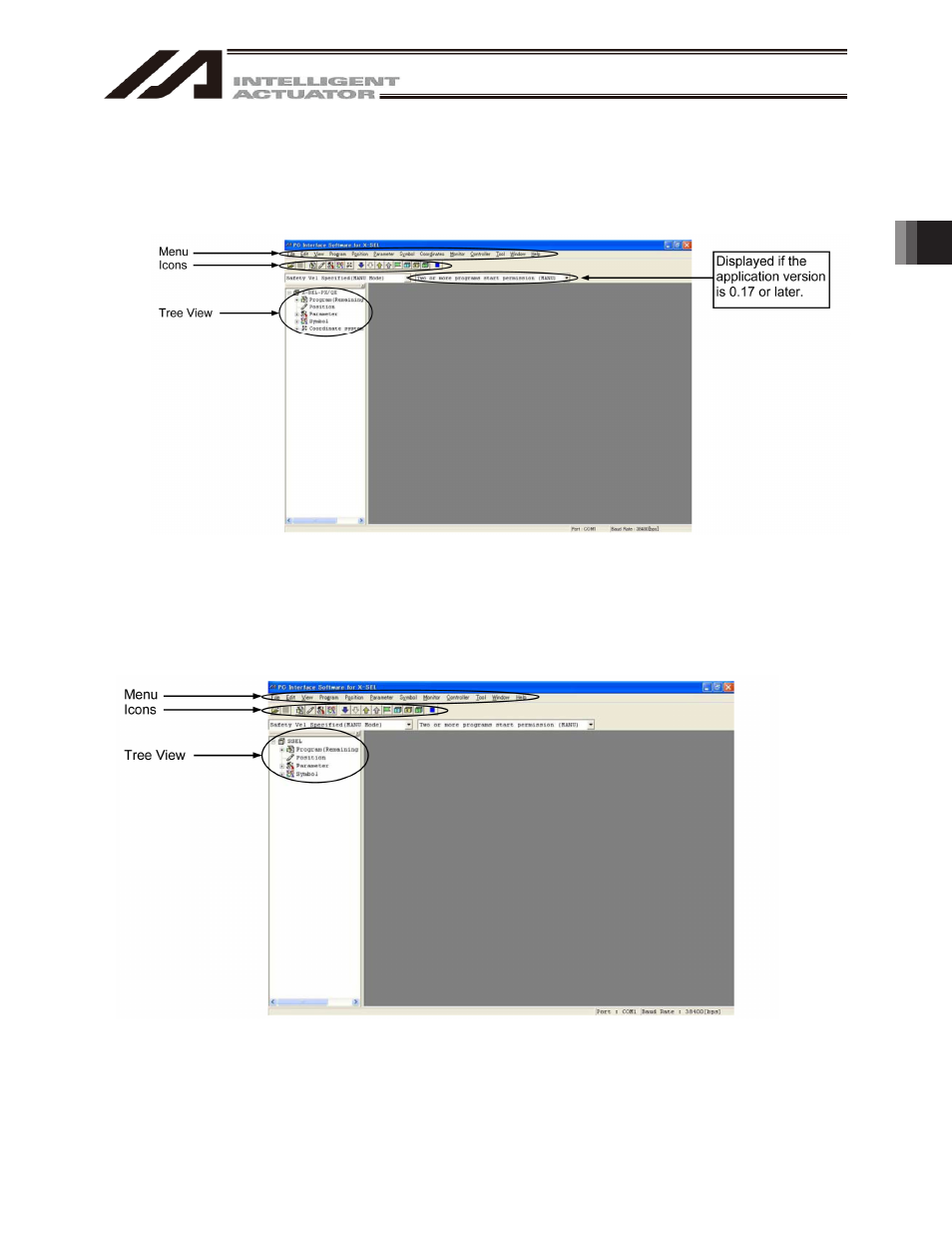
3. Menu W
indow
57
(4) X-SEL-PX/QX, RX/SX and RXD/SXD controllers
When this software has been started, the main window in Fig. 3.2 will open showing the menu items with
icons on the tool bar in the case of the X-SEL-P/Q and R/S controllers. The tree view appearing on the left
side of the window can be displayed by clicking View (V) from the menu bar and then selecting Tree View
(T). (Initial window: Main menu)
Fig.3.4 Online Screen (X-SEL-PX/QX, RX/SX and RXD/SXD Controllers)
(5) SSEL controller in the program mode.
When this software has been started, the main window in Fig.3.5 will open showing the menu items with
icons on the tool bar in the case of the SSEL controller in the program mode.
The tree view appearing on the left side of the window can be displayed by clicking View(V) from the menu
bar and then selecting Tree View (T).(lnitial window: Main menu)
Fig.3.5 Online Screen (SSEL Controller in the Program Mode)
(Note) In the case of the SSEL controller, 2-type selection is possible between the program mode and
positioner mode. Set the selection to the other parameter No. 25 "Operation mode type." For details,
refer to the operating manual of the SSEL controller.
