IAI America IA-101-X-USBMW User Manual
Page 202
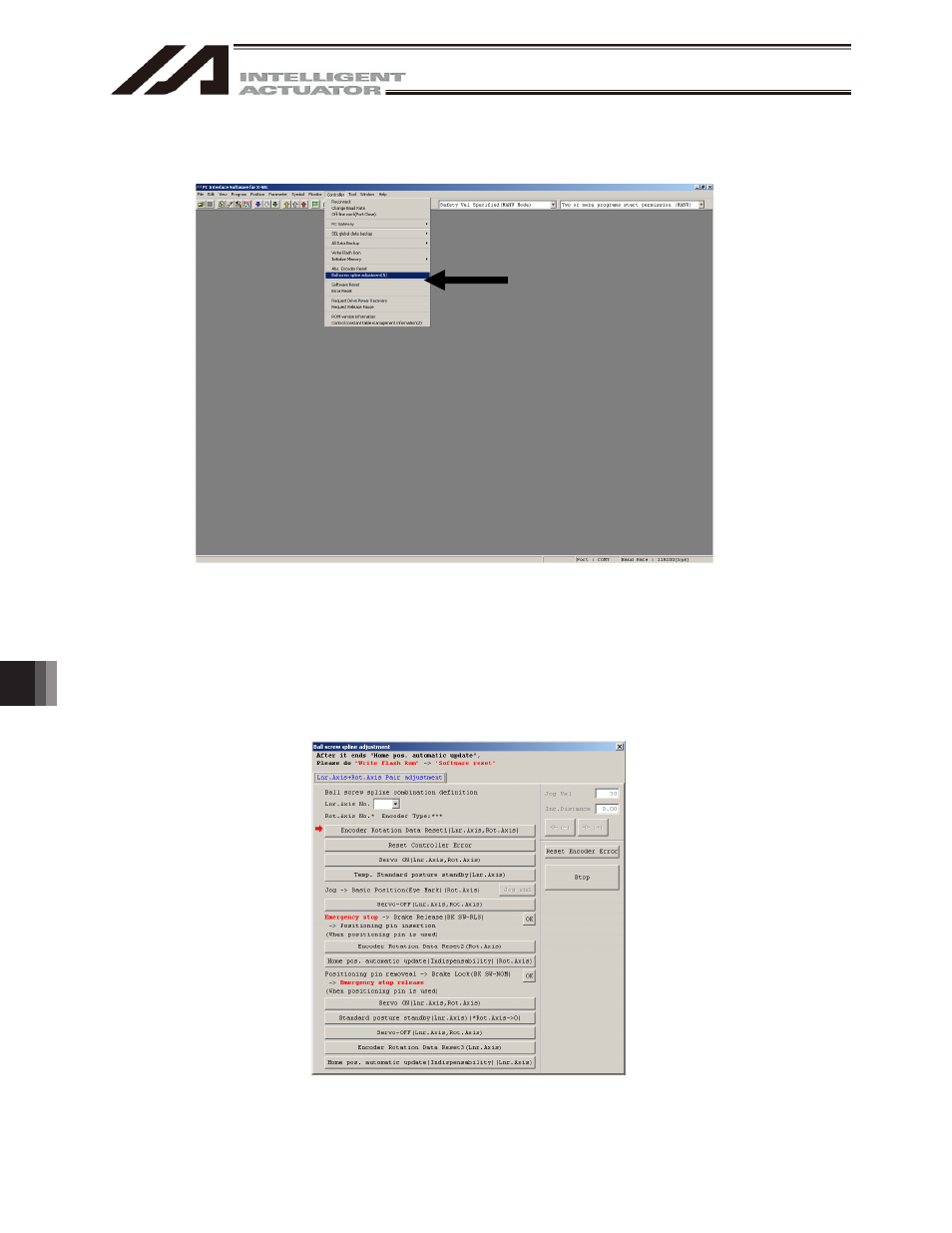
13. How to Reset an
Absolute Encoder
194
13.3.2 Starting the Absolute Reset Menu (Ball-screw Spline Adjustment Window)
(1) Start the ball-screw spline adjustment window from the PC software.
Fig. 14.41 Absolute Reset Window Launching Operation
(2) The ball-screw spline adjustment window starts.
When a linear movement axis number is selected, "Rotational Movement Axis Number (Mating Axis
Number)" and "Encoder Type" are displayed.
z
Ball-screw spline adjustment is performed using a linear movement axis and a rotational movement
axis as a pair. Since the adjustment procedure includes items that require robot operation, confirm
the range of operation of the actuator, absence of obstructions, etc., to make sure the robot can be
operated.
Fig. 14.42 Absolute Reset Window
