Parameter edit window, 1 explanation of the parameter edit window – IAI America IA-101-X-USBMW User Manual
Page 128
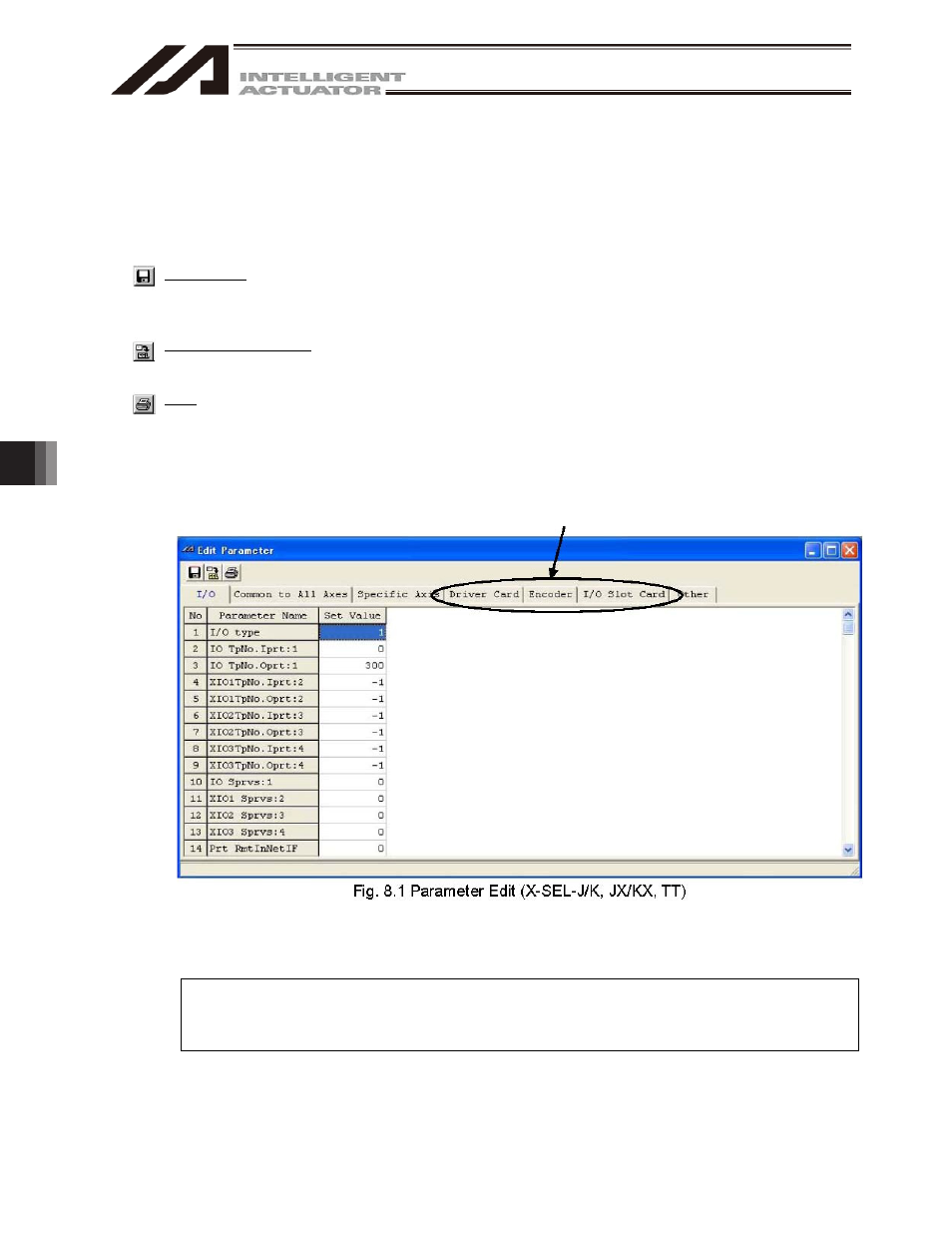
8. Parameter Edit W
indow
120
8. Parameter Edit Window
8.1 Explanation of the Parameter Edit Window
(1) Click Parameter (P) from the menu bar, and then select Edit (E).
(2) The parameter edit window (Edit Parameter) will open.
You can select a desired parameter and change the value.
Values that are grayed out are read-only and cannot be changed.
Save to File
Clicking this button will open a dialog box where you can save the parameter data to a file under a
desired name.
Transfer to Controller
Clicking this button will transfer the parameter data to the controller.
Clicking this button will print the parameter data.
* The above window shows I/O parameters. You can display other parameters by clicking each category
tab.
Caution: During the positioner mode of SSEL, ASEL and PSEL, the parameter cannot be
transferred in the setup status. After stopping them, change and transfer the
parameter.
For stopping, click Controller in the Menu screen, Positioner Mode and Stop.
"Driver," "Encoder" and "I/O System Device" will be
displayed for X-SEL-P/Q, PX/QX, R/S, RX/SX,
RXD/SXD, SSEL, ASEL and PSEL controllers.
