IAI America IA-101-X-USBMW User Manual
Page 108
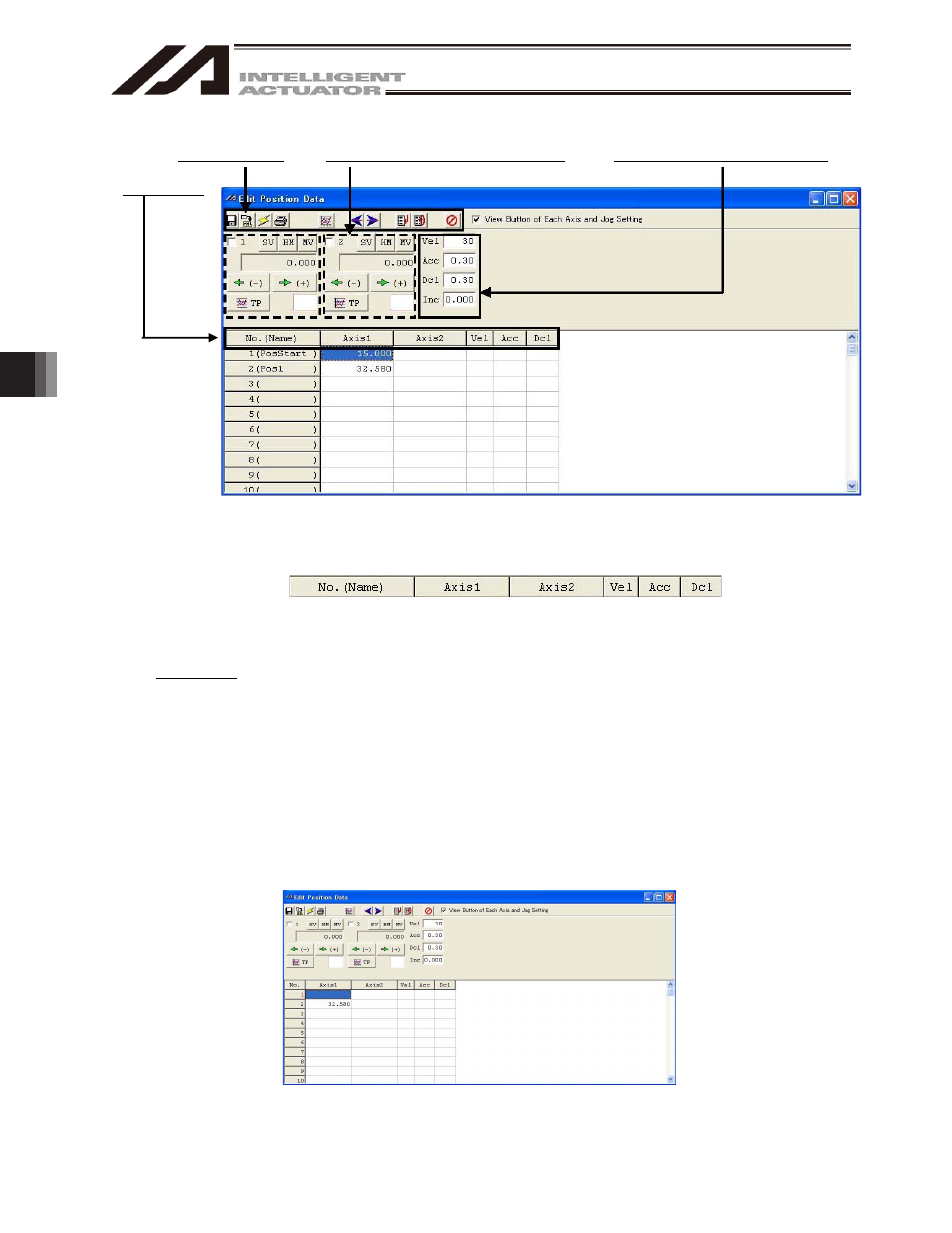
6. Position Data Edit W
indow
100
(2) Common buttons (4) Axis-specific buttons (Orthogonal axis) (5) Setting functions (Orthogonal axis)
(1) Position data
Data in the change line will be displayed in red.
Fig. 6.13 Position Data Edit (SSEL, ASEL and PSEL Controller in the Program Mode)
(1) Position data
Fig. 6.14 Position Data (SSEL, ASEL and PSEL)
No. (Name)
The position number and corresponding symbol are displayed.
You can press the F11 key to open the symbol edit window where you can edit the symbol assigned
to the applicable position number. Pressing the F11 key on the symbol edit window will return the
input focus to the applicable position data in the edit window.
* You can press the F11 key to return the input focus from the symbol edit window to the position
data edit window only when the position data edit window is currently open.
* To show or hide symbols, do so in the Environment Setup window accessible from Tool.
(For the switching method, refer to "16. Tool")
The symbol assigned to the applicable position data No. will not be displayed in the case of the SSEL,
ASEL or PSEL controller in the positioner mode.
Fig. 6.15 Position Data Edit (SSEL Controller in the Positioner Mode)
