Copying/moving/clearing a program, 1 program copy/move window – IAI America IA-101-X-USBMW User Manual
Page 100
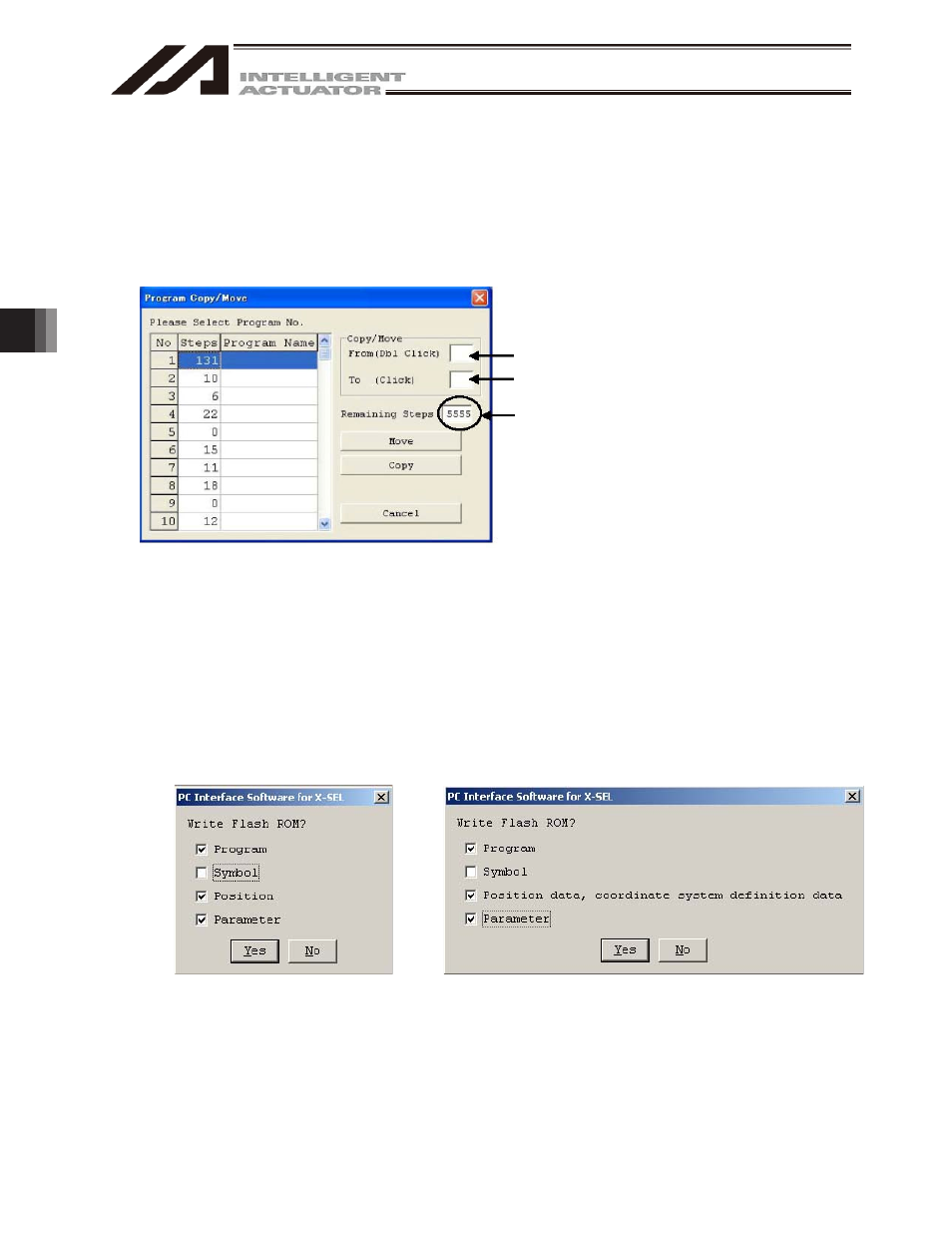
5. Copying/Moving/Clearing a Program
92
Program number to copy/move from
Program number to copy/move to
In the case of the SSEL, ASEL, or PSEL
controller, the number of remaining
steps will be 2000 or less.
5. Copying/Moving/Clearing a Program
5.1 Program Copy/Move Window
The steps to copy or move a program to other program number are explained below.
(1) Click Program (S) from the menu bar, and then select Copy/Move (C).
(2) The program copy/move window will open.
Fig. 5.1 Program Copy/Move
Double-click the source program you want to copy or move.
Click the destination program you want to copy or move the source program to.
To copy the program, click Copy. To move the program, click Move.
Both operations are done in the memory.
Clicking Cancel will cancel the selected operation.
(3) Writing to the flash ROM
When the copy or move is completed, the following confirmation dialog box with the message, "Write
Flash ROM?" will be displayed.
Fig. 5.2 Confirmation Fig. 5.3 Confirmation
(X-SEL-J/K, P/Q, TT, SSEL, ASEL, PSEL) (X-SEL-JX/KX, PX/QX)
