IAI America IA-101-X-USBMW User Manual
Page 219
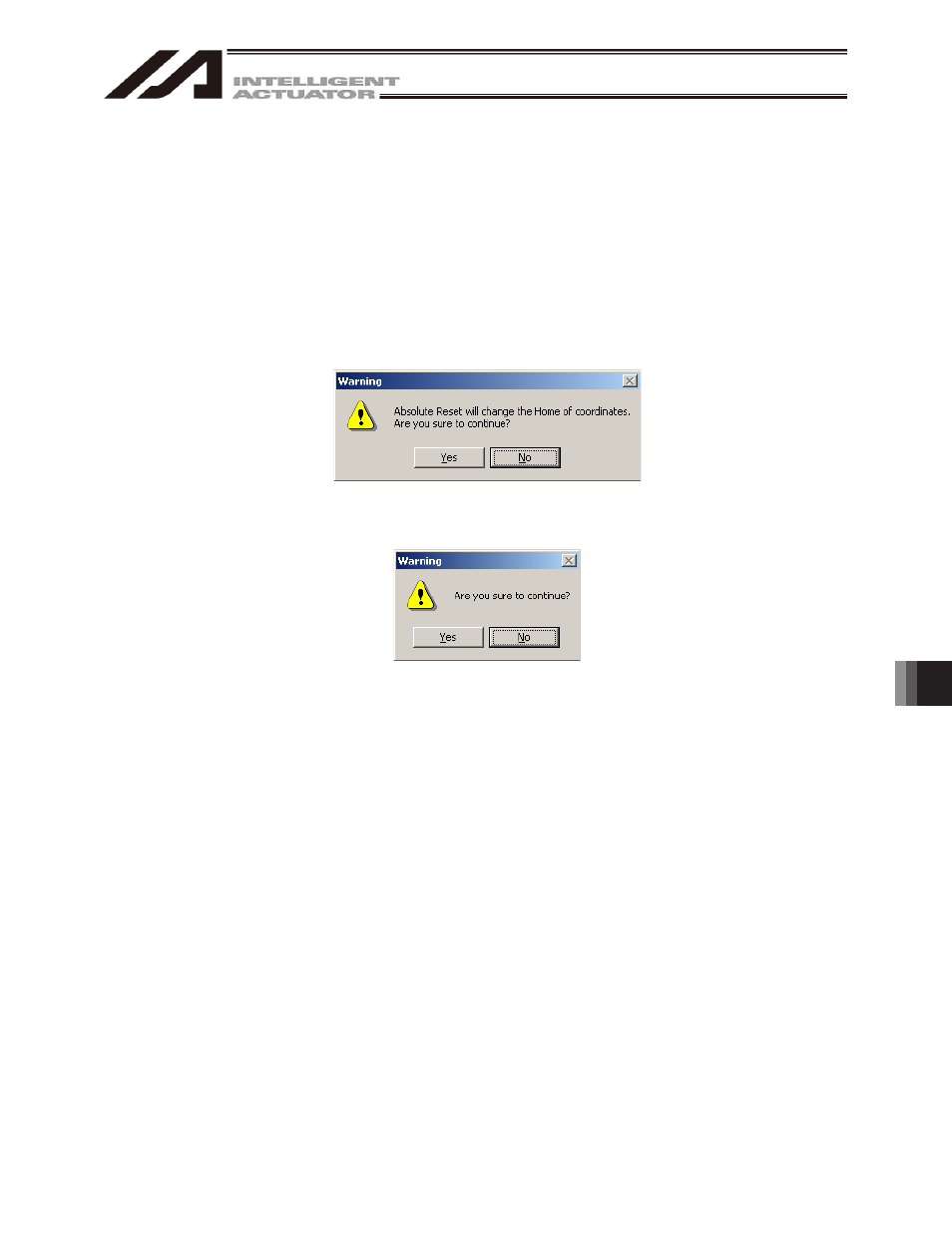
13. How to Reset an
Absolute Encoder
211
(9) Click following process button sequentially. When each processing finishes, red arrow will move to next
process.
[1] Controller error reset
[2] Servo off
[3] Simple ABS unit status reset
[4] Excitation detection completion status clear
[5] Servo On
[6] Home return
[7] Absolute reset
[8] Absolute reset completion confirmation
After clicking [Simple ABS unit status reset] button, Warning dialog of starting absolute reset will appear.
Click [Yes (Y)].
Fig. 14.72 Warning
Dialog will appear again to confirm. Click [Yes (Y)] to process.
Fig. 14.73 Warning
After finished processing [Absolute reset completion confirmation], red arrow will be back to normal
display as same as (8). If there is another axis to perform absolute reset, select axis of symmetry here,
then process from (8). To finish processing, click [close] button to close the [Absolute reset] window.
(Note) To process several axis absolute reset, finish process of (8) to (9) for all of axis before start
proceeding "(10) Software reset" explained below.
