IAI America IA-101-X-USBMW User Manual
Page 234
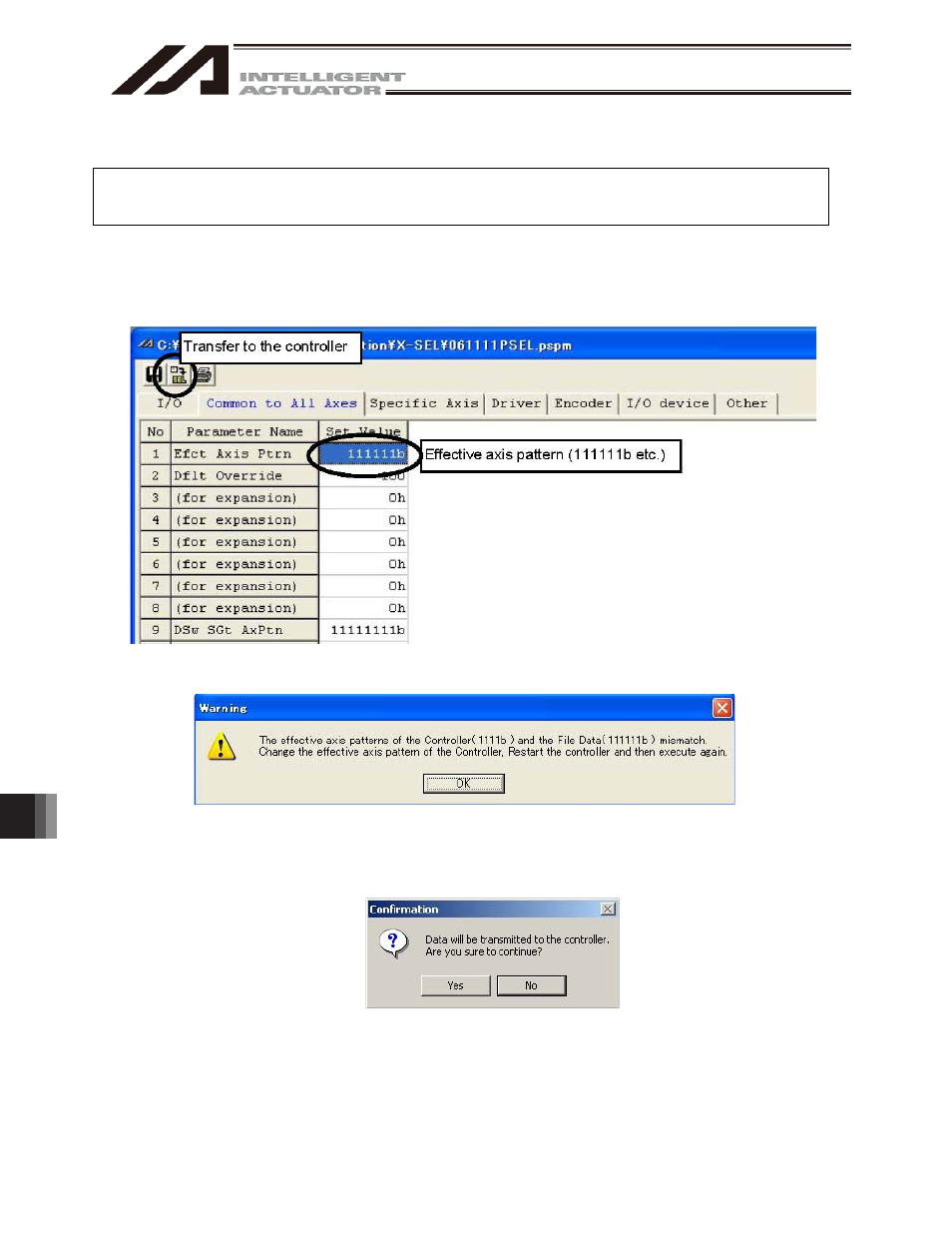
16.
Appendix
226
1. Setting of Effective Axis Pattern of the Controller
Note: Prepare a parameter file for recovery. Check that the prepared parameter file for recovery is the
file of the target controller.
Match the parameter No.01 (effective axis pattern) of Common to All Axes to the effective axis pattern of the
parameter file data for recovery (111111b etc.). (Fig. 17.1)
If the effective axis patterns of the controller and the parameter file to transfer mismatch, the parameter file
cannot be transferred. (A warning dialog in Fig. 17.2 will be displayed during file transfer.)
Fig. 17.1 Effective Axis Pattern Immediately after Initialization
Fig. 17.2 Parameter Transfer when Effective Axis Patterns Mismatch
Clicking the transfer to the controller button (Fig. 17.1) after changing the parameters will display the transfer
confirmation dialog (Fig. 17.3). Click Yes to transfer the changed parameters to the controller.
Fig. 17.3 Transfer Confirmation Dialog
