IAI America IA-101-X-USBMW User Manual
Page 235
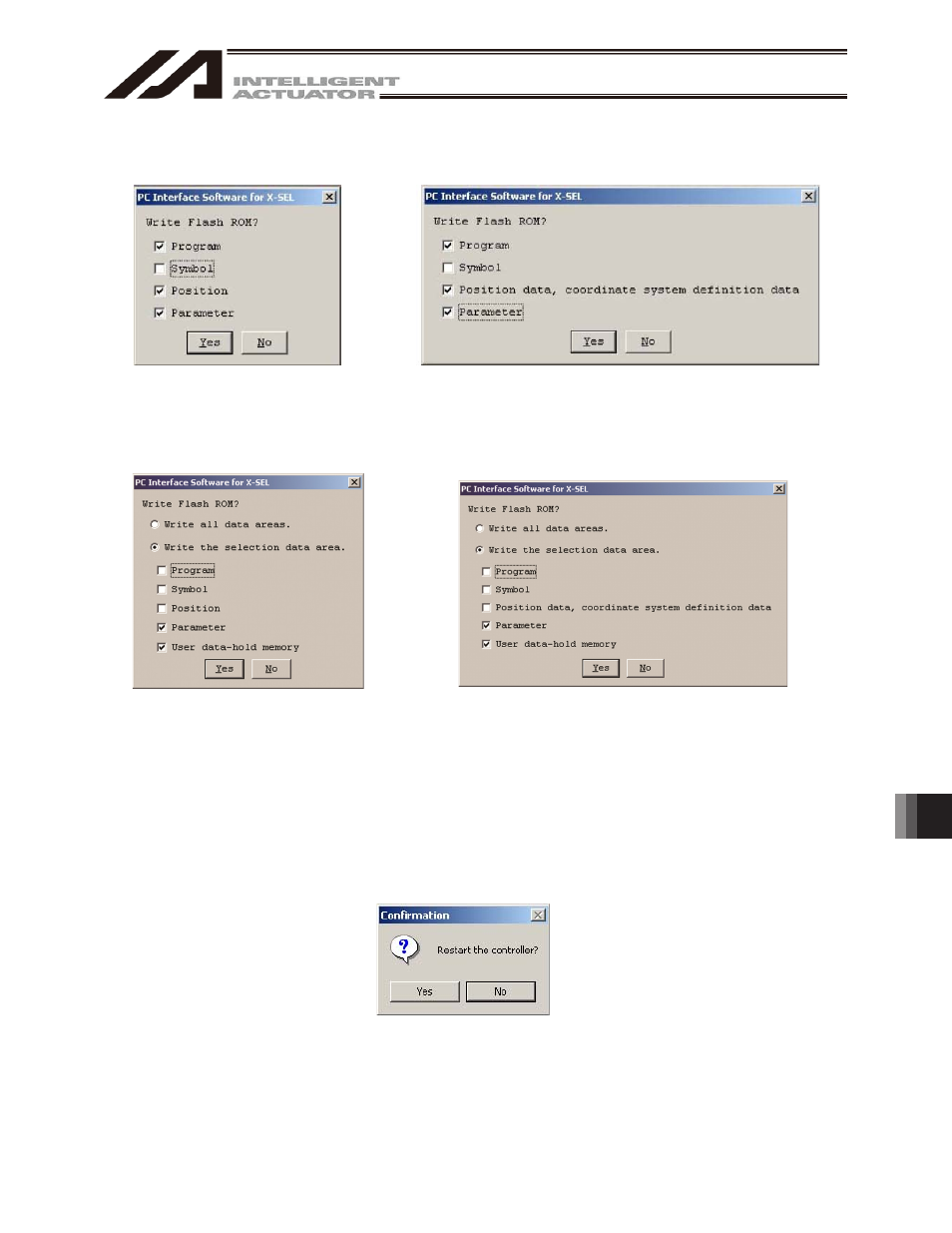
16.
Appendix
227
Once the transfer has been completed, the flash ROM write confirmation dialog will be displayed (Fig. 17.4).
After confirming that Parameter is selected, click Yes to write the parameters to the flash ROM.
P/Q Controller PX/QX Controller
In the case of X-SEL-P/Q, PX/QX controllers compatible with increased memory (with gateway function), or
R.S, RX/SX and RXD/SXD, the following dialog box will be displayed. (PC interface software version 7.2.0.0
or later)
X-SEL-P/Q, R/S compatible with increased
memory
X-SEL-PX/QX, RX/SX, RXD/SDX compatible
with increased memory
Fig. 17.4 Flash ROM Write Confirmation Dialog.
* The number of writing to the flash ROM is limited (approx. 100,000 times). If you do not write all the data,
select Write Selected Data Region and write to the flash ROM.
Once the parameters have been written to the flash ROM, the software reset confirmation dialog (Fig. 17.5)
will be displayed. Click Yes to execute software reset.
Fig. 17.5 Software Reset Confirmation Dialog
Since the system-specific setting is still lost, an error will be detected after power reconnection or software
reset. Even if an error is detected, perform the next step as it is.
