IAI America IA-101-X-USBMW User Manual
Page 78
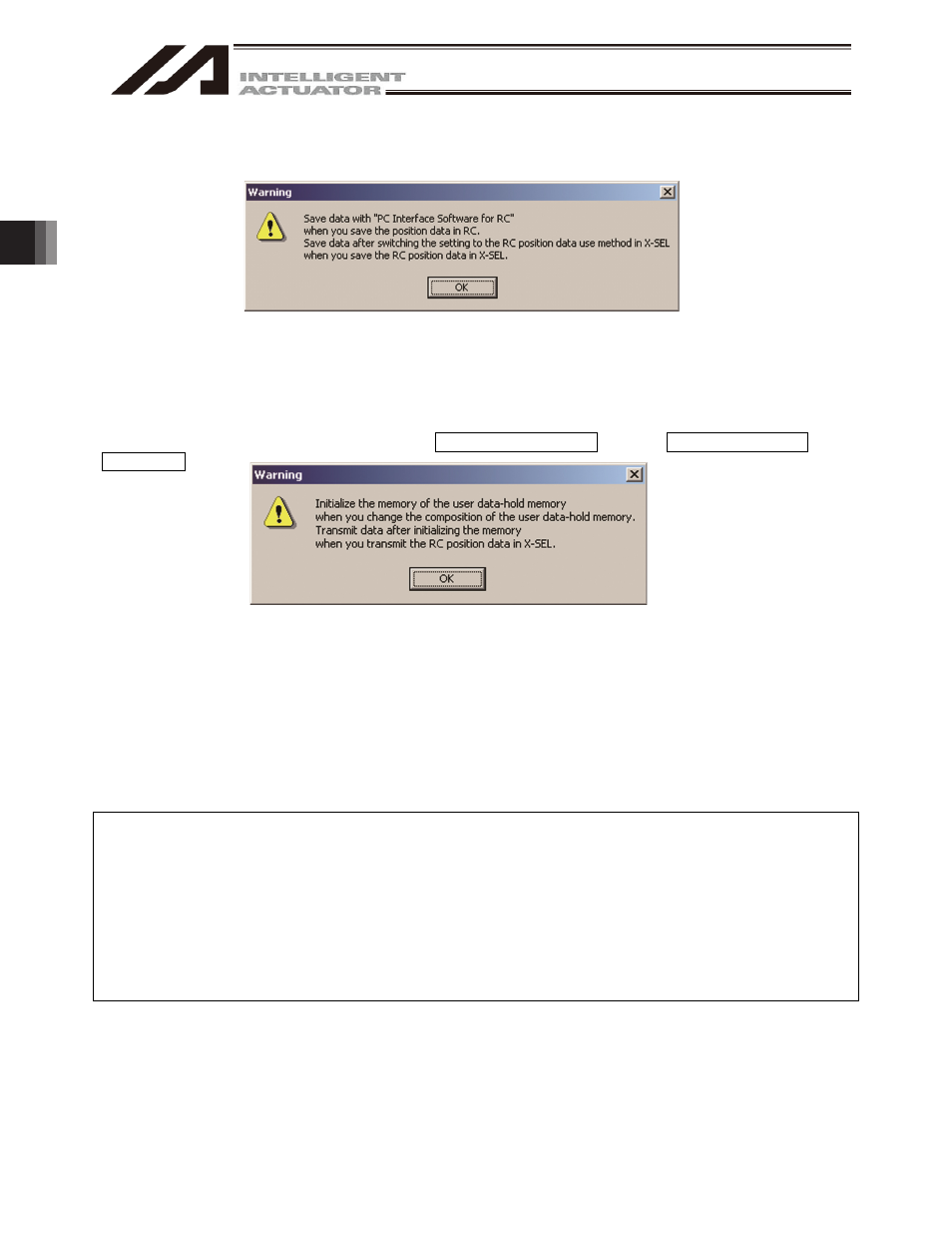
3. Menu W
indow
70
[When RC-axis position data in RC controller is used]
RC-axis position data in RC controller cannot be transferred in PC interface software for X-SEL.
Fig. 3.25 Warning Screen
(Transferring RC-axis position data when position data in RC is used.)
When a user data retained memory with a different composition is transferred, the following warning screen
will be displayed.
Initialize the user data retained memory and transfer it again.
To initialize the user data retained memory, click Memory Initialization (I) and then User Data Retained
Memory (U).
Fig. 3.26 Warning Screen
(Transferring RC-axis position data when position data in RC is used.)
(Note) If the software is reset after changing the following parameter and writing to the flash ROM, UBM Data
Composition Change Error (6A1) will be displayed.
x
I/O parameter No.502: The largest axis No. for RC gateway position data definition
x
No.503: The position data points for RC gateway position data definition
If an error message is displayed, user data retained memory must be initialized. However, all the RC-axis
position data will be cleared if the user data retained memory is initialized as described in the note. If you need
to save the RC-axis position data, please follow the procedures in the note.
(Note) All the RC-axis position data will be cleared if the user data retained memory is initialized. Please
follow the steps below to backup the RC position data.
1. Open Controller, RC-Axis Position Data Edit (R), and then Axes Position Data Save (S) in the
Menu screen to save the RC-axis position data.
2. Change the I/O parameter No. 502, 503.
3. Initialize the user data retained memory.
4. Click File (F) and then Open (O) in the Menu screen to open the saved RC-axis data in step 1 and
transfer it to X-SEL controller.
Refer to "12. Gateway Function Setting" for transferring the RC-axis position data.
