Hitachi GR2000 Series User Manual
Page 304
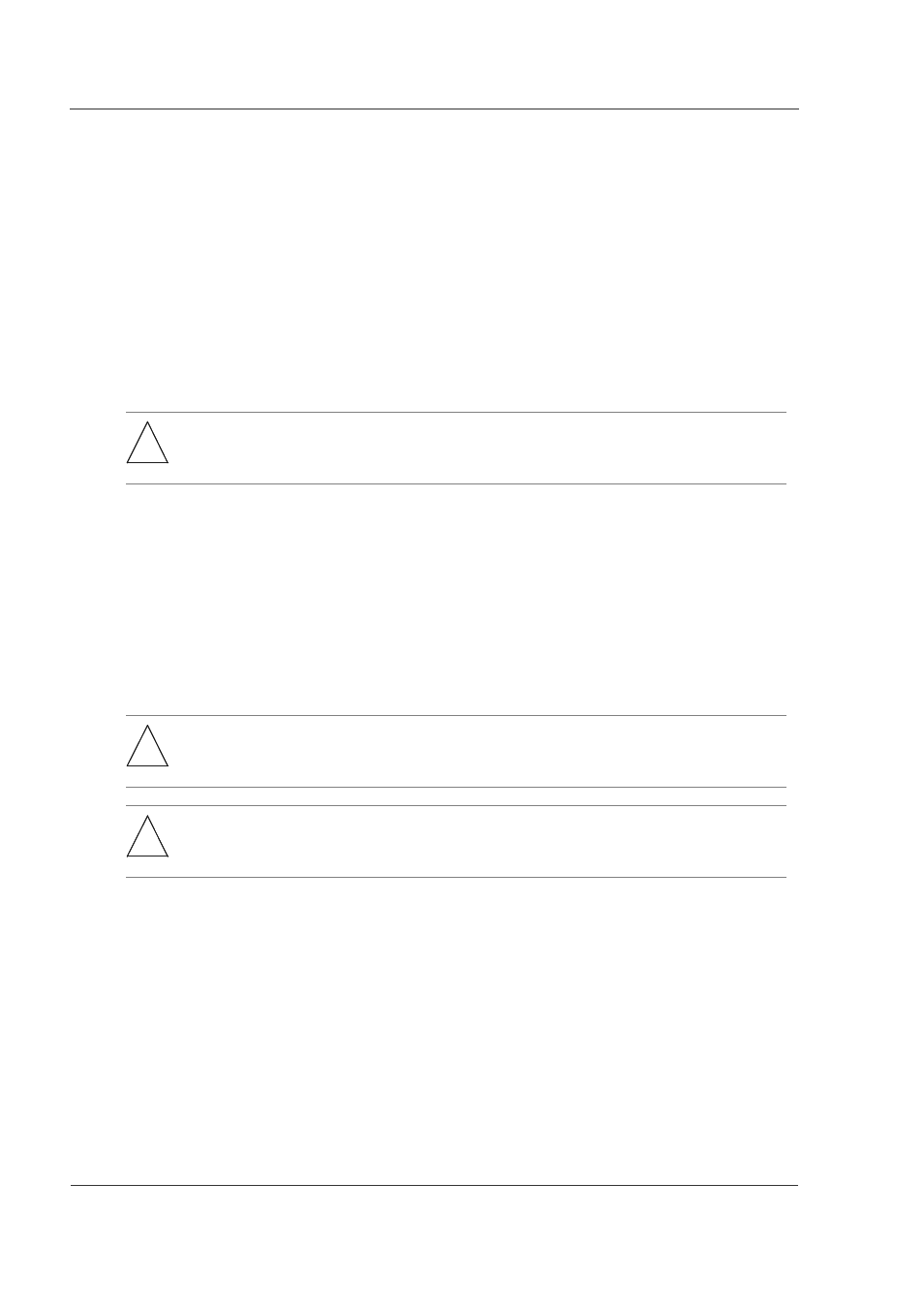
Hitachi Gigabit Router GR2000 Series Enhanced Version Operations - Device Management Overview
8-42
GR2K-GA-0015
Ver. 07-02
(7) Network Line Loopback Test for WAN Line:
This test only sets up the own device to loopback test frames sent from the other
end device; the test frames are looped back at the own device in units of physical
layer frame. The testing applies only to T1, E1, and non-multiplexed T3,
non-multiplexed E3, multiplexed E3, multiplexed T3, OC-3c (8 ports), OC-12c (4
ports) and OC-48c lines.
For example, to test line No. 0 of NIF No. 1, enter the command lines as shown
below:
The network line loopback test can be performed by entering the
test interfaces
and
no test interfaces
commands from the device management terminal.
> test interfaces nif 1 line 0 network-line [CR]
(Wait about 1 minute.)
> no test interfaces nif 1 line 0 [CR]
(8) Network Payload Loopback Test for WAN Line:
This test only sets up the own device to loopback test frames sent from the other
end device; the test frames are looped back at the own device in units of physical
layer frame The testing applies only to T1 (see note below) and E1 lines.
For example, to test line No. 0 of NIF No. 1, enter the command lines as shown
below: The network payload loopback test is performed by entering the
test
interfaces
and
no test interfaces
commands from the device management terminal
> test interfaces nif 1 line 0 network-payload [CR]
(Wait about 1 minute.)
> no test interfaces nif 1 line 0 [CR]
(9) BERT (Bit Error Rate Test) for WAN Line:
This test loops bit-pattern test data at the other end device in units of physical
layer frame (data part only), thus useful for the fault location at a line failure and
for the checkout after the recovery of such a failure. The testing applies only to
T1, E1, non-multiplexed T3 and non-multiplexed E3 lines. The other end device
needs to have executed either the network line loopback test or the network
payload loopback test.
For example, to test line No. 2 of NIF No. 1, enter the command lines as shown
below:
The bit error rate test can be performed by entering
bert
and
no bert
commands
from the device management terminal.
> bert pattern 2 ^1 line 2 pattern 2e11 -t 1 [CR]
(Wait about 1 minute.)
*
Note: Since this test only performs the setup, the test provides no display of execution result.
Testing interval, test pattern ID, or test data length cannot be defined.
*
Note: T1 lines in T3 synchronous multiplex lines are not supported.
*
Note: Since this test only performs the setup, the test provides no display of execution result.
Testing interval, test pattern ID, or test data length cannot be defined.
