Hitachi GR2000 Series User Manual
Page 229
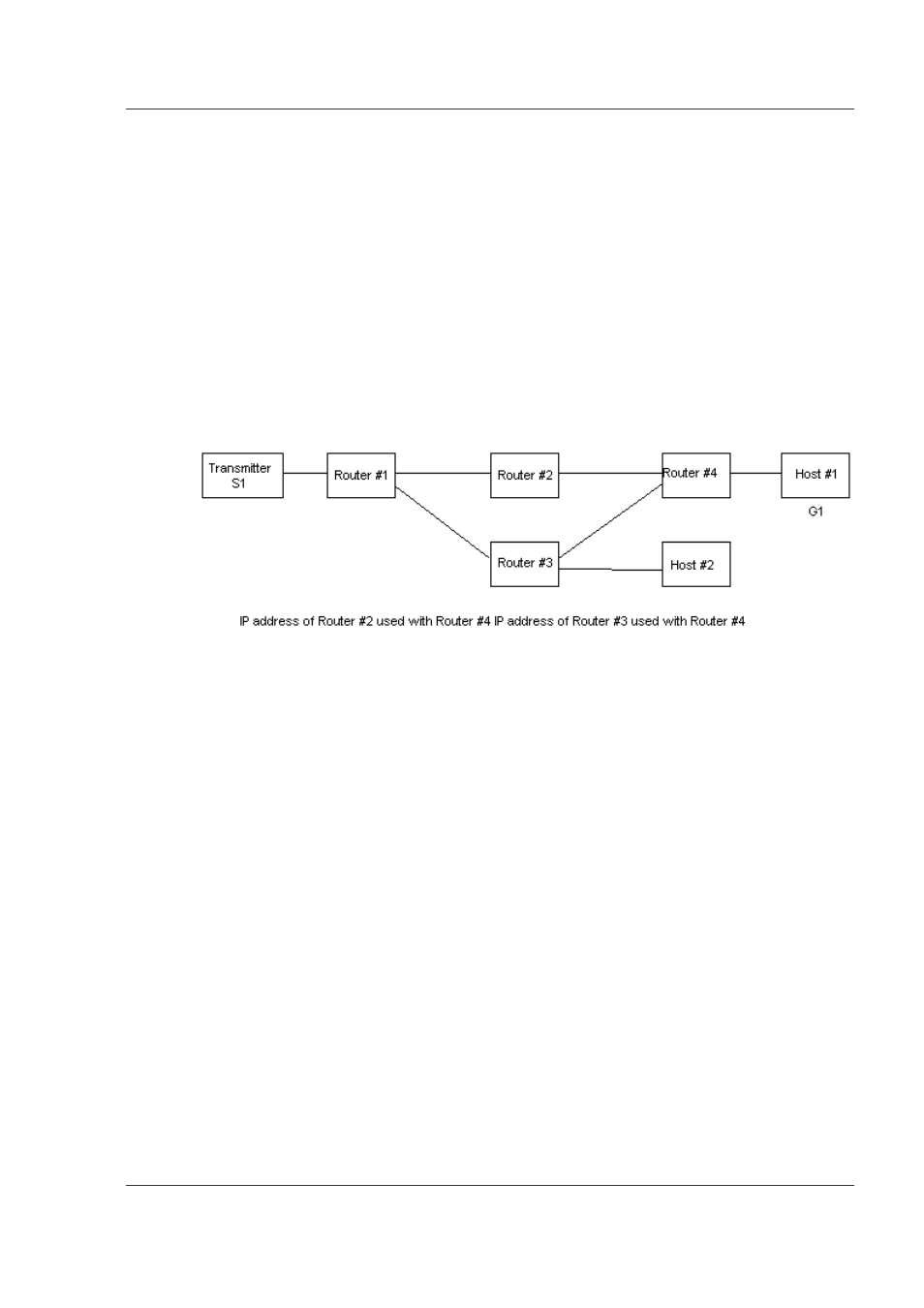
Troubleshooting
GR2K-GA-0015
7-63
Ver. 07-02
PIM-SM with router #4 and router #1 is "enabled", and free of definition for
suppression when relaying using a filter.
Step 10.
Execute a show ip pim neighbor command in router #2 and confirm that
router #2 can recognize router #4 and router #1.
Step 11.
Charge the show ip mroute command in router #1, and confirm that the
multicast routing cash from transmitter S1 to G1 exist. If the multicast
routing cache exists, confirm that iif is an SSM entry which is the interface
of S1 and that oif is an SSM entry which is the interface of host #2. If they
don’t exist, confirm that the interface definition of the PIM-SM with S1 is
"enabled", and free of definition for suppression when using a filter.
Step 12.
Execute a show ip pim neighbor command in router #1 and confirm that
router #1 can recognize router #2.
7.7.3
No communication is possible in the DVMRP network
When the Host #1 Cannot Receive a Packet Destined for G1 From the Transmitter S1
in the DVMRP Network
Step 1.
Ensure that Routers #1 through #4 all use the RP modules of RP-A1 or
newer.
Step 2.
On Router #4, enter the command
show ip igmp interface
, and ensure the
result that IGMP and DVMRP settings are both enabled on the interface
with Host #1, and that this interface has no restriction setting such as
filtering. Should only IGMP setting is enabled, DVMRP will not function.
Step 3.
On Router #4, enter the command
show ip igmp groups
, and ensure the
result that Host #1 belongs to group G1.
Step 4.
On Router #4, enter the command
show ip mcache
, and ensure the result
that a multicast routing cache for the route from S1 to G1 exits. If not,
ensure that the DVMRP setting is enabled on the interface with Router #2
and this interface has no restriction setting such as filtering.
Step 5.
On Router #1, enter the command
show ip mcache
, and ensure the result
that a multicast routing cache for the route from S1 to G1 exits. If not,
ensure that the DVMRP setting is enabled on the interface with S1 and this
interface has no restriction setting such as filtering.
Step 6.
When no downstream of routing cache is shown in the above step, enter the
command
show ip dvmrp neighbor
on Router #1, and ensure the result that
Router #2 and Router #3 are displayed as neighbors.
Step 7.
On Router #1, enter the command
show ip dump route,
and ensure the result
that the route to Router #2 and the route to Router #3 are both shown. If
only the route to Router #3 is shown, then check out the interface between
Router #2 and Router #4 to see if the route is failing.
