5 inspection of route information, 5 inspection of route information -47 – Hitachi GR2000 Series User Manual
Page 213
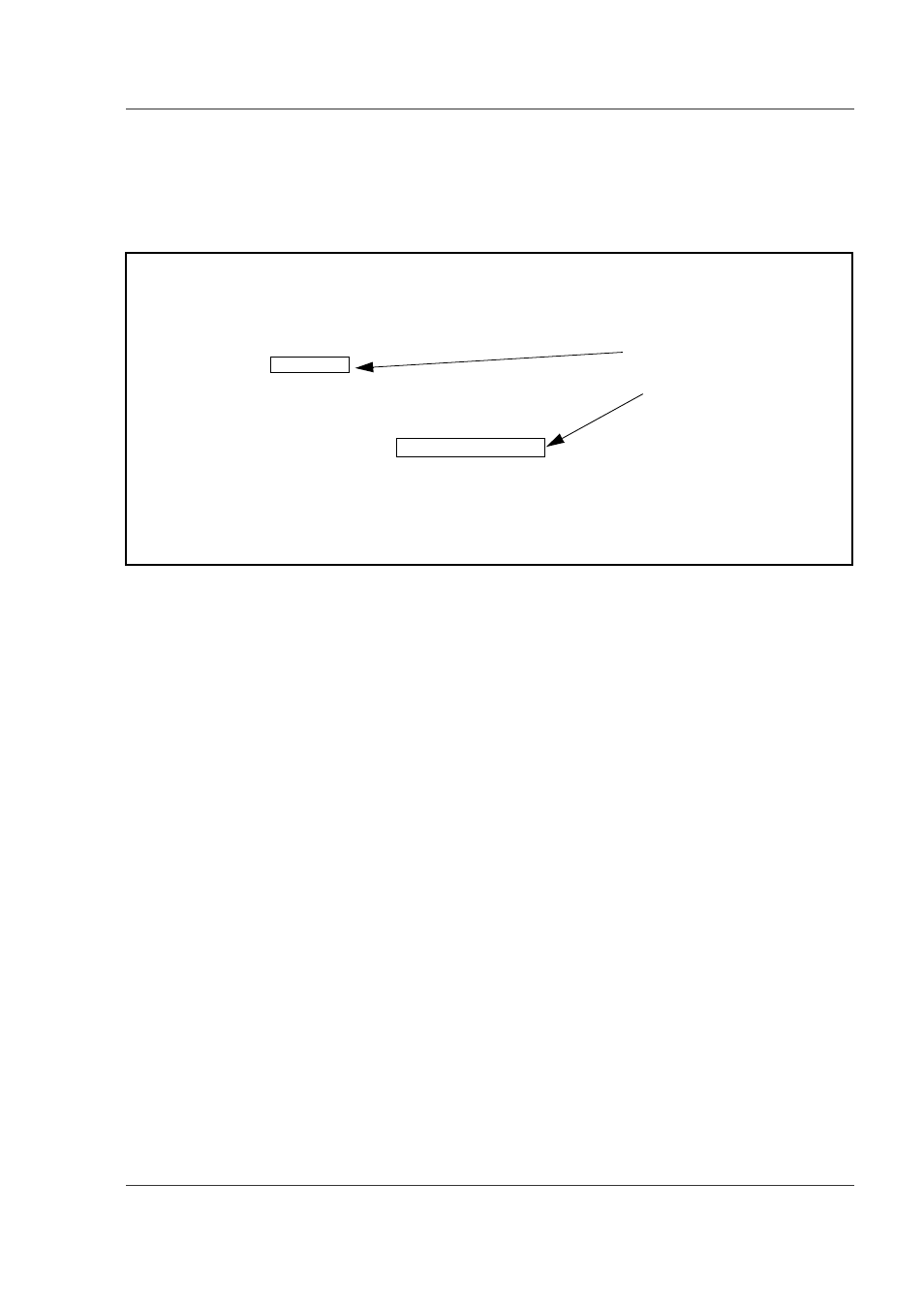
Troubleshooting
GR2K-GA-0015
7-47
Ver. 07-02
Step 1.
Log in to the own router.
Step 2.
Confirm the PPPoE session status by using the show interfaces command.
If the applicable session status does not read "connected," proceed to
Section 7.4, “Communication failure in network interface”. If the applicable
session status reads "connected," proceed to Subsection 7.5.3.5,
“Inspection of Route Information”.
7.5.3.5
Inspection of Route Information
Communication may be disabled in the middle of the route to the destination, or the
route might not be working properly, even though the address for the neighbor host/
router is solved. The procedure for confirming the route information that this device
has obtained is given below.
Step 1.
Log in to this router.
Step 2.
Use the
show ip route
command to inspect the route information that this
device has obtained.
Step 3.
Go to Section 7.6, “Communication failure in IPv4 unicast routing”, when
the route information of an interface in which a communication failure has
occurred is not contained in the route information that the router acquired
or when the next hop address is illegal.
Step 4.
A problem is judged to exist in the functions below that are set to the
interface in which communication is not possible when the route
information of an interface in which a communication failure has occurred
is contained in the route information that the router acquired. Examine the
relevant function.
mru (MTU)
Go to Subsection 7.5.3.6, “Setting Value for mru (MTU)”.
MSS
Go to Subsection 7.5.3.7, “Setting Value of mss Information”.
> show interfaces OsakaISP2
2002/04/05 10:56:30
NIF2: active 4-port 10BASE-T/100BASE-TX retry:0
Average:0/800Mbps Peak:150Mbps at 13:53:03
Line0: active up 100BASE-TX full(auto) 00:00:87:a8:c5:1c
Average out:20Mbps Average in:10MbpsC
PPPoE:OsakaISP2 connected Session ID:e714 retry:0
Connected time 02/13 00:00:00 Connecting time 1234:56:30
Auto connection timer(past/setting):---/10(sec)
Service Name:OsakaISPservice1
AC Name:OsakaISP01server
Destination MAC address 00:00:87:a8:fe:2c
Source IP address:192.168.100.1 Destination IP address:192.168.35.2
Primary DNS server IP address:128.10.10.1
Secondary DNS server IP address:128.10.10.10
:
CHAP Challenge timeout :
>
It must read “connected”.
MAC address must
have been derived.
