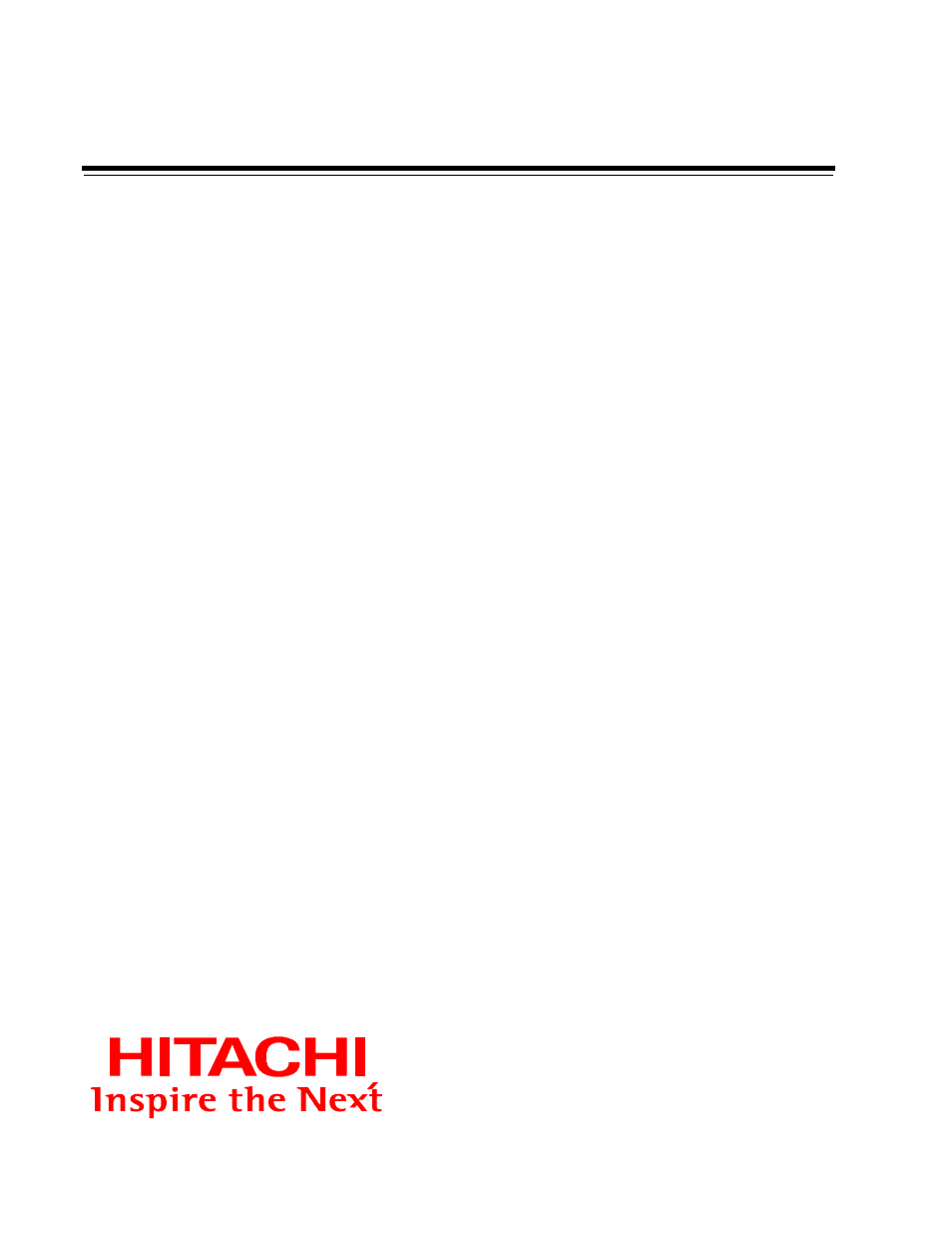Hitachi GR2000-B Series User Manual
Hitachi gigabit router gr2000-b series
Table of contents
Document Outline
- Chapter 1 Introduction
- Chapter 2 Setup Process
- 2.1 Check that All Necessary Components are Present
- 2.2 Assemble the Required Tools for Setup.
- 2.3 Setting Up the GR2000-B
- 2.4 Dangers, Cautions, and Notes Regarding Setup
- 2.5 Installing the GR2000-B on a Table or Desk
- 2.6 Attaching and Detaching the Power Cable
- 2.7 Installing a Memory Card
- 2.8 Software
- 2.9 The Setup Terminal and Cable Connections
- 2.10 Normal Start-Up Process for the GR2000-B
- Chapter 3 Basic Operations
- 3.1 Configuration Examples
- 3.2 Startup of the GR2000-B
- 3.3 Setting the Configuration
- 3.3.1 Enter the Administrator Mode
- 3.3.2 Enter the Configuration Edit Mode (Begin Editing the Configuration)
- 3.3.3 Open the Configuration File
- 3.3.4 Set an IP Address for the Ethernet Port
- 3.3.5 Set a Default Route
- 3.3.6 Check the Configuration You Set by Displaying its Information
- 3.3.7 Save the Configuration Information Into the Configuration File
- 3.3.8 Close the Configuration File
- 3.3.9 Return to the Administrator Mode
- 3.3.10 Exit the Configuration Edit Mode (Finish Editing the Configuration)
- 3.4 Display of Operation Status
- 3.5 More Details About Operation
- Chapter 4 Troubleshooting