3 confirming ospf interface information, 4 confirming the peering information of bgp4, 3 confirming ospf interface information -19 – Hitachi GR2000 Series User Manual
Page 119: 4 confirming the peering information of bgp4 -19, Figure 5-38. result of s, Subsection 5.3.4, Confirming the peering information of bgp4
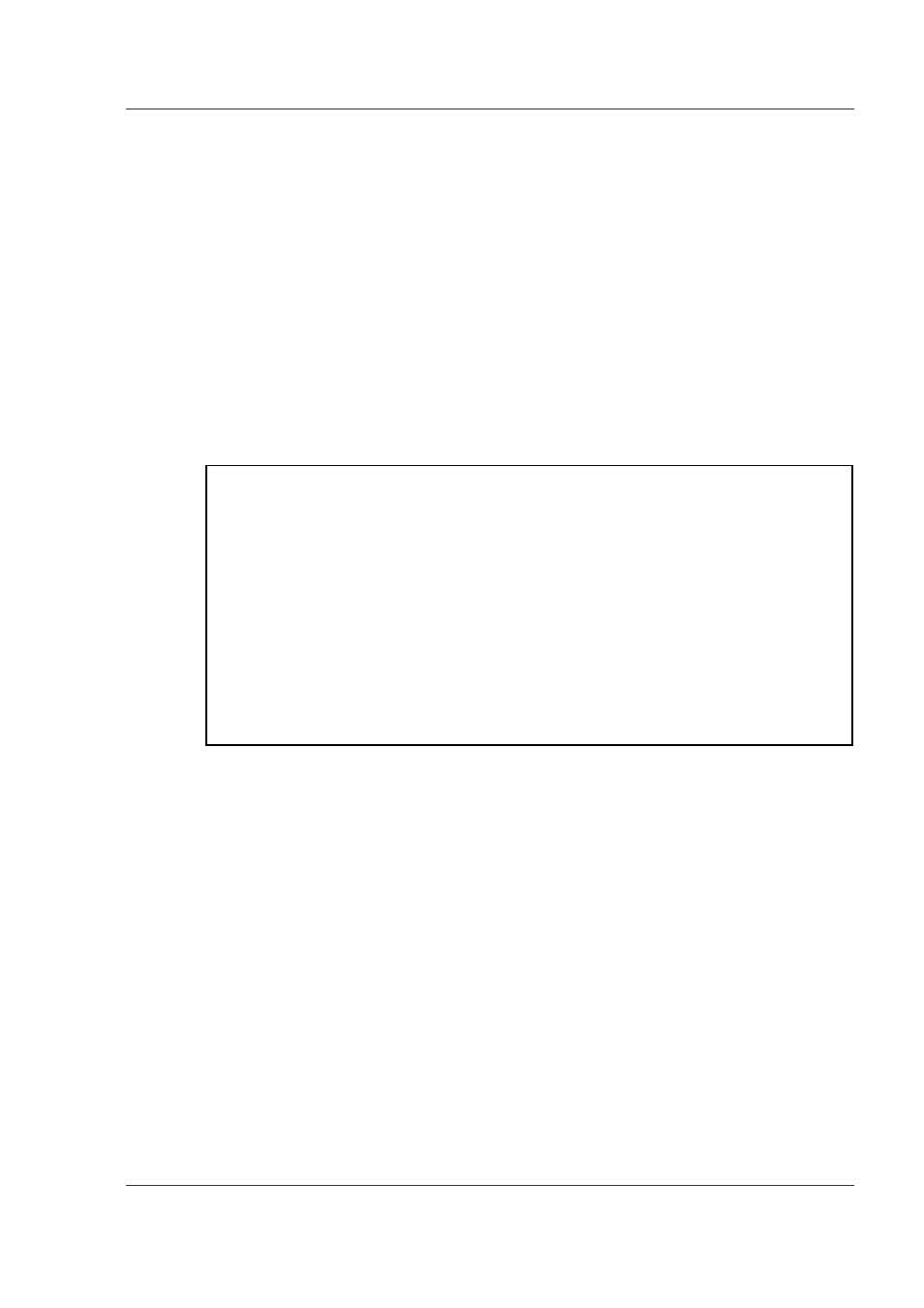
Confirmation of interface state and routing state
GR2K-GA-0015
5-19
Ver. 07-02
5.3.3
Confirming OSPF interface information
When a OSPF function is set using the IPv4 unicast routing information of the
router, execute a show ip ospf interface and confirm the following.
In Neighbors, make sure that the neighbor router that reports the relevant route
is displayed. If the neighbor router is not given, this router has not received the
Hello packet from the neighbor router. Troubleshoot the neighbor router or the
interface to the neighbor router.
Make sure that the state is not Two Ways. If it is, the priority among the GR2000
and its neighbor routers might not be defined. Verify the priority among the
GR2000 and the neighbor routers.
Verify that the state is Full. If it is not, the relationship with the neighbor router
has not been defined. Check the settings on the neighbor router.
Even though the state is Full, the neighbor router might not have reported the
relevant route. For confirmation, enter
show ip ospf area
command to see if the
neighbor router reports the relevant route information.
Figure 5-38 Result of show ip ospf interface Command
5.3.4
Confirming the peering information of BGP4
When a BGP4 function is set using the IPv4 unicast routing information of the
router, execute a show ip bgp neighbors and confirm the following.
Make sure that the BGP status is Established. If it is not, peering with the remote
BGP speaker has not been established. Using a command such as
ping
, make
sure that communication with the remote BGP speaker is enabled. If
communication is disabled, there might be an error in this router or on the
interface between this router and the remote BGP speaker. Enter the
traceroute
command to locate the fault. If communication is enabled, troubleshoot the
remote BGP speaker.
Even though the BGP status is Established, the remote BGP speaker might not
have reported the relevant route. For confirmation, enter
show ip bgp route
command to see if the route is open to the remote BGP speaker.
> show ip ospf interface 192.168.50.1
Domain: 1
Index: 2, Name: LAN1, Address: 192.168.50.1, State: BackupDR
Auth Type: Simple
MTU: 1436, DDinPacket: 70, LSRinPacket: 117, ACKinPacket: 70
Router ID: 172.168.50.1, Network Type: Broadcast
Area: 0.0.0.0, DR: 192.168.50.2, Backup DR: 192.168.50.1
Priority: 1, Cost: 1
Intervals:
Hello: 10s, Dead Router: 40s, Retransmission: 5s, Delay: 1s
Neighbor List (1):
Address State RouterID Priority DR Backup DR
192.168.50.2 Full 192.168.50.2 1 192.168.50.2 192.168.50.1
:
>
