3 checkout on frame relay pvc (dlci) connection, Figure 7-6. sample result of p, Figure 7-7. sample result of p – Hitachi GR2000 Series User Manual
Page 185
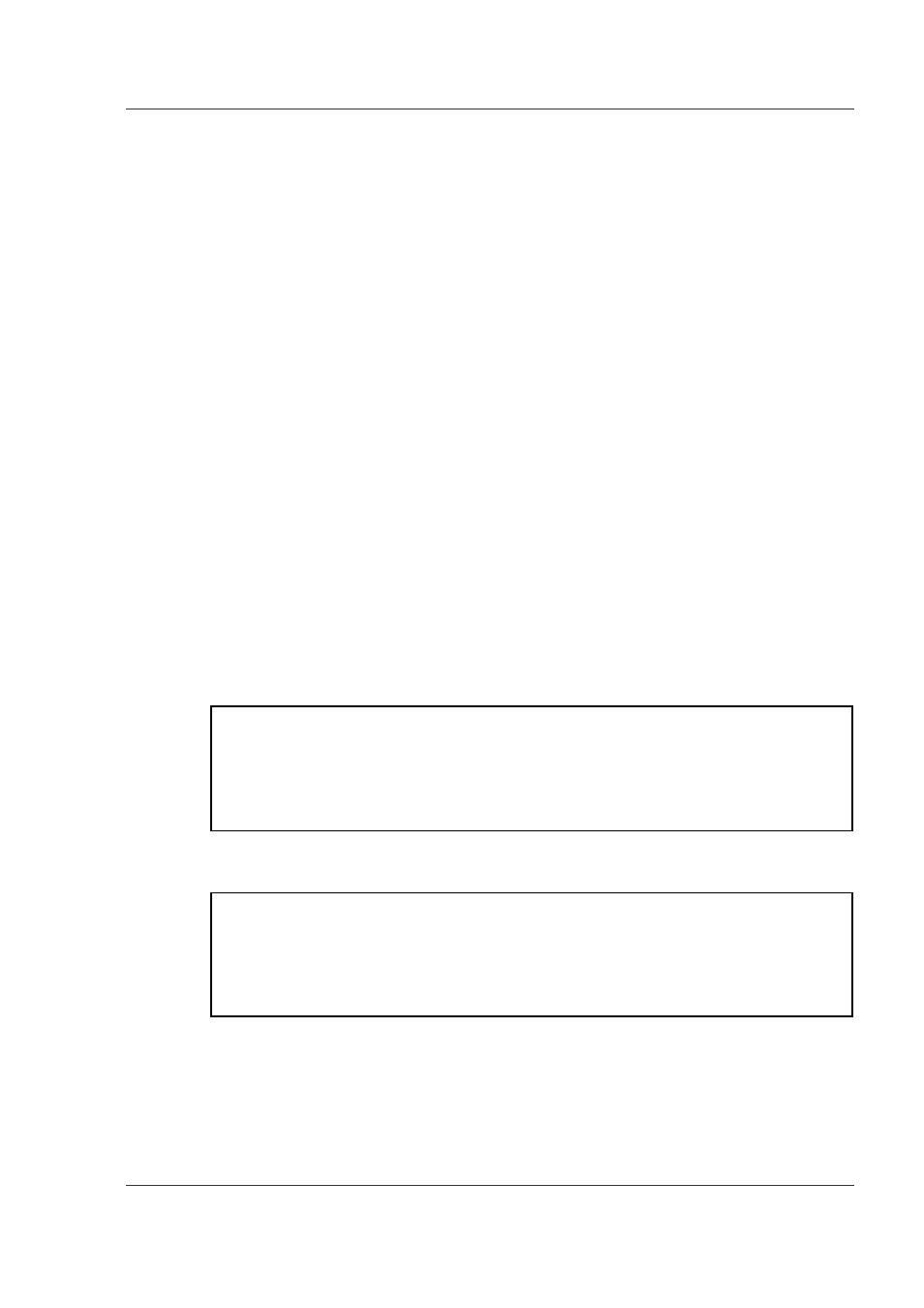
Troubleshooting
GR2K-GA-0015
7-19
Ver. 07-02
(*1) Refer to the following for the line test method.
Section “test interfaces (WAN)” in GR2000 Operations Commands, Vol. 1.
[Statistical data relating to frame receive failures]
In fcs errors
In overrun errors
In aborted frames
In not octed aligned frames
In short frames
In overflow frames
In error discarded frames
[Statistical data relating to frame send]
Out underrun errors
Send complete supervising timeout
out error discarded frames
If the NIF board, cable or modem is not malfunctioning, contact the line operator to
make sure that the line is in normal condition.
7.4.2.3
Checkout on Frame Relay PVC (DLCI) Connection
When the link layer protocol is Frame Relay and it connects to this router by point to
point, inspect PVC (DLCI) connection by using
ping frame-relay
command. The
example in Figure 7-6 shows PVC connection established to the destination device.
The example in Figure 7-7 shows PVC connection not established.
Figure 7-6 Sample Result of ping frame-relay Command with PVC Established
Figure 7-7 Sample Result of ping frame-relay Command with PVC Not Established
When the result looks like Figure 7-7, the destination device may not be correctly
recognizing DLCI connecting to this router, or DLCI settings of the destination device
might be incorrect. Inspect DLCI status and settings of the destination device. When
the result looks like Figure 7-6 for PVC (DLCI), the connection is normal. Inspect the
network layer protocol (IP, etc.).
> ping frame-relay nif 1 line 0 dlci 31
Data Received InARP-seq=0
Data Received InARP-seq=1
Data Received InARP-seq=2
Data Received InARP-seq=3
Data Received InARP-seq=4
>
> ping frame-relay nif 1 line 0 dlci 31
Timeout InARP-seq=0
Timeout InARP-seq=1
Timeout InARP-seq=2
Timeout InARP-seq=3
Timeout InARP-seq=4
>
