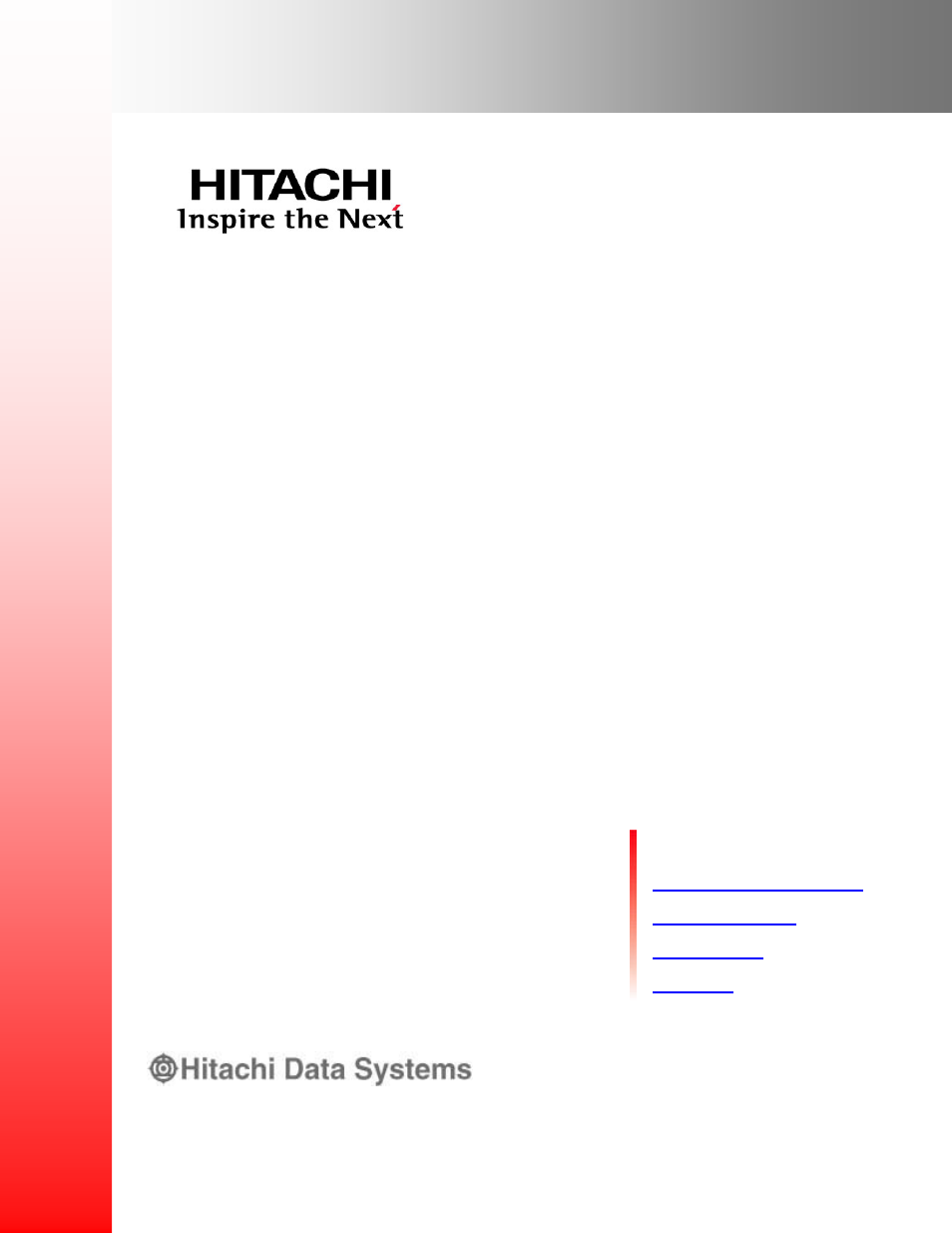Hitachi MK-96RD621-08 User Manual
Hitachi storage navigator user’s guide
Table of contents
Document Outline
- Hitachi Universal Storage Platform VHitachi Universal Storage Platform VM
- Hitachi Storage Navigator User’s Guide
- Contents
- Preface
- About Storage Navigator Operations
- Installation Requirements and Procedures
- Using the Storage Navigator GUI
- Common Elements of the Storage Navigator Main Windows
- License Key Window
- Information Window
- Port Status Window
- Status Window
- Account Window
- Login Message Window
- Syslog Window
- Audit Log Window
- Configuration File Loader Window
- Basic Information Display Dialog Boxes
- Storage Device List Dialog Box
- Tool Panel
- Control Panel
- Performing Storage Navigator Operations
- Editing the Storage Device List
- Enabling and Disabling Storage Navigator Options
- Launching the Desired Option
- Managing the User Accounts
- Setting the Environment Parameters
- Downloading the Configuration Files
- Restoring Backups of the Configuration Files
- Downloading Trace Files Using the FD Dump Tool
- Using Configuration File Loader
- Using the Storage Navigator CLI
- Troubleshooting
- Acronyms and Abbreviations
- Index
- Hitachi Storage Navigator User’s Guide