3 pppoe client [route-os6b, 2 confirming the operational state of wan line, 3 pppoe client [route-os6b] -3 – Hitachi GR2000 Series User Manual
Page 103: 2 confirming the operational state of wan line -3
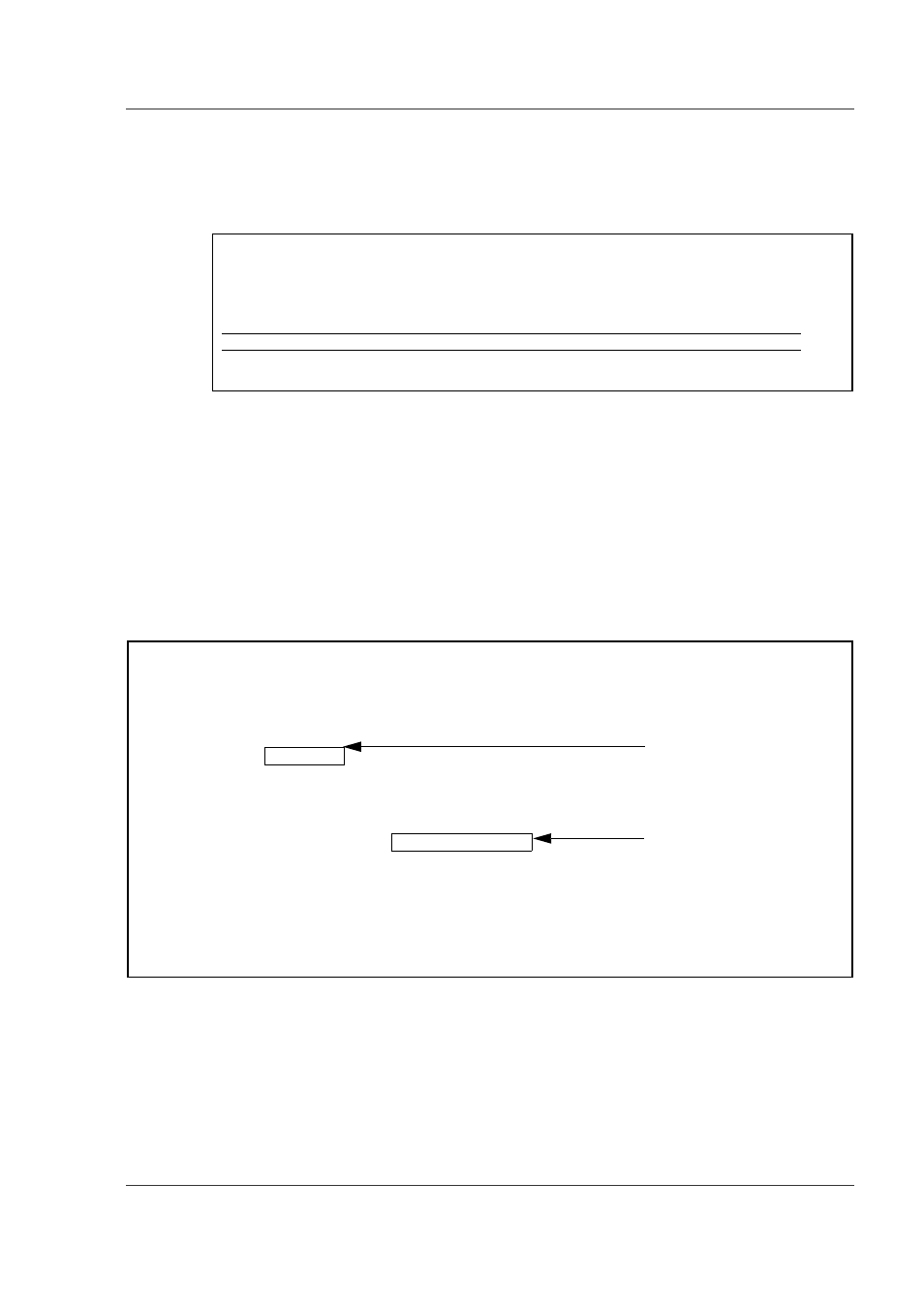
Confirmation of interface state and routing state
GR2K-GA-0015
5-3
Ver. 07-02
(b) Confirmation of statistical information
Execute a show vlans or show vlan command and confirm that the Tag-VLAN
communication is actually operated (the number of transmitted and received packets
is not 0).
Figure 5-3 Example of display of statistical information in VLAN line
5.1.1.3
PPPoE Client [ROUTE-OS6B]
Confirm the following when a PPPoE (PPP over Ethernet) client function is used in
the Ethernet and Gigabit Ethernet lines of the router.
(a) Confirmation of session state
Execute a show interfaces command and confirm that the PPPoE session state is
"connected". See Subsection 7.5.3, “Troubleshooting PPPoE Communication
Failures” for measures to be taken in cases of states other than "connected".
5.1.2
Confirming the operational state of WAN line
The way to confirm the operational state of a WAN line varies depending on the type
of line or layer 2 protocol as described below. See Subsection 7.4.2, “WAN line cannot
be connected” for measures to be taken when the operational state is abnormal.
> show vlans
2000/04/02 12:00:00
NIF1/LINE0: vlan statistics on
VLAN:1 Interface name: TokyoOffice1 description: Network1
Out packets : 20 In packets : 20
Out Discard packets : 5 In Discard packets : 5
[Omitted hereinafter.]
>
> show interfaces OsakaISP2
2002/04/05 10:56:30
NIF2: active 4-port 10BASE-T/100BASE-TX retry:0
Average:0/800Mbps Peak:150Mbps at 13:53:03
Line0: active up 100BASE-TX full(auto) 00:00:87:a8:c5:1c
Average out:20Mbps Average in:10Mbps
PPPoE:OsakaISP2 connected Session ID:e714 retry:0
Connected time 02/13 00:00:00 Connecting time 1234:56:30
Auto connection timer(past/setting):---/10(sec)
Service Name:OsakaISPservice1
AC Name:OsakaISP01server
Destination MAC address 00:00:87:a8:fe:2c
Source IP address:192.168.100.1 Destination IP
address:192.168.35.2
Primary DNS server IP address:128.10.10.1
Secondary DNS server IP address:128.10.10.10
CHAP Challenge timeout :
>
It must read "connected".
MAC address must have been
derived.
