Hitachi GR2000 Series User Manual
Page 199
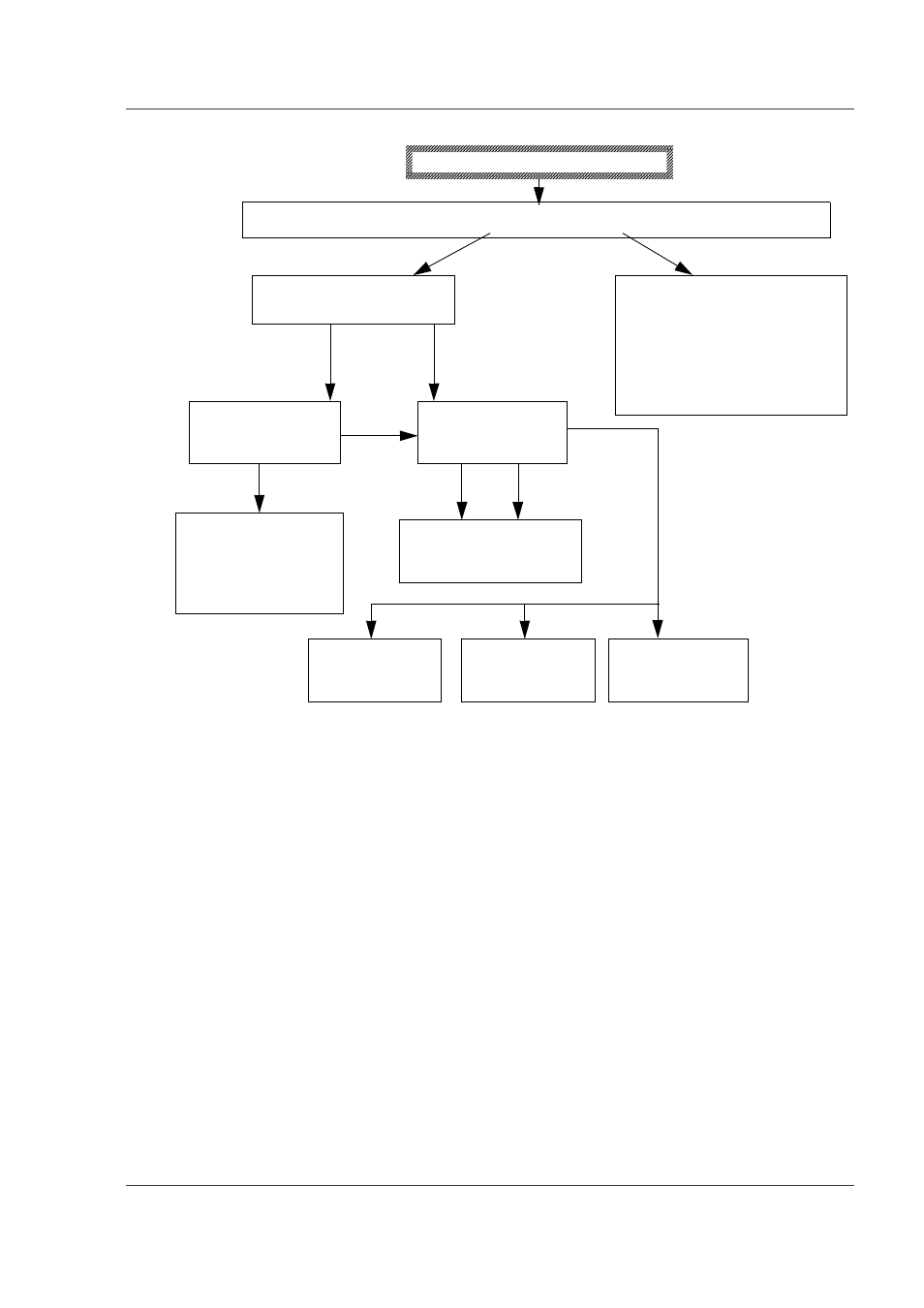
Troubleshooting
GR2K-GA-0015
7-33
Ver. 07-02
Figure 7-11 DHCP/BOOTP Relay Communication Failures Troubleshooting Chart
(a) Inspection of Log Message and Interface
One of the causes for disability of assigning an IP address to the client is assumed
that communication has become unavailable between the client and the server.
Inspect the log messages and the interface up/down status by the
show ip interface
command. Since these procedures are the same as for the troubleshooting on IP
communication failures, follow the procedures in Subsection 7.5.1, “Communication
cannot be done or communication is disconnected”, on page 7-23.
(b) Determination of Failure Range (Echo Test from This Router)
When no failure is found in the own router, a failure may exist somewhere in the
route between this router and the destination. To determine the failure range from
the own router, follow the procedure below:
Step 1.
Log in to this router.
Step 2.
Use the
ping
command to check accessibility with relevant devices on the
route where the communication failed. See Subsection 5.2.2, “Confirming
the communication with relevant destination address”, on page 5-7 for an
example of ping operation and how to read the execution result.
Check for any presence of physical failure with show logging or show ip interface command.
No physical
failure
Physical
failure
Inspect address reso-
lution status with show
ip arp command.
Follow the procedure for each log
message according to GR2000
Operations Log and MIB Refer-
ence, and follow the procedure for
troubleshooting on IP communica-
tion failures according to
Subsection 7.5.1.
Determine failure range by
ping command.
Inspect route informa-
tion by show ip route
command.
Confirm the IP network
setting of the peer or go
to Section 7.4, “Commu-
nication failure in net-
work interface”.
Perform troubleshooting
based on routing protocol
(e.g., RIP, OSPF, or BGP).
Inspect filtering/
QoS setting.
Inspect DHCP/
BOOTP setting.
Inspect gateway
address in multi-
home setting.
Unable to communi-
cate with neighbor
host/router
Unable to communi-
cate with remote host/
router
Resolved
Not
resolved
Route infor-
mation not
available
Invalid
next hop
address
Route informa-
tion available
