Canon imagePROGRAF GP-4000 User Manual
Page 858
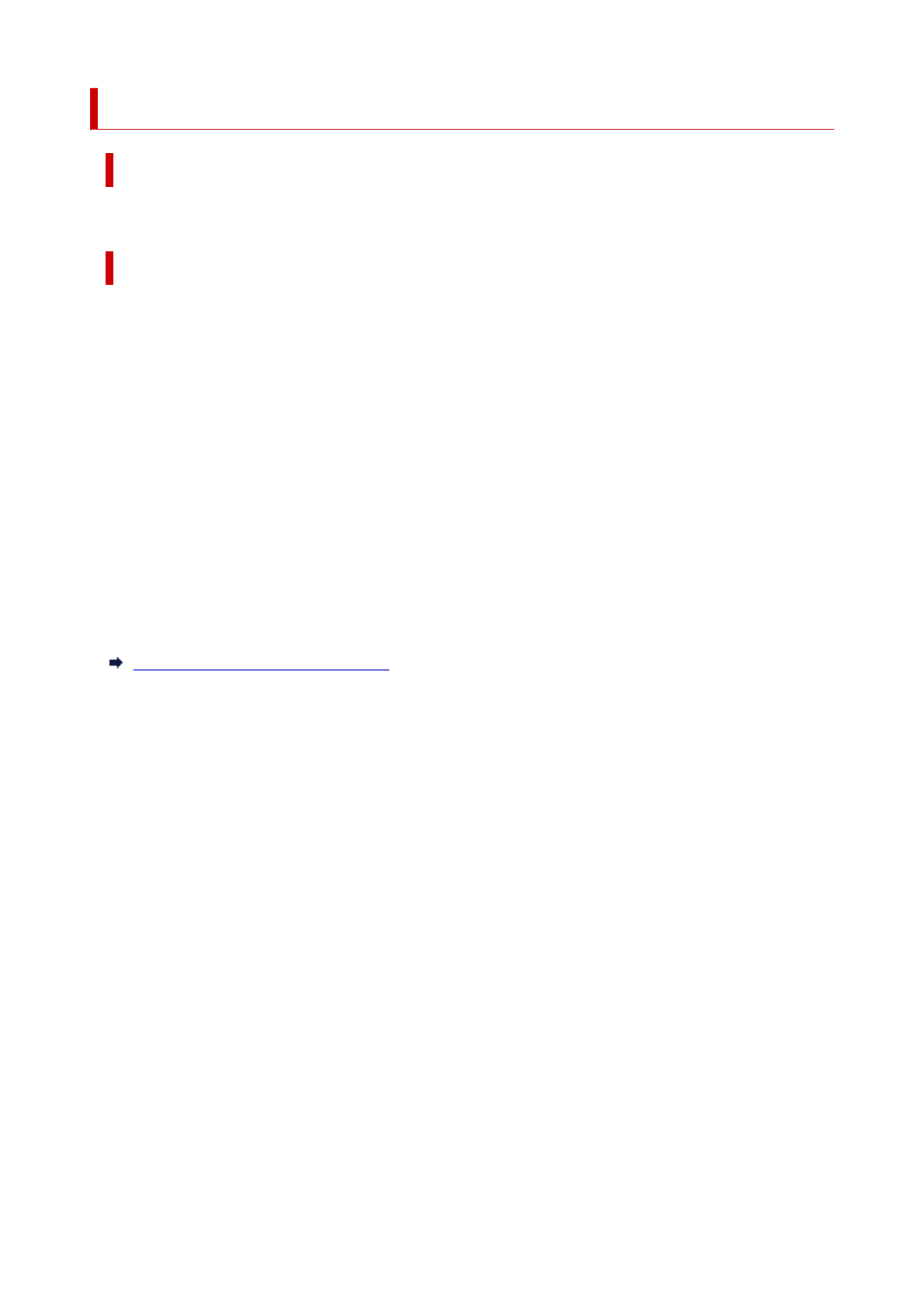
1328
Cause
Upper roll jammed.
What to Do
Fully rewind the upper roll in the printer manually, check the following, and then tap
OK
on the touch
screen.
• Is the edge of the roll paper at a slant or folded?
•
If the edge of the roll paper is at a slant or is folded, use scissors or a cutting tool to cut it away and
straighten the edge of the roll paper.
• Is the roll paper loaded in the opposite orientation?
•
Load the roll paper in correct orientation.
• Is the roll paper loose?
•
If the roll paper is loose, remove the slack before loading the roll paper.
• Is the paper wrinkled or curled?
•
If the paper is wrinkled or curled, straighten it out before loading it.
To continue paper feeding, tap
OK
on the touch screen and feed paper manually.
Loading the Upper Roll on the Printer
If the error appears again, the printer may be damaged. Contact a Canon customer service center.
858
- mx860 (997 pages)
- mp620 (815 pages)
- mp495 (759 pages)
- PIXMA iP2600 (72 pages)
- Pixma MP 190 (396 pages)
- PIXMA iX6540 (339 pages)
- PIXMA iX6540 (335 pages)
- PIXMA iX6520 (300 pages)
- BJC-3000 (350 pages)
- BJC-3000 (80 pages)
- BJC-50 (141 pages)
- BJC-55 (181 pages)
- BJC-6200 (281 pages)
- BJC-8200 (85 pages)
- BJC-8500 (159 pages)
- BJC-8500 (13 pages)
- i475D (2 pages)
- i80 (1 page)
- i850 (2 pages)
- CP-100 (110 pages)
- SELPHY CP750 (50 pages)
- CP 300 (53 pages)
- CP100 (62 pages)
- C70 (421 pages)
- W8200 (196 pages)
- H12157 (359 pages)
- ImageCLASS MF4570dw (61 pages)
- i 350 (9 pages)
- C560 (2 pages)
- Color imageRUNNER C3080 (4 pages)
- C2880 Series (16 pages)
- BJ-30 (183 pages)
- CDI-M113-010 (154 pages)
- imagerunner 7095 (14 pages)
- C3200 (563 pages)
- Direct Print (109 pages)
- IMAGERUNNER ADVANCE C5030 (12 pages)
- IMAGERUNNER 3530 (352 pages)
- IMAGERUNNER 3530 (6 pages)
- IMAGERUNNER ADVANCE C7065 (12 pages)
- BJC-4400 (106 pages)
- IMAGERUNNER 2525 (3 pages)
- ImageCLASS 2300 (104 pages)
- IMAGECLASS D440 (177 pages)
- ImageCLASS MF7280 (4 pages)
