Using the roll unit in take-up mode, Set as a take-up device, see, Using the roll unit in – Canon imagePROGRAF GP-4000 User Manual
Page 167: Take-up mode
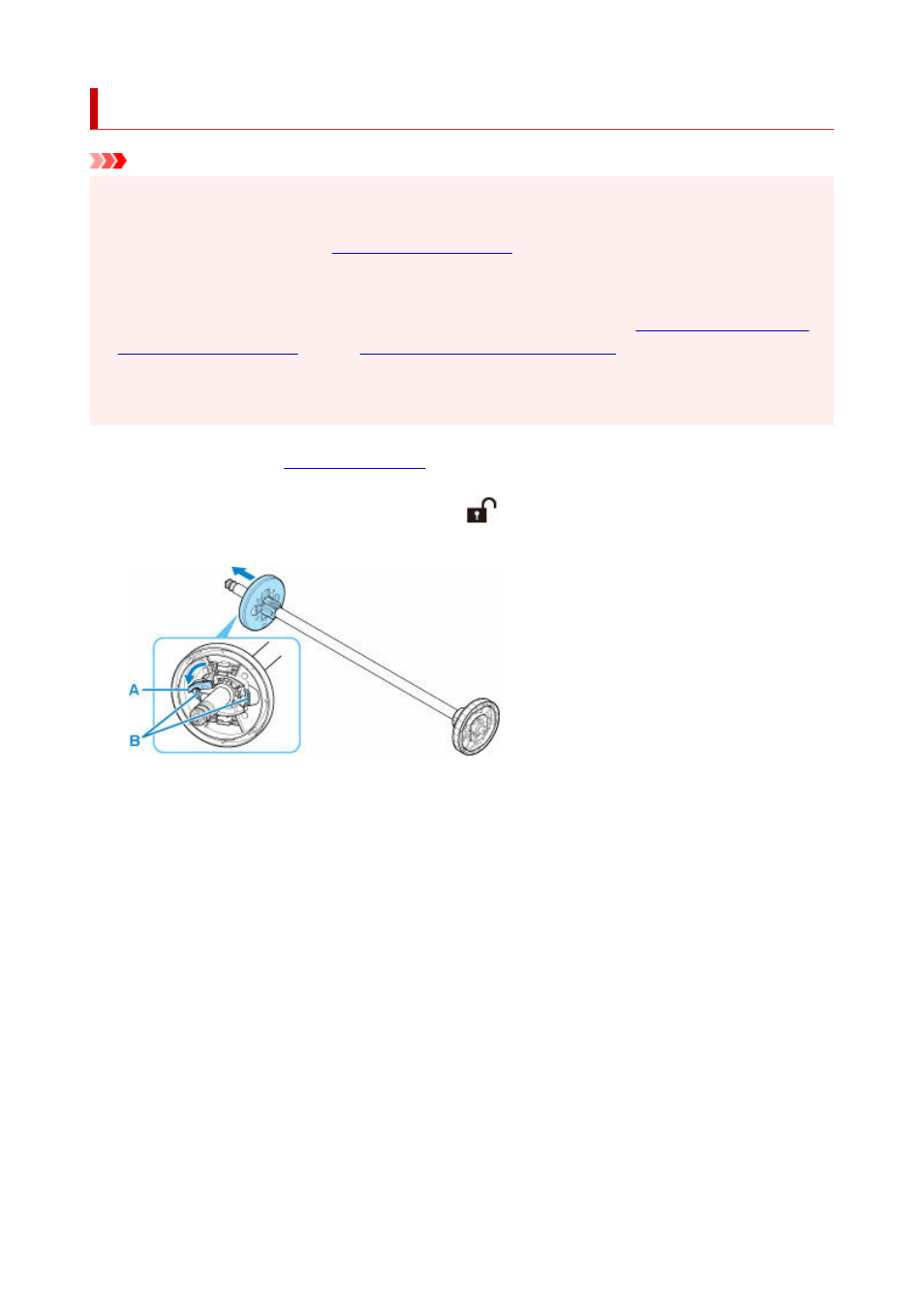
Using the Roll Unit In Take-Up Mode
Important
• For details on the roll paper compatible with winding, see "Paper Information List.".
•
• Before loading the roll paper to be taken up on the roll unit, set the roll unit mode to take-up device on
•
the printer touch screen. (See "
• The following operation assumes that the roll holder is not installed on the roll unit and that roll paper is
•
not loaded on the roll holder. If the roll holder is installed on the roll unit, first remove the roll holder from
the roll unit, and then remove the roll paper loaded on the roll holder. (See "
Removing Rolls From the Roll Holder
.")
• Paper winding is possible until the outer diameter of the wound paper is the same as the outer diameter
•
of the holder stopper.
1.
Store basket. (See "
.")
1.
2.
Rotate the holder stopper lever (A) towards
to release the lock, and while holding it in
2.
position (B), remove holder stopper from the roll holder.
3.
If taking up roll paper whose paper core has an inner diameter of 3 inches (76.2 mm), insert
3.
3-Inch Paper Core Attachment in roll holder and holder stopper.
Align the 3-Inch Paper Core Attachment tabs (A) with the holes on the roll holder or holder stopper (B)
and insert firmly.
• roll holder Side
•
167
