Canon imagePROGRAF GP-4000 User Manual
Page 176
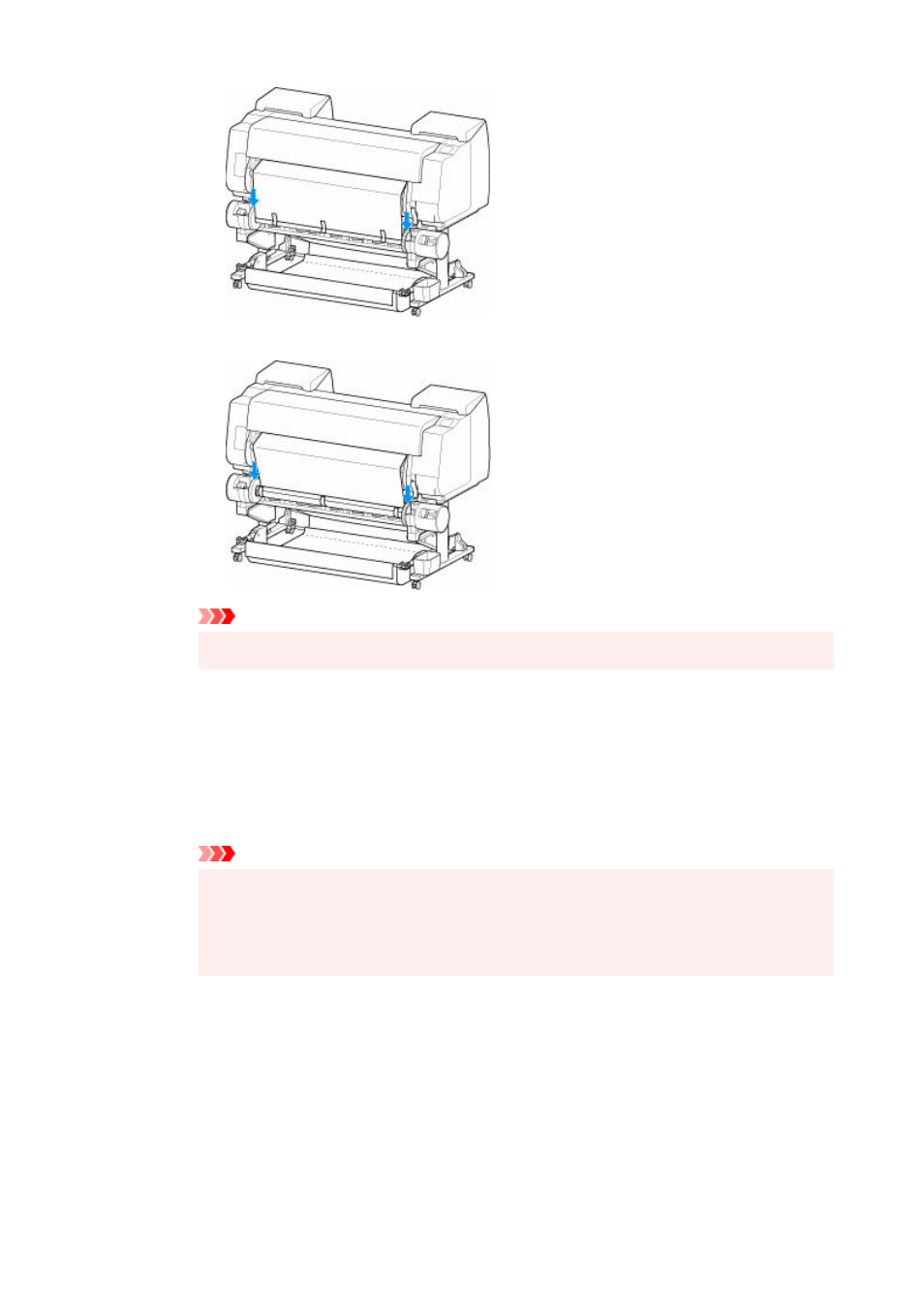
◦ Inward Winding
◦
Important
• If the roll holder lifts up, it may cause an error.
•
7. Make sure
Inward/Outward Winding Changeover
switch on roll unit is in desired direction
7.
and press
Auto Take-up/Pause
button.
The
Pause
lamp, which has been lighted up to this point, turns off, and the
Auto Take-up
lamp lights up instead.
The winding preparation is complete. During printing, the winding starts. Before printing, the
winding starts at the same time as the printing.
Important
• When winding inwardly, loosening of the wound paper can be prevented by pressing the
•
roll paper with the arm. However, doing so may produce pressure traces on the paper.
In this case, tap the roll unit area of the media information display area and set
Paper
retention settings
to
Release
.
176
- mx860 (997 pages)
- mp620 (815 pages)
- mp495 (759 pages)
- PIXMA iP2600 (72 pages)
- Pixma MP 190 (396 pages)
- PIXMA iX6520 (300 pages)
- PIXMA iX6540 (339 pages)
- PIXMA iX6540 (335 pages)
- BJC-3000 (80 pages)
- BJC-3000 (350 pages)
- BJC-50 (141 pages)
- BJC-55 (181 pages)
- BJC-6200 (281 pages)
- BJC-8200 (85 pages)
- BJC-8500 (13 pages)
- BJC-8500 (159 pages)
- i475D (2 pages)
- i80 (1 page)
- i850 (2 pages)
- CP-100 (110 pages)
- SELPHY CP750 (50 pages)
- CP 300 (53 pages)
- CP100 (62 pages)
- C70 (421 pages)
- W8200 (196 pages)
- H12157 (359 pages)
- ImageCLASS MF4570dw (61 pages)
- i 350 (9 pages)
- C560 (2 pages)
- C2880 Series (16 pages)
- Color imageRUNNER C3080 (4 pages)
- BJ-30 (183 pages)
- CDI-M113-010 (154 pages)
- imagerunner 7095 (14 pages)
- C3200 (563 pages)
- Direct Print (109 pages)
- IMAGERUNNER ADVANCE C5030 (12 pages)
- IMAGERUNNER 3530 (352 pages)
- IMAGERUNNER 3530 (6 pages)
- IMAGERUNNER ADVANCE C7065 (12 pages)
- BJC-4400 (106 pages)
- IMAGERUNNER 2525 (3 pages)
- ImageCLASS 2300 (104 pages)
- IMAGECLASS D440 (177 pages)
- ImageCLASS MF7280 (4 pages)
