Status print – Canon imagePROGRAF GP-4000 User Manual
Page 247
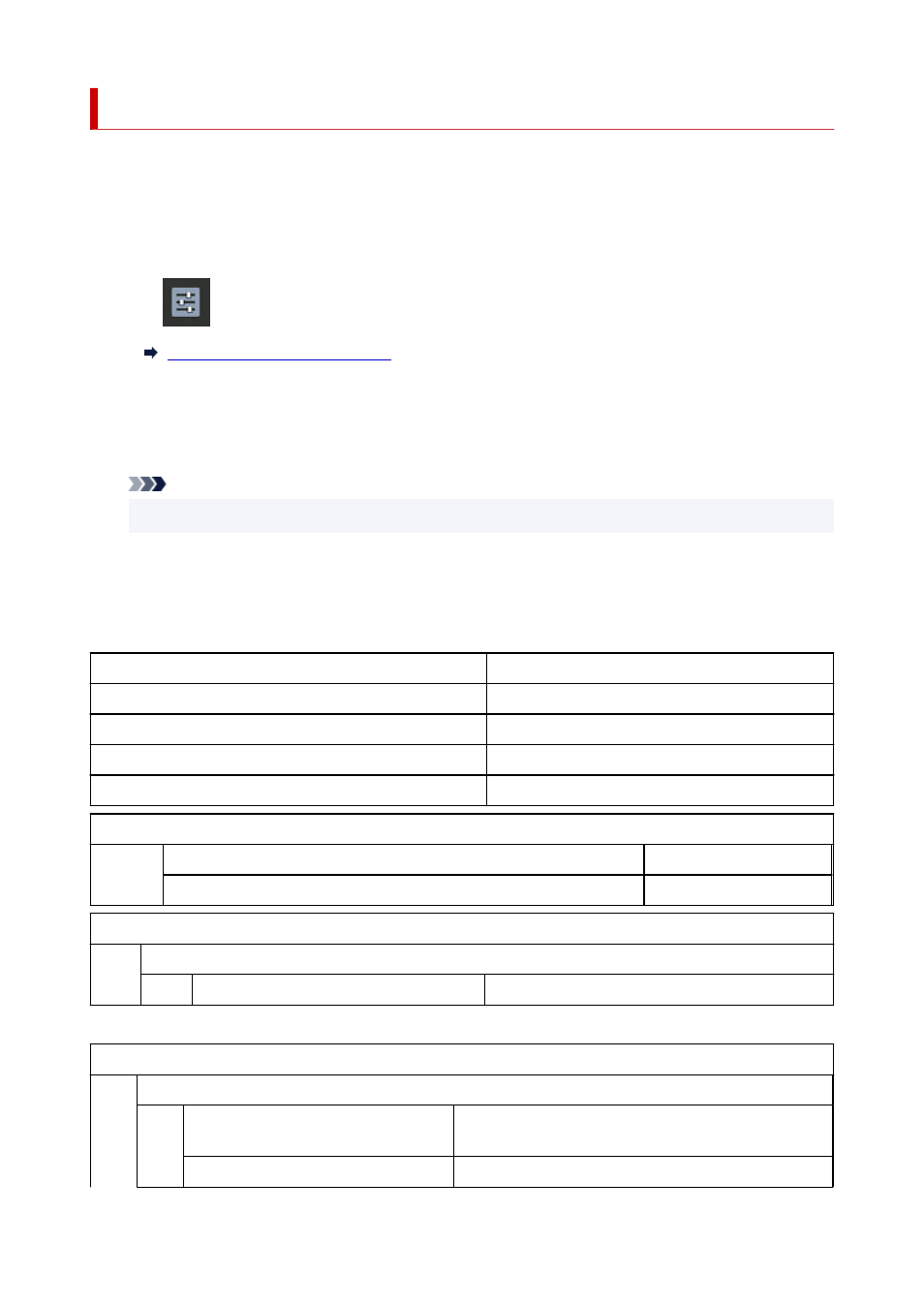
Status Print
You can print a "Status Print" report indicating the current status of the printer.
With "Status Print", information is printed regarding the printer firmware version, various settings, and the
status of consumables.
Follow the procedure below to print.
1.
Tap
Printer settings
on HOME screen.
1.
2.
Tap
Test print
.
2.
3.
Tap
Status print
.
3.
Note
• If you specify the administrator password, tap
Status print (administrator)
.
4.
Tap
Yes
.
4.
The printer starts printing.
The following information is included.
Canon xxxxxxxxxxxxxxxxxxxx Status Print
Printer model
S/N
Printer serial number
Firm
Firmware version
Boot
Boot ROM version
Date
Date and time when the status print was output
Paper Info
Roll Media
Type
of roll paper
Cut Sheet
Type
of cut sheet
Job Menu
Job History
Log *1
Details of up to 5 jobs (Job name is printed as "*".)
*1Printed only when
Status print (administrator)
is selected.
Settings
Printer settings
Print settings
Setting values of
Print head movable width setting
and
Prioritize paper size
Paper-related settings
Setting values of
Paper-related settings
247
