Printer information – Canon imagePROGRAF GP-4000 User Manual
Page 243
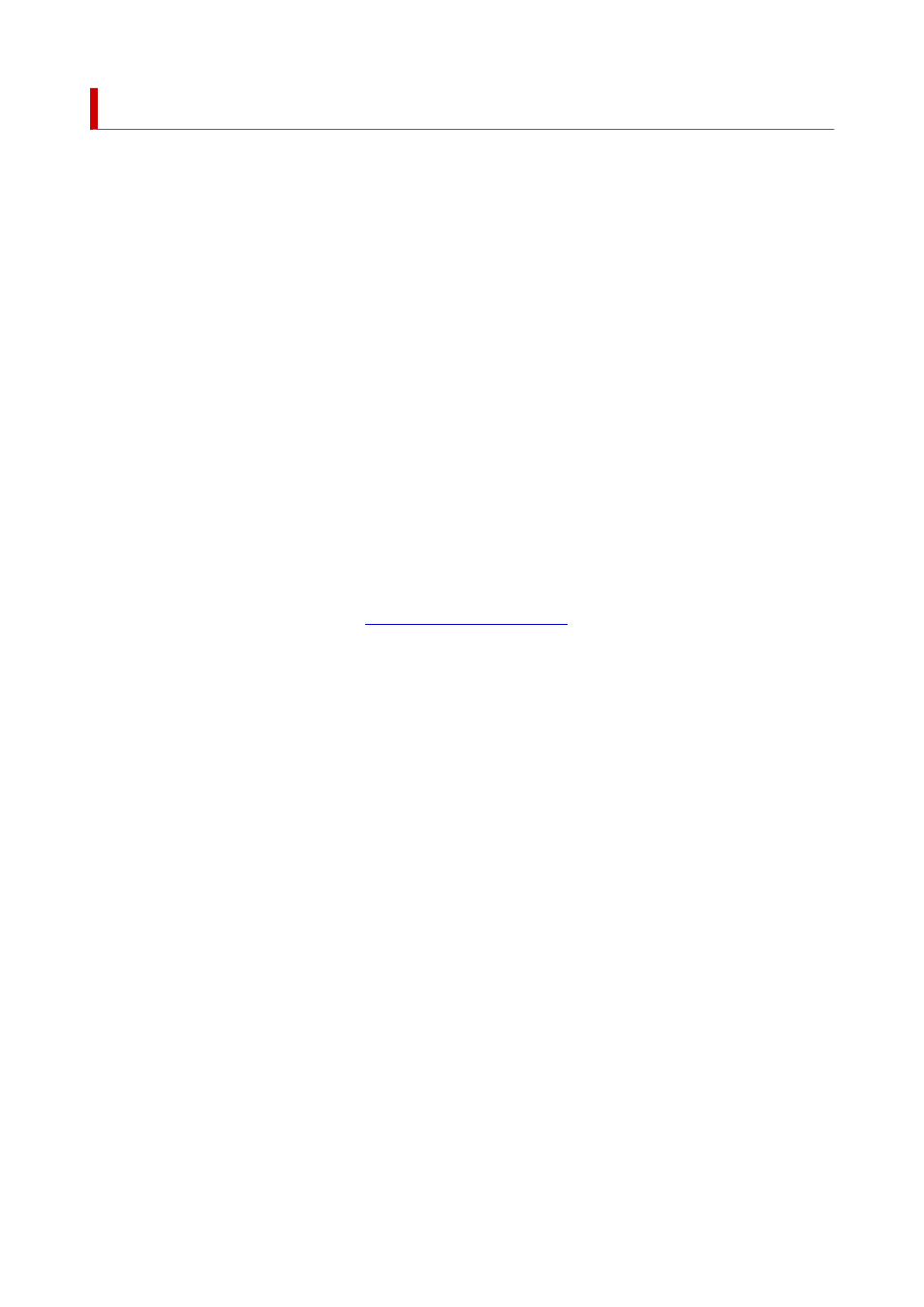
Printer information
Select this setting item from HOME screen.
•
System information
•
Displays printer's system information.
•
Hard disk information
•
Displays the total or free space of the printer hard disk.
•
Error history
•
Displays the error history.
◦
Hardware error
◦
Displays the hardware error codes (up to 5).
◦
Recoverable error
◦
Displays the recoverable error (e.g. paper or ink related error) codes (up to 5).
◦
Paper feed/transfer error
◦
Displays the error codes for errors which occur during paper feed/transfer (up to 5).
Tapping an error code displays the error details.
For more on the error code, refer to
List of Support Code for Error
.
•
Usage
•
Displays the printer's record of use such as total print area or the amount of ink consumption.
•
Head information
•
Displays the Print head serial number, elapsed days since the current Print head was installed, and dot
count.
•
Head alignment performance log
•
Displays the Print head alignment performance log (up to 5).
•
Values applied with auto settings
•
Displays the print settings applied the last print job.
243
