Printing data saved on usb flash drive – Canon imagePROGRAF GP-4000 User Manual
Page 586
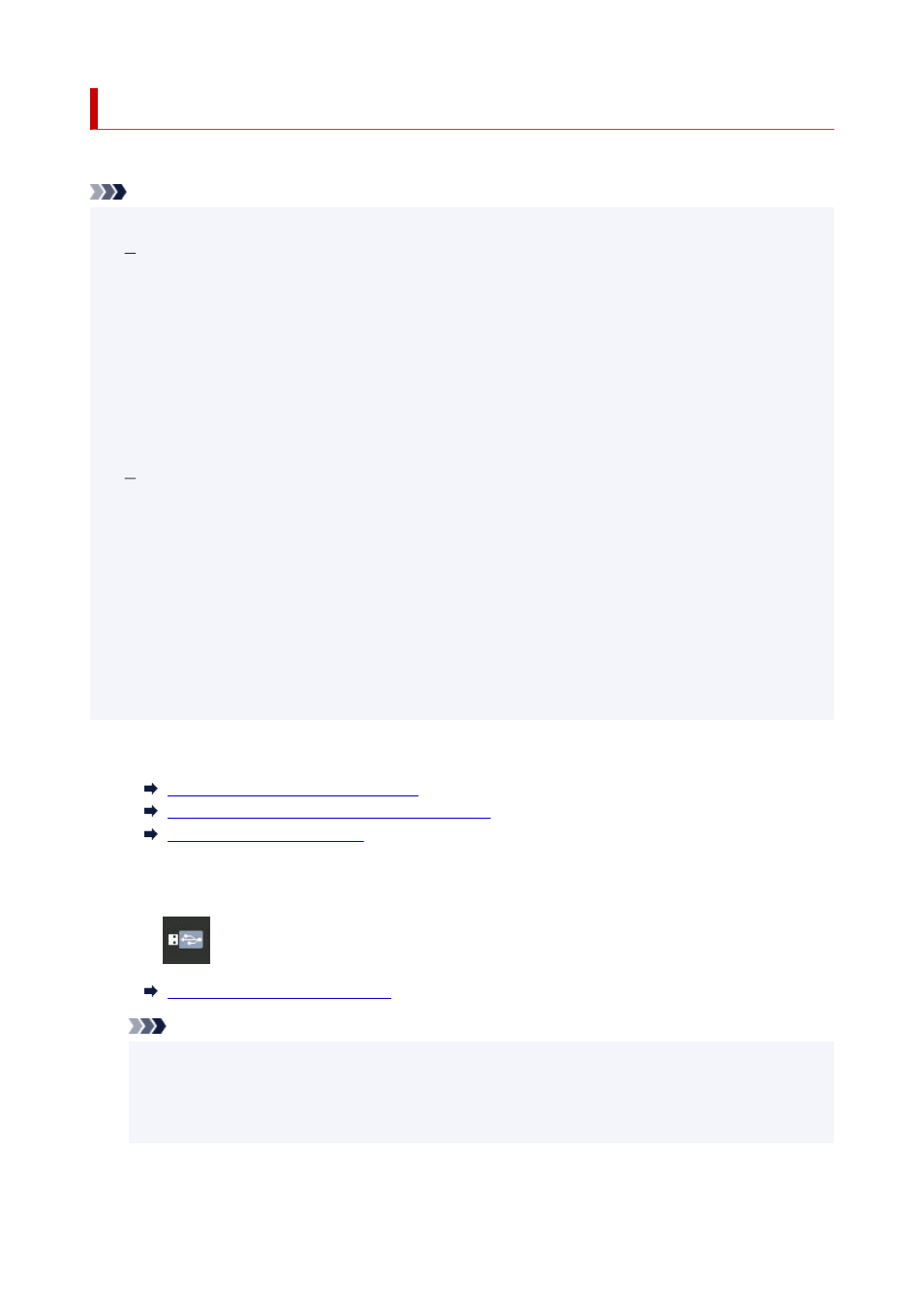
Printing Data Saved on USB Flash Drive
You can print photo data (JPEG file) or document data (PDF file) saved on the USB flash drive easily.
Note
• Restrictions on printable PDF/JPEG files
•
PDF file:
Files which conforms to V 1.7
-Does not support overprint or some of transparent processing.
-Font embedding is recommended. If a font is not embedded, it is replaced with one of the built-in
fonts below.
Times-Roman, Helvetica, Courier, Symbol, Times-Bold, Helvetica-Bold, Courier-Bold,
ZapfDingbats, Times-Italic, Helvetica-Oblique, Courier-Oblique, Times-BoldItalic, Helvetica-
BoldOblique, Courier-BoldOblique
JPEG file:
Files which conforms to JFIF 1.02
Supports the files with the following conditions.
-Processing method: Basic DCT
-Color mode: RGB/GrayScale
-Number of colors: 24bit/8bit
-Number of pixels: 38400 or less vertically and horizontally
Does not support some samplings
1.
Load paper.
1.
Loading the Upper Roll on the Printer
Loading the Lower Roll on the Roll Unit (Option)
Loading Sheets in the Printer
2.
Insert USB flash drive into USB flash drive port.
2.
3.
Tap
Print from USB flash drive
on HOME screen.
3.
Note
• When the message informing you that the operation restriction is enabled, ask the administrator of
the printer you are using.
• If no printable data is saved on the USB flash drive,
There are no files that can be printed.
is
displayed on the touch screen.
4.
In the list, tap folder or data to print.
4.
586
