Paper-related settings – Canon imagePROGRAF GP-4000 User Manual
Page 230
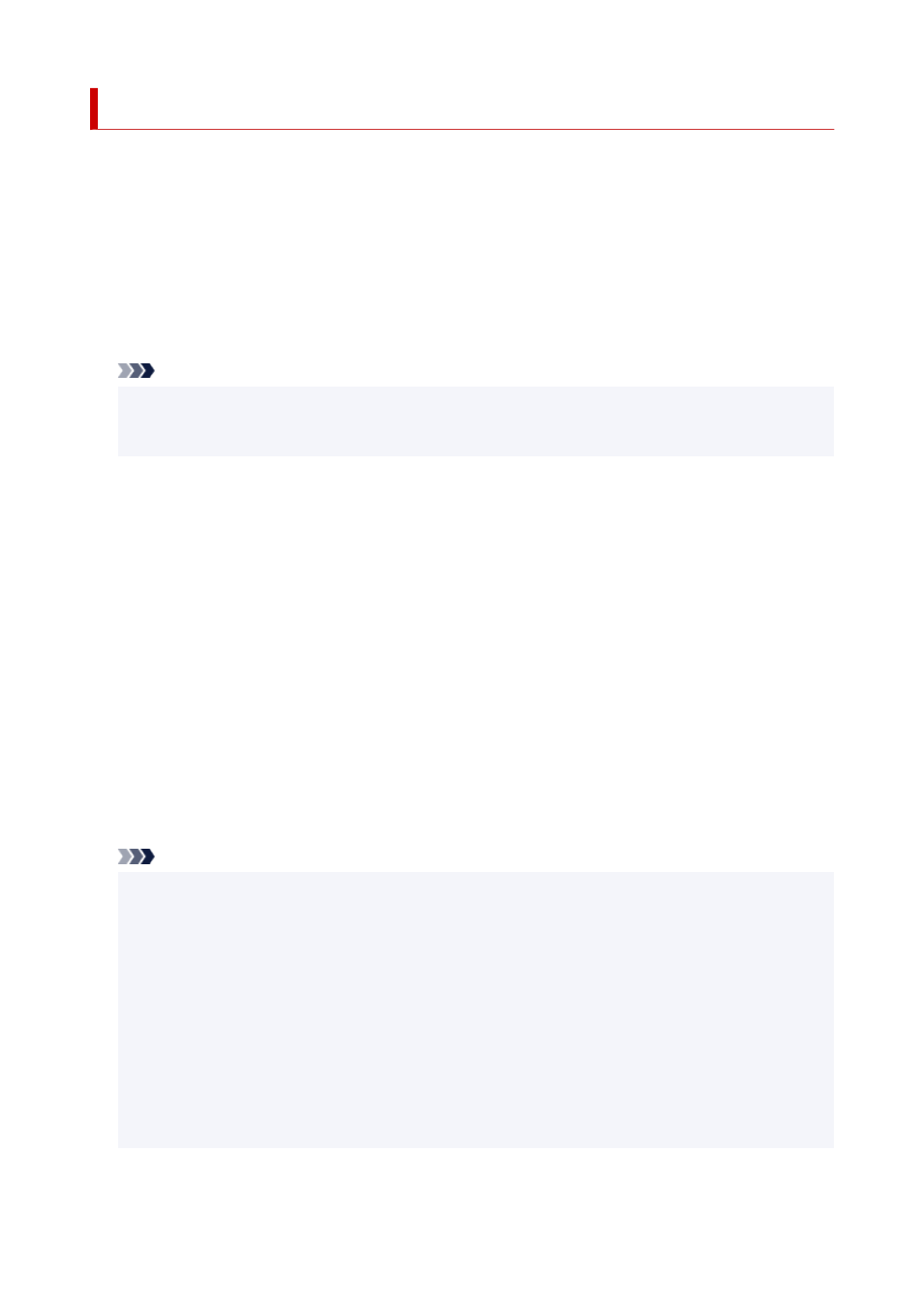
Paper-related settings
Select this setting item from
Printer settings
.
•
Roll paper auto feed
•
Enables/disables feeding roll paper automatically when you load it on the roll unit.
Selecting
Enable
detects the paper edge automatically and paper is loaded automatically only by
putting roll paper on the roll unit.
Select
Disable
if you load roll paper manually, or if you have any problem in feeding roll paper
automatically.
Note
• Roll paper with a width of less than 250 mm cannot be fed automatically.
•
Select
Disable
and feed paper manually.
•
Media type selection method
•
Specifies a method to select the media type when paper is loaded.
◦
Manual
◦
You need to select a media type from the registered media types manually.
◦
Auto detect
◦
The media type estimated by the printer's sensor is set automatically.
As the estimation accuracy increases, it will be not necessary to select the media type each time.
◦
Auto with confirmation
◦
Among the media types estimated by the printer's sensor, the most likely ones are listed at the top.
You need to select a media type from the listed media types manually.
◦
Use current media type
◦
Select this to continue using the same type of paper.
Note
• When using the paper estimation function, the paper width detection function is enabled even if you
•
set
Detect paper width
to
Disable
.
• If the loaded paper is used by your printer for the first time, or if there is no applicable media type,
•
No selection log entry
will be displayed.
If
No selection log entry
is displayed, select a media type manually.
At this time, the printer learns the data of the selected media type.
The next time the same paper is loaded, the media type is estimated from this data.
• When using a paper that is not listed in the paper information list, perform
Create Custom Paper
•
in Media Configuration Tool. After create the paper information, we recommend to perform
Paper
feed adjustment
.
230
