Replacing the cutter blade – Canon imagePROGRAF GP-4000 User Manual
Page 401
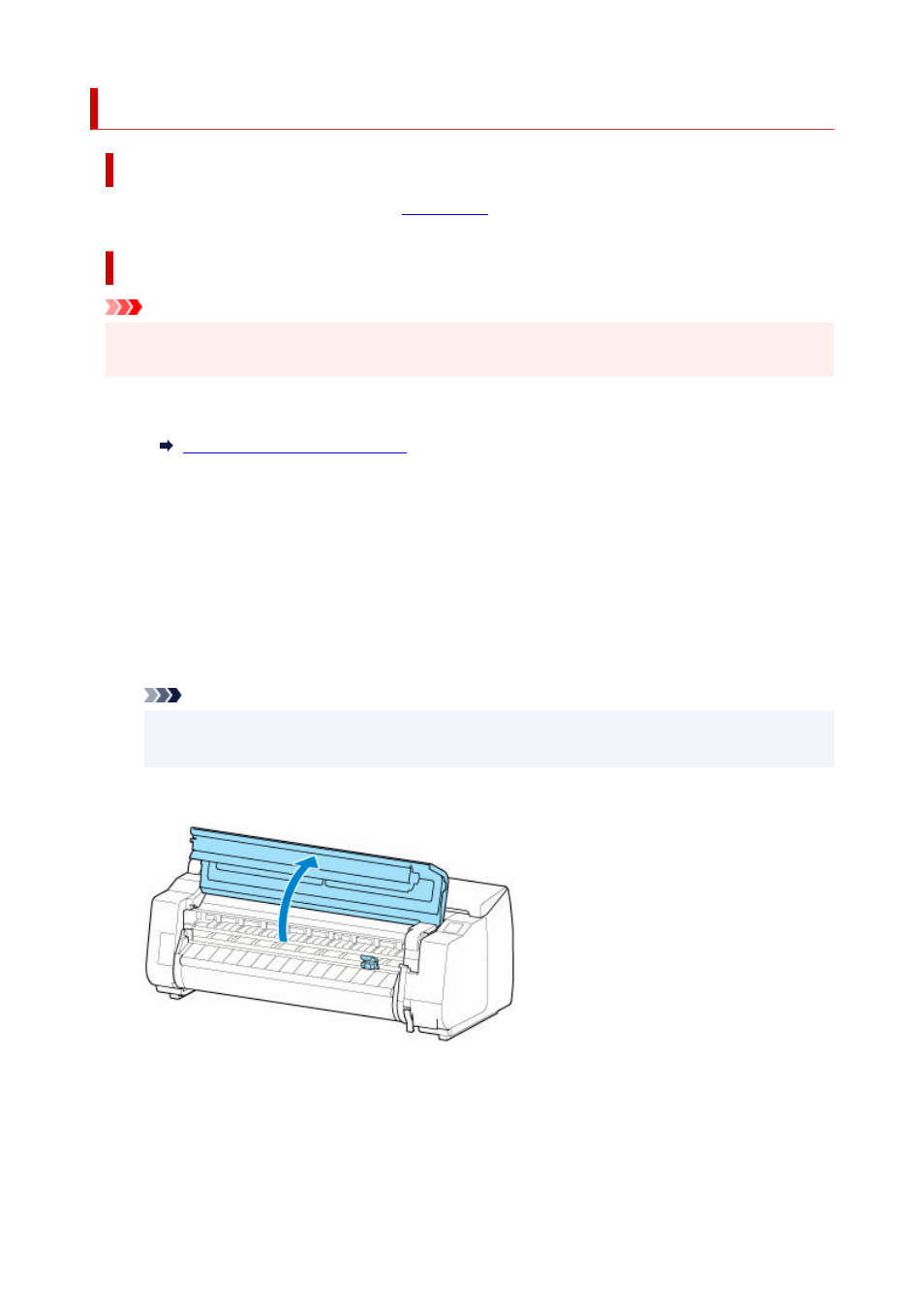
Replacing the Cutter Blade
Compatible Cutter Blade
For details on compatible cutter blade, see
.
How to Replace Cutter Blade
Important
• The cutter blade can not be replaced if there is paper in the moving range of the cutter. Remove the
paper.
1.
Tap
Maintenance
on HOME screen.
1.
The
Maintenance
screen appears.
2.
Tap
Replace cutter blade unit
.
2.
A confirmation message appears.
3.
Tap
Yes
.
3.
The carriage moves and after it stops moving, instructions for the cutter blade replacement procedure
appear on the touch screen.
Note
• If you do not take action within 2 minutes, cutter blade replacement is canceled. In this case,
start over replacement from the beginning.
4.
Open top cover.
4.
5.
If cutter blade is dirty, use damp cloth that you have wrung out completely to wipe it
5.
clean.
401
- mx860 (997 pages)
- mp620 (815 pages)
- mp495 (759 pages)
- PIXMA iP2600 (72 pages)
- Pixma MP 190 (396 pages)
- PIXMA iX6540 (339 pages)
- PIXMA iX6540 (335 pages)
- PIXMA iX6520 (300 pages)
- BJC-3000 (350 pages)
- BJC-3000 (80 pages)
- BJC-50 (141 pages)
- BJC-55 (181 pages)
- BJC-6200 (281 pages)
- BJC-8200 (85 pages)
- BJC-8500 (159 pages)
- BJC-8500 (13 pages)
- i475D (2 pages)
- i80 (1 page)
- i850 (2 pages)
- CP-100 (110 pages)
- SELPHY CP750 (50 pages)
- CP 300 (53 pages)
- CP100 (62 pages)
- C70 (421 pages)
- W8200 (196 pages)
- H12157 (359 pages)
- ImageCLASS MF4570dw (61 pages)
- i 350 (9 pages)
- C560 (2 pages)
- Color imageRUNNER C3080 (4 pages)
- C2880 Series (16 pages)
- BJ-30 (183 pages)
- CDI-M113-010 (154 pages)
- imagerunner 7095 (14 pages)
- C3200 (563 pages)
- Direct Print (109 pages)
- IMAGERUNNER ADVANCE C5030 (12 pages)
- IMAGERUNNER 3530 (352 pages)
- IMAGERUNNER 3530 (6 pages)
- IMAGERUNNER ADVANCE C7065 (12 pages)
- BJC-4400 (106 pages)
- IMAGERUNNER 2525 (3 pages)
- ImageCLASS 2300 (104 pages)
- IMAGECLASS D440 (177 pages)
- ImageCLASS MF7280 (4 pages)
