Canon imagePROGRAF GP-4000 User Manual
Page 171
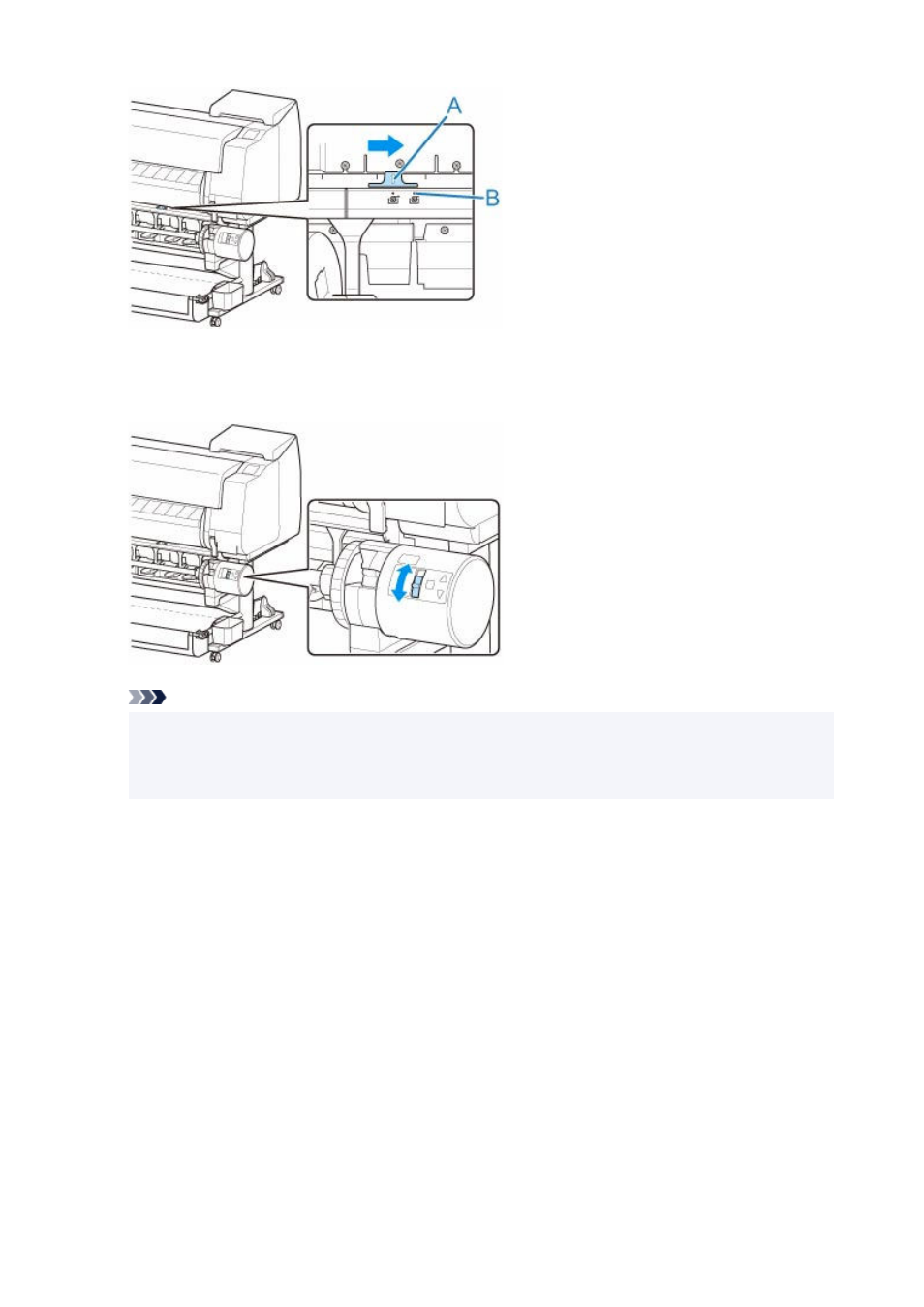
10.
Change
Inward/Outward Winding Changeover
switch on roll unit to desired winding
10.
direction.
Note
• For the winding direction of the roll paper, you can select either outward winding to make the
•
printed surface on the outside of the roll or inward winding to make the printed surface on the
inside of the roll.
11.
Follow these steps to secure the leading edge of the roll paper to the paper core with tape.
11.
•
If message appears on touch screen to confirm whether or not to advance paper
•
automatically so it can be secured with tape
1. Tap
Yes
.
1.
The leading edge of the roll paper advances until it is close to the roll unit.
2. Hold center of leading edge of roll paper, align right edge of take-up spool paper core's right
2.
edge and tape center to paper core while pulling on roll paper evenly.
◦ Outward Winding
◦
171
- mx860 (997 pages)
- mp620 (815 pages)
- mp495 (759 pages)
- PIXMA iP2600 (72 pages)
- Pixma MP 190 (396 pages)
- PIXMA iX6520 (300 pages)
- PIXMA iX6540 (339 pages)
- PIXMA iX6540 (335 pages)
- BJC-3000 (80 pages)
- BJC-3000 (350 pages)
- BJC-50 (141 pages)
- BJC-55 (181 pages)
- BJC-6200 (281 pages)
- BJC-8200 (85 pages)
- BJC-8500 (13 pages)
- BJC-8500 (159 pages)
- i475D (2 pages)
- i80 (1 page)
- i850 (2 pages)
- CP-100 (110 pages)
- SELPHY CP750 (50 pages)
- CP 300 (53 pages)
- CP100 (62 pages)
- C70 (421 pages)
- W8200 (196 pages)
- H12157 (359 pages)
- ImageCLASS MF4570dw (61 pages)
- i 350 (9 pages)
- C560 (2 pages)
- C2880 Series (16 pages)
- Color imageRUNNER C3080 (4 pages)
- BJ-30 (183 pages)
- CDI-M113-010 (154 pages)
- imagerunner 7095 (14 pages)
- C3200 (563 pages)
- Direct Print (109 pages)
- IMAGERUNNER ADVANCE C5030 (12 pages)
- IMAGERUNNER 3530 (352 pages)
- IMAGERUNNER 3530 (6 pages)
- IMAGERUNNER ADVANCE C7065 (12 pages)
- BJC-4400 (106 pages)
- IMAGERUNNER 2525 (3 pages)
- ImageCLASS 2300 (104 pages)
- IMAGECLASS D440 (177 pages)
- ImageCLASS MF7280 (4 pages)
