Loading ink tank (23.7 fl oz (700 ml)) – Canon imagePROGRAF GP-4000 User Manual
Page 368
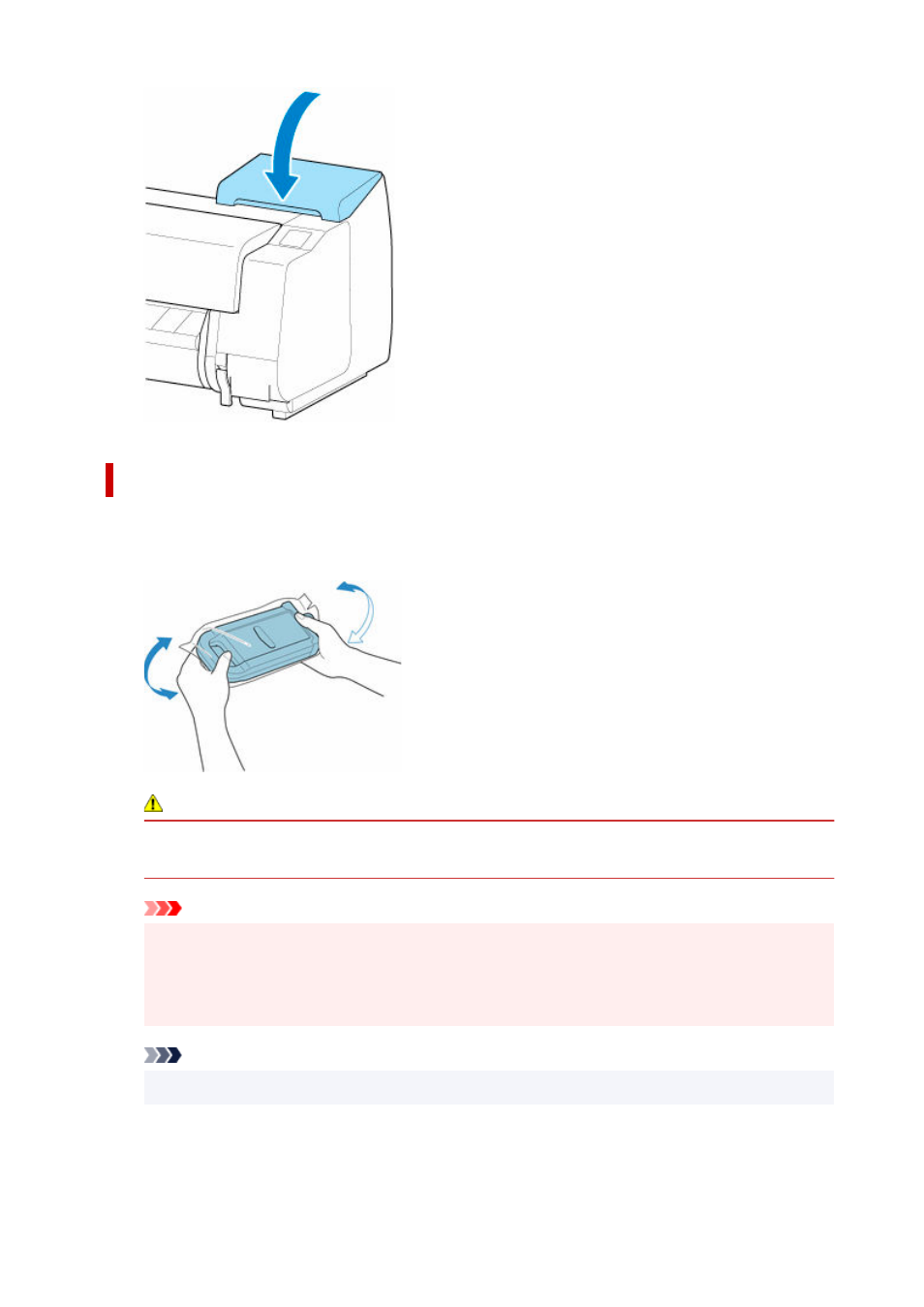
Loading ink tank (23.7 fl oz (700 ml))
1.
Before opening the pouch, hold the new ink tank with both hands and tilt it to the left and
1.
right as shown, shaking it gently seven or eight times.
Caution
• A 23.7 fl oz (700 ml) ink tank is heavy, so use your whole arm to agitate it instead of just your
wrist. If you agitate the ink tank using just your wrist, you may injure your wrist.
Important
• Do not remove and agitate an ink tank that has already been installed in the printer. Ink may
leak out.
• Failure to agitate the ink tank may cause the ink components to precipitate and may affect
printing quality.
Note
• If the ink tank is at a low temperature, allow it to warm up to room temperature before installing.
2.
Open the pouch and remove the ink tank.
2.
368
- mx860 (997 pages)
- mp620 (815 pages)
- mp495 (759 pages)
- PIXMA iP2600 (72 pages)
- Pixma MP 190 (396 pages)
- PIXMA iX6520 (300 pages)
- PIXMA iX6540 (339 pages)
- PIXMA iX6540 (335 pages)
- BJC-3000 (80 pages)
- BJC-3000 (350 pages)
- BJC-50 (141 pages)
- BJC-55 (181 pages)
- BJC-6200 (281 pages)
- BJC-8200 (85 pages)
- BJC-8500 (13 pages)
- BJC-8500 (159 pages)
- i475D (2 pages)
- i80 (1 page)
- i850 (2 pages)
- CP-100 (110 pages)
- SELPHY CP750 (50 pages)
- CP 300 (53 pages)
- CP100 (62 pages)
- C70 (421 pages)
- W8200 (196 pages)
- H12157 (359 pages)
- ImageCLASS MF4570dw (61 pages)
- i 350 (9 pages)
- C560 (2 pages)
- C2880 Series (16 pages)
- Color imageRUNNER C3080 (4 pages)
- BJ-30 (183 pages)
- CDI-M113-010 (154 pages)
- imagerunner 7095 (14 pages)
- C3200 (563 pages)
- Direct Print (109 pages)
- IMAGERUNNER ADVANCE C5030 (12 pages)
- IMAGERUNNER 3530 (352 pages)
- IMAGERUNNER 3530 (6 pages)
- IMAGERUNNER ADVANCE C7065 (12 pages)
- BJC-4400 (106 pages)
- IMAGERUNNER 2525 (3 pages)
- ImageCLASS 2300 (104 pages)
- IMAGECLASS D440 (177 pages)
- ImageCLASS MF7280 (4 pages)
