Canon imagePROGRAF GP-4000 User Manual
Page 773
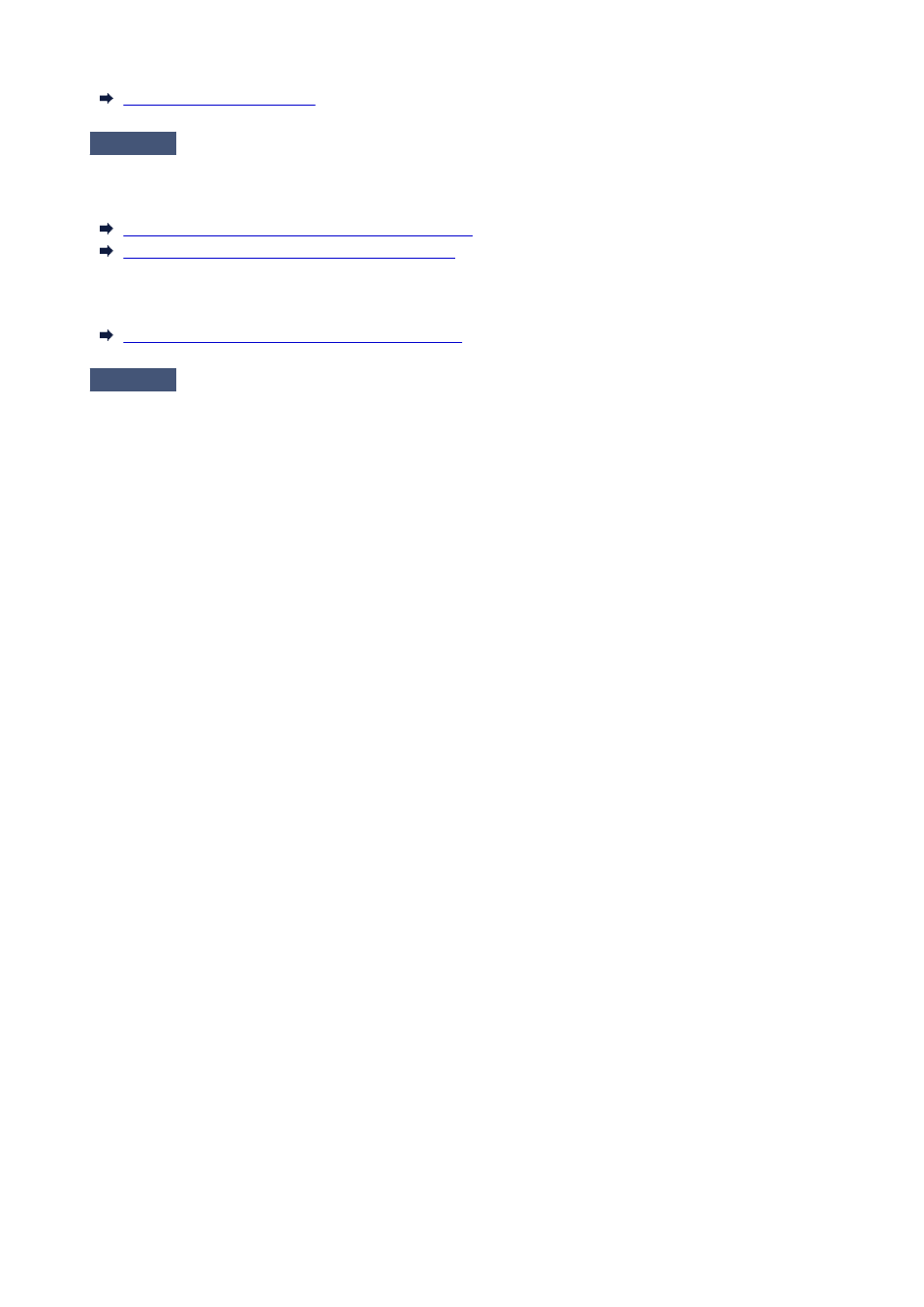
Check 3
Adjust the position of the Print head
If the printed result does not look uniform, such as when the lines are misaligned, adjust the position of Print
Head.
Automatic Adjustment to Straighten Lines and Colors
Manual Adjustment to Straighten Lines and Colors
For photo paper and proof paper, it may be improved by setting
Head height
to a value lower than the current
setting and then adjust the position of the Print head.
Troubleshooting Paper Abrasion and Blurry Images
Check 1
Is
Fast Graphic Process
set to
On
in the 32-bit Windows printer driver
Special Settings
dialog box?
Access the printer driver
Properties
dialog box from
in the
File
menu of the source application, and follow
these steps to print.
1. Deselect
Preview before printing
in the
Main
sheet.
1.
2. Deselect
Page Layout
in the
Layout
sheet.
2.
3. Click the
Special Settings
button in the
Layout
sheet, and then set
Fast Graphic
3.
Process
to
Off
in the
Special Settings
dialog box that opens.
773
- mx860 (997 pages)
- mp620 (815 pages)
- mp495 (759 pages)
- PIXMA iP2600 (72 pages)
- Pixma MP 190 (396 pages)
- PIXMA iX6520 (300 pages)
- PIXMA iX6540 (339 pages)
- PIXMA iX6540 (335 pages)
- BJC-3000 (350 pages)
- BJC-3000 (80 pages)
- BJC-50 (141 pages)
- BJC-55 (181 pages)
- BJC-6200 (281 pages)
- BJC-8200 (85 pages)
- BJC-8500 (13 pages)
- BJC-8500 (159 pages)
- i475D (2 pages)
- i80 (1 page)
- i850 (2 pages)
- CP-100 (110 pages)
- SELPHY CP750 (50 pages)
- CP 300 (53 pages)
- CP100 (62 pages)
- C70 (421 pages)
- W8200 (196 pages)
- H12157 (359 pages)
- ImageCLASS MF4570dw (61 pages)
- i 350 (9 pages)
- C560 (2 pages)
- C2880 Series (16 pages)
- Color imageRUNNER C3080 (4 pages)
- BJ-30 (183 pages)
- CDI-M113-010 (154 pages)
- imagerunner 7095 (14 pages)
- C3200 (563 pages)
- Direct Print (109 pages)
- IMAGERUNNER ADVANCE C5030 (12 pages)
- IMAGERUNNER 3530 (352 pages)
- IMAGERUNNER 3530 (6 pages)
- IMAGERUNNER ADVANCE C7065 (12 pages)
- BJC-4400 (106 pages)
- IMAGERUNNER 2525 (3 pages)
- ImageCLASS 2300 (104 pages)
- IMAGECLASS D440 (177 pages)
- ImageCLASS MF7280 (4 pages)
