Canon imagePROGRAF GP-4000 User Manual
Page 269
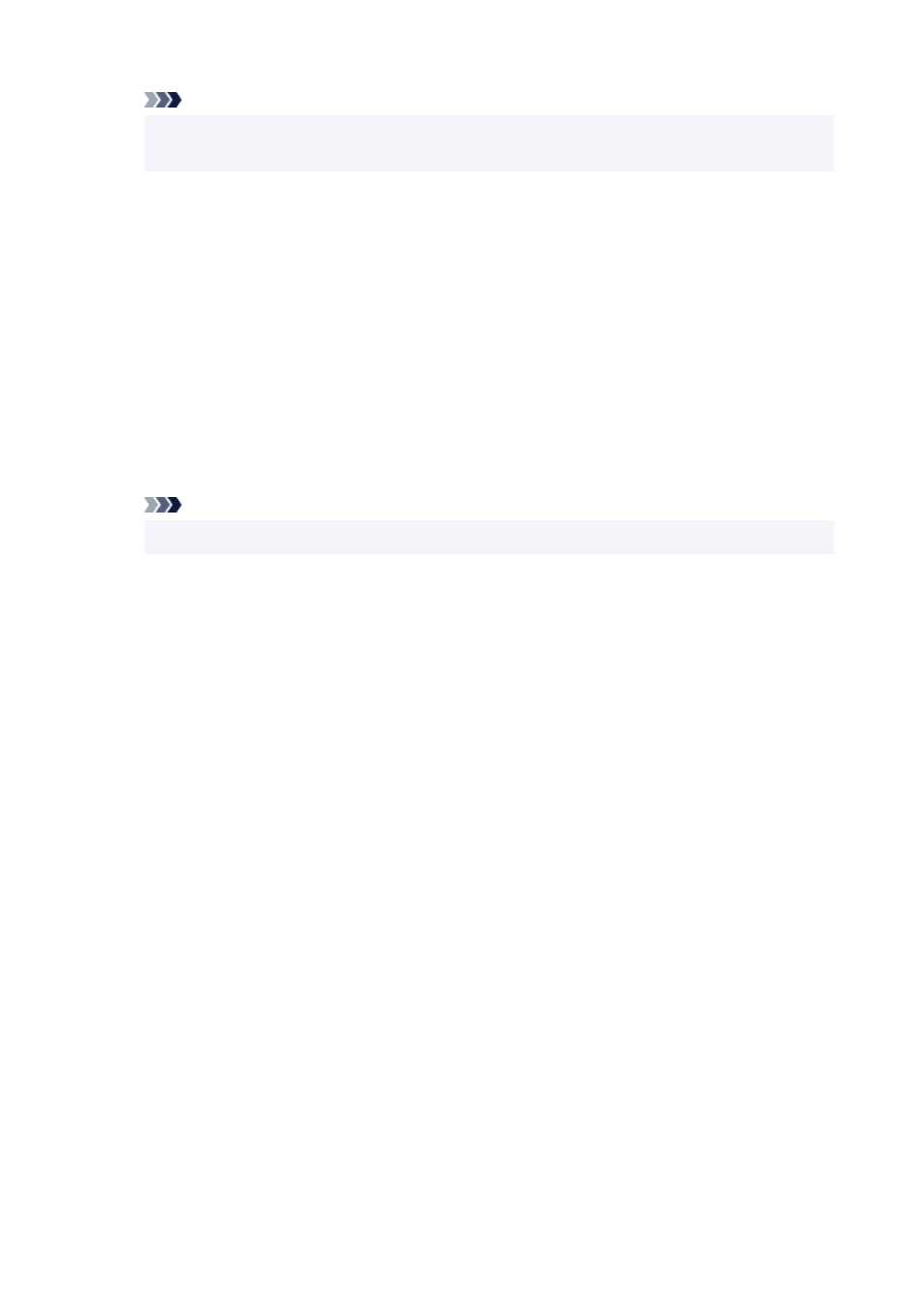
Note
• You can add the certificate by selecting the same certificate on
Keychain Access
. Check the
name of certification to add after selecting
View Certificates
.
6.
Check certificate.
6.
Make sure the fingerprint of certificate shown on
Details
corresponds with the root certificate
thumbprint of the printer.
To display the printer's root certificate thumbprint in
Root cert. thumbprint (SHA-1)
or
Root cert.
thumbprint (SHA-256)
, tap
Printer information
>
System information
on HOME screen of the
operation panel.
7.
Select
Always Trust
.
7.
If the fingerprint of certificate detail information matches printer's thumbprint, display information on
certificate from the menu or by double-clicking the certificate, and select
Always Trust
on
Trust
.
The root certificate has been registered.
Note
• Entering the password may be required if you specify it for your printer.
269
- mx860 (997 pages)
- mp620 (815 pages)
- mp495 (759 pages)
- PIXMA iP2600 (72 pages)
- Pixma MP 190 (396 pages)
- PIXMA iX6520 (300 pages)
- PIXMA iX6540 (339 pages)
- PIXMA iX6540 (335 pages)
- BJC-3000 (350 pages)
- BJC-3000 (80 pages)
- BJC-50 (141 pages)
- BJC-55 (181 pages)
- BJC-6200 (281 pages)
- BJC-8200 (85 pages)
- BJC-8500 (13 pages)
- BJC-8500 (159 pages)
- i475D (2 pages)
- i80 (1 page)
- i850 (2 pages)
- CP-100 (110 pages)
- SELPHY CP750 (50 pages)
- CP 300 (53 pages)
- CP100 (62 pages)
- C70 (421 pages)
- W8200 (196 pages)
- H12157 (359 pages)
- ImageCLASS MF4570dw (61 pages)
- i 350 (9 pages)
- C560 (2 pages)
- C2880 Series (16 pages)
- Color imageRUNNER C3080 (4 pages)
- BJ-30 (183 pages)
- CDI-M113-010 (154 pages)
- imagerunner 7095 (14 pages)
- C3200 (563 pages)
- Direct Print (109 pages)
- IMAGERUNNER ADVANCE C5030 (12 pages)
- IMAGERUNNER 3530 (352 pages)
- IMAGERUNNER 3530 (6 pages)
- IMAGERUNNER ADVANCE C7065 (12 pages)
- BJC-4400 (106 pages)
- IMAGERUNNER 2525 (3 pages)
- ImageCLASS 2300 (104 pages)
- IMAGECLASS D440 (177 pages)
- ImageCLASS MF7280 (4 pages)
