4 swivelview mode limitations – Epson S1D13705 User Manual
Page 87
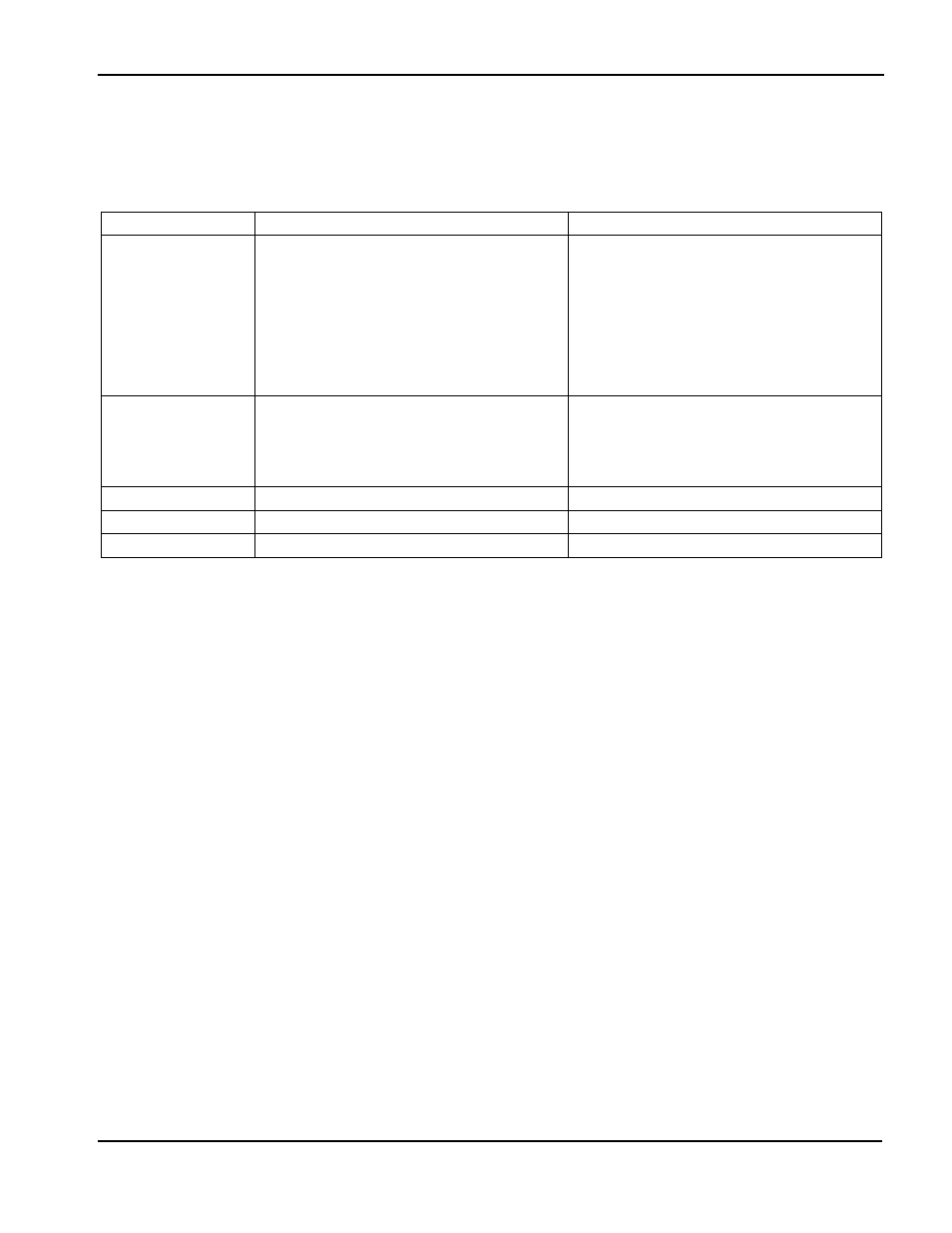
Epson Research and Development
Page 81
Vancouver Design Center
Hardware Functional Specification
S1D13705
Issue Date: 02/02/01
X27A-A-001-10
12.3 Comparison Between Default and Alternate SwivelView Modes
12.4 SwivelView Mode Limitations
The only limitation to using SwivelView mode on the S1D13705 is that split screen
operation is not supported.
Table 12-1: Default and Alternate SwivelView Mode Comparison
Item
Default SwivelView Mode
Alternate SwivelView Mode
Memory Requirements
The width of the rotated image must be a power
of 2. In most cases, a virtual image is required
where the right-hand side of the virtual image is
unused and memory is wasted. For example, a
320x480x4bpp image would normally require only
76,800 bytes - possible within the 80K byte
address space, but the virtual image is
512x480x4bpp which needs 122,880 bytes - not
possible.
Does not require a virtual image.
Clock Requirements
CLK need only be as fast as the required PCLK.
MCLK, and hence CLK, need to be 2x PCLK. For
example, if the panel requires a 3MHz PCLK,
then CLK must be 6MHz. Note that 25MHz is the
maximum CLK, so PCLK cannot be higher than
12.5MHz in this mode.
Power Consumption
Lowest power consumption.
Higher than Default Mode.
Panning
Vertical panning in 2 line increments.
Vertical panning in 1 line increments.
Performance
Nominal performance.
Higher performance than Default Mode.
