2 alternate swivelview mode, S1d13705 in alternate mode – Epson S1D13705 User Manual
Page 85
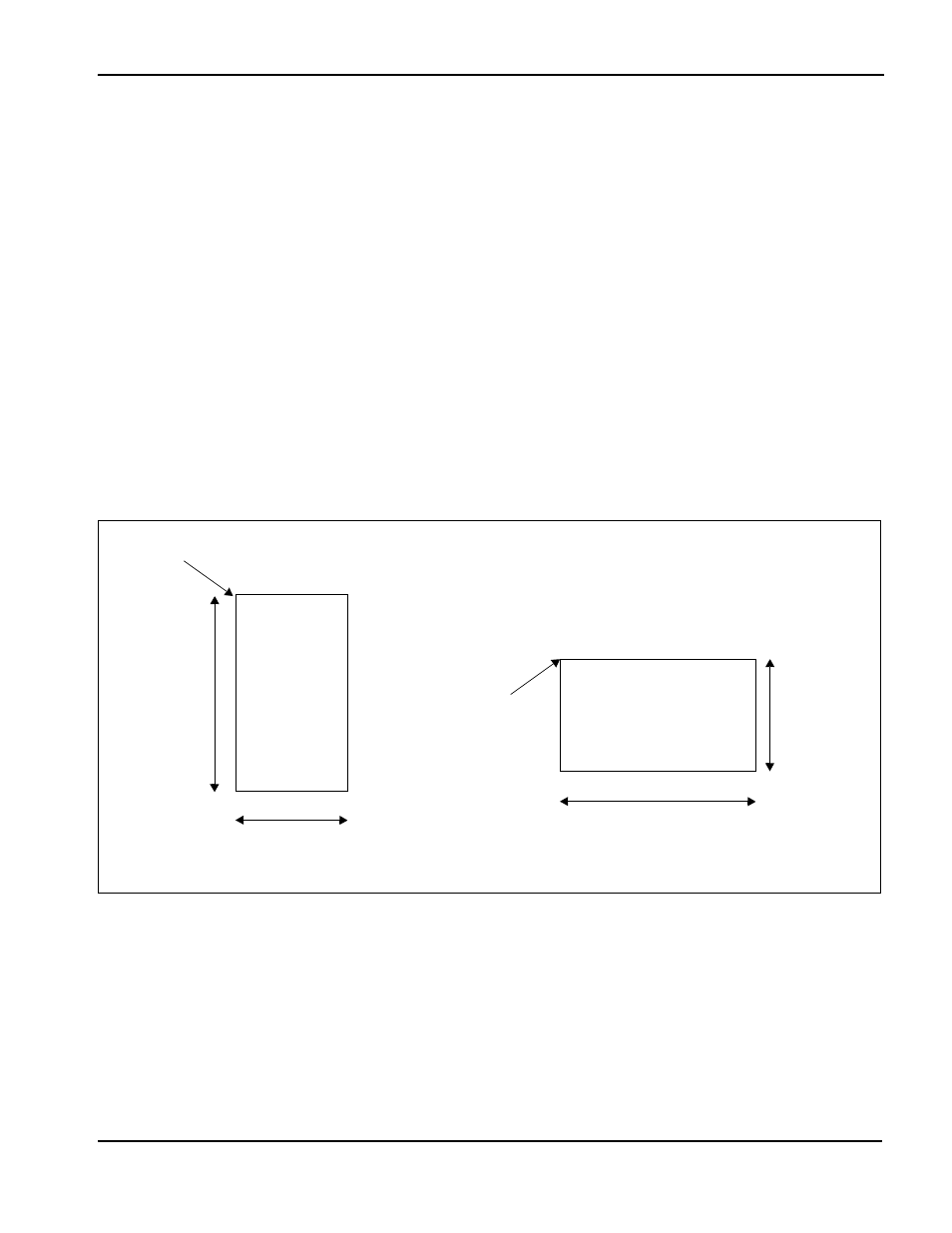
Epson Research and Development
Page 79
Vancouver Design Center
Hardware Functional Specification
S1D13705
Issue Date: 02/02/01
X27A-A-001-10
12.2 Alternate SwivelView Mode
Alternate SwivelView Mode may be used when the virtual image size of Default
SwivelView Mode cannot be contained in the 80K byte integrated frame buffer. For
example, the panel size is 480x320 and the display mode is 4 bit-per-pixel. The minimum
virtual image size for Default SwivelView Mode would be 480x512 which requires
122,880 bytes. Alternate SwivelView Mode requires a panel size of only 480x320 which
needs only 76,800 bytes.
Alternate SwivelView Mode requires the Memory Clock (MCLK) to be at least twice the
frequency of the Pixel Clock (PCLK), i.e. MCLK
≥
2 x PCLK. This makes the power
consumption in Alternate SwivelView Mode higher than in Default SwivelView Mode
while increasing performance.
The following figure shows how the programmer sees a 480x320 image and how the image
is being displayed. The application image is written to the S1D13705 in the following
sense: A–B–C–D. The display is refreshed by the S1D13705 in the following sense: B-D-
A-C.
Figure 12-2: Relationship Between The Screen Image and the Image Refreshed by S1D13705 in Alternate Mode
image seen by programmer
= image in display buffer
480
SwivelView
window
48
0
320
A
B
C
D
D
C
B
A
32
0
start
address
Swi
v
elVi
ew
w
in
dow
display
image refreshed by S1D13705
start
address
physical
memory
