Refreshed by s1d13705 – Epson S1D13705 User Manual
Page 132
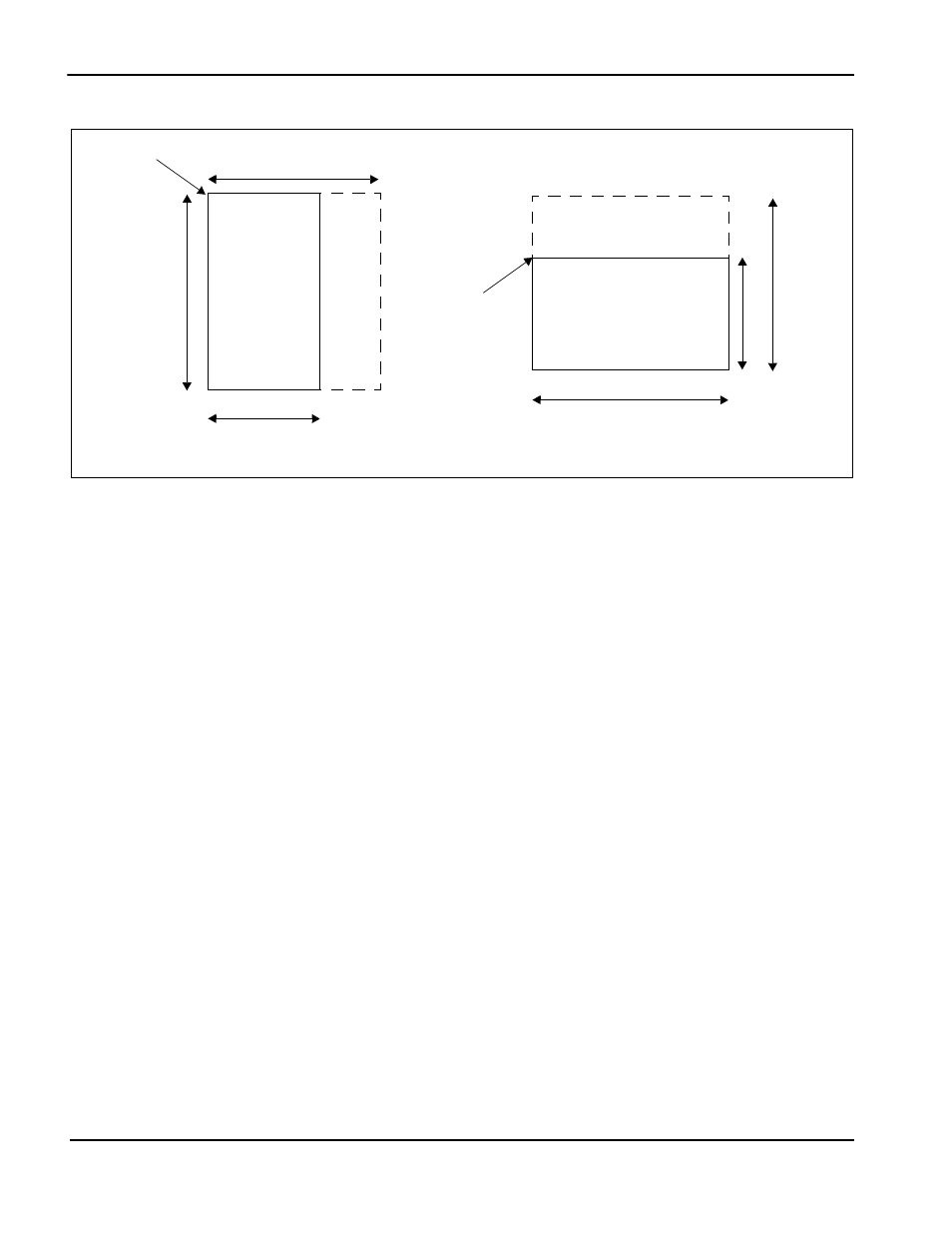
Page 38
Epson Research and Development
Vancouver Design Center
S1D13705
Programming Notes and Examples
X27A-G-002-03
Issue Date: 02/01/22
Figure 7-1: Relationship Between the Default Mode Screen Image and the Image Refreshed by S1D13705
From the programmers perspective the memory is laid out as shown on the left. The
programmer accesses memory exactly as for a panel of with the dimensions of 240x320
setup to have a 256 pixel horizontal stride. The programmer sees memory addresses
increasing from A->B and from B->C.
From a hardware perspective the S1D13705 always refreshes the LCD panel in the order
B->D and down to do A->C.
256
256
image seen by programmer
= image in display buffer
320
portrait
window
32
0
240
A
B
C
D
D
C
B
A
24
0
start
address
po
rt
ra
it
w
ind
ow
display
E
E
image refreshed by S1D13705
start
address
physical
memory
