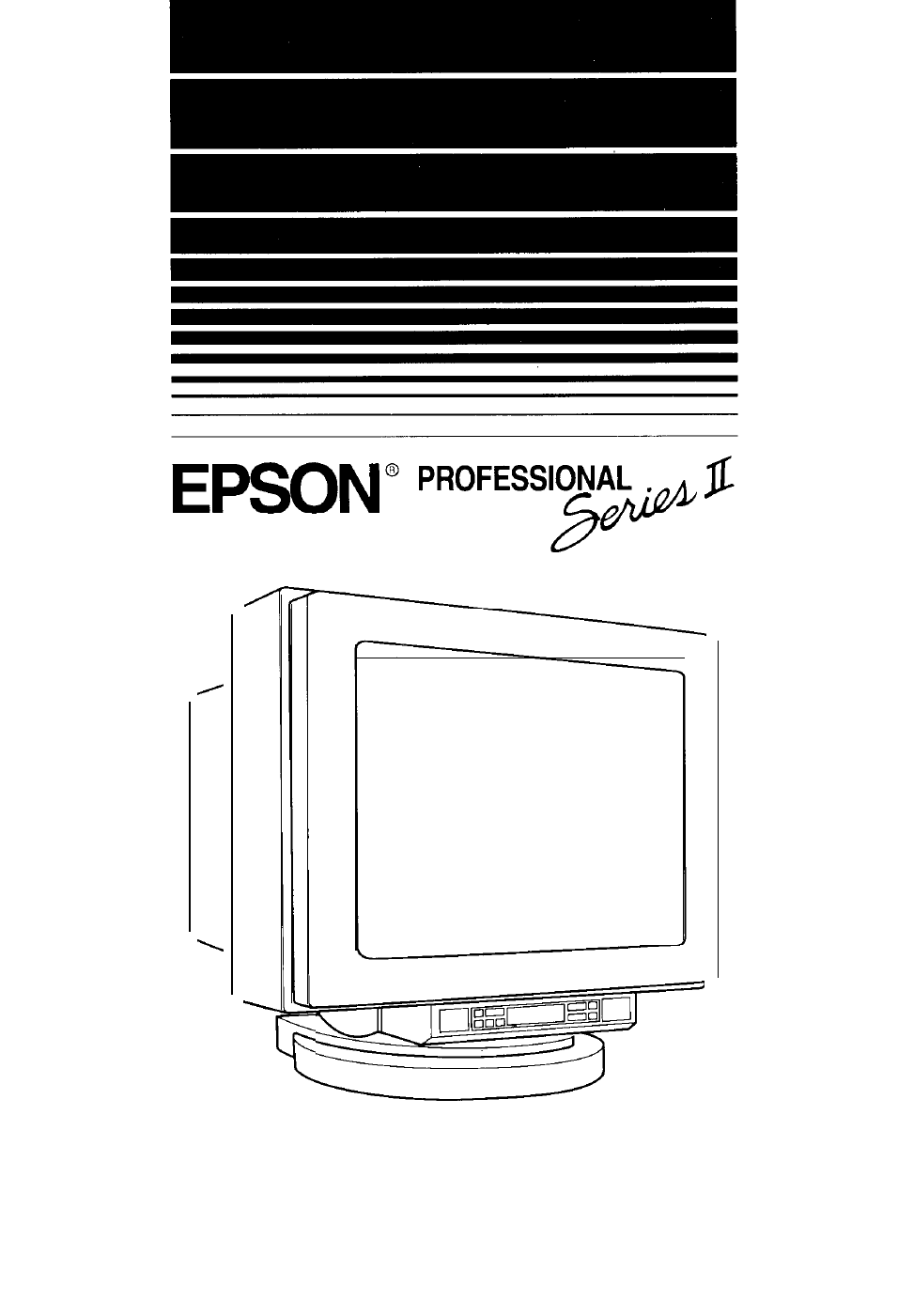Epson Professional Series II User Manual
Epson Monitors
Table of contents
Document Outline
- FRONT MATTER
- CONTENTS
- INTRODUCTION
- UNPACKING THE MONITOR
- SETTING UP THE MONITOR
- TURNING ON THE MONITOR
- THE CONTROL PANEL
- SETTING THE TYPE OF VIDEO INPUT
- ADJUSTING THE BRIGHTNESS AND CONTRAST
- USING VIDEO MODES
- ADJUSTING THE VERTICAL AND HORIZONTAL CONVERGENCE
- SELECTING THE COLOR TEMPERATURE
- REDUCING COLOR IMPURITY
- CLEANING THE MONITOR
- TROUBLESHOOTING
- The screen and the LCD do not come on.
- The screen is blank and the LCD displays H/V SYNC OFF*, H SYNC OFF*, or V SYNC OFF*.
- The screen is blank and the LCD does not display a SYNC OFF error message.
- There is an image on the screen but the LCD is dim.
- The LCD displays Mode not found.
- The image is not centered on the screen.
- The image is too big or too small for the screen.
- The image is fuzzy.
- You want to change the shade of white on the screen.
- There are colored spots on the screen or the image is distorted.
- One of two colors are missing.
- You connected two or more monitors to one video controller and the image quality is poor.
- Additional error messages
- FACTORY-SET VIDEO MODES
- SPECIFICATIONS