Figure 35: configuration jumper (jp4) location, Figure 36: configuration jumper (jp5) location – Epson S1D13705 User Manual
Page 325
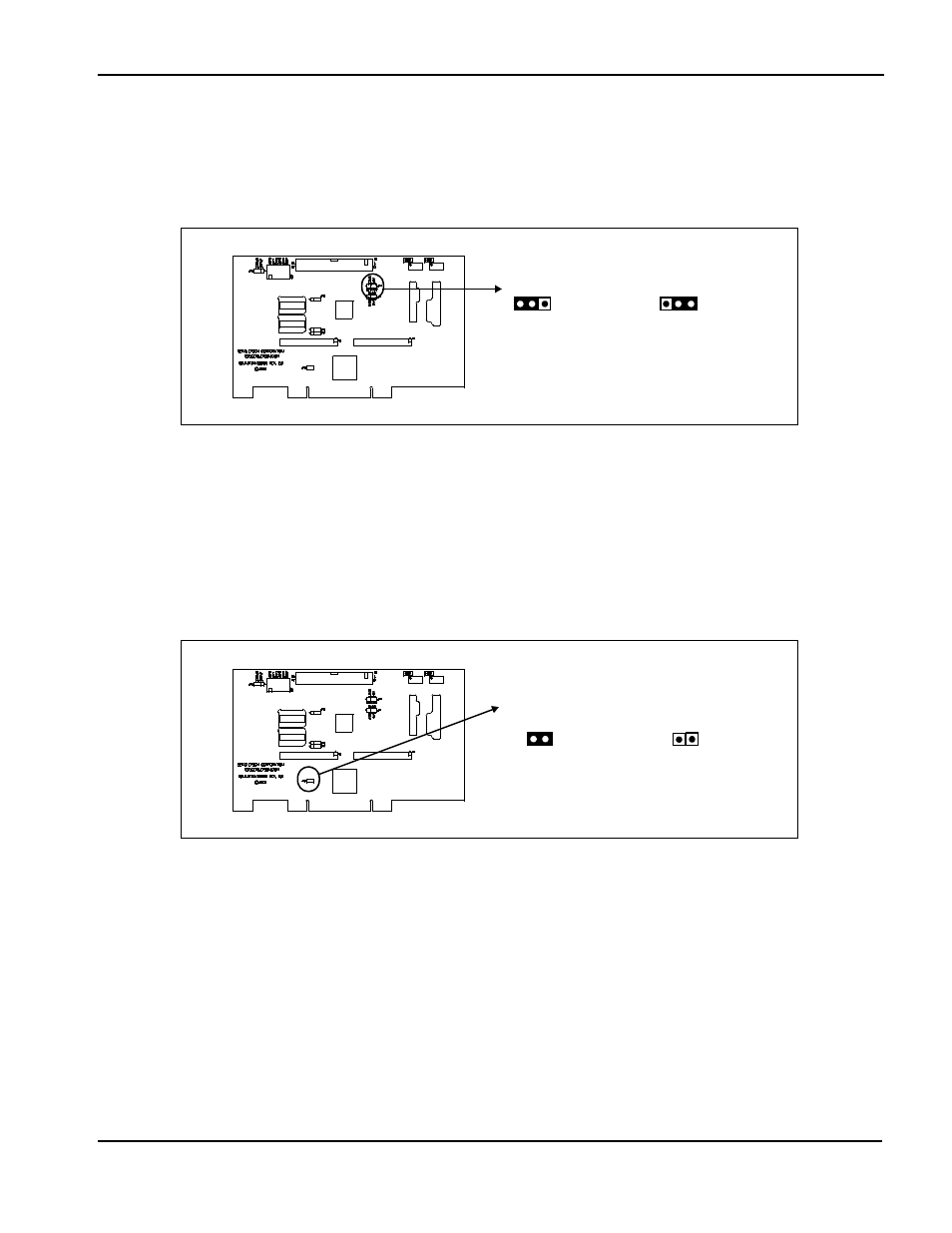
Epson Research and Development
Page 13
Vancouver Design Center
S5U13705B00C Rev. 2.0 Evaluation Board User Manual
S1D13705
Issue Date: 2002/09/16
X27A-G-014-02
JP4 - LCD Panel Voltage Selection
JP4 selects voltage level to the LCD panel.
When the jumper is in position 1-2, the voltage level is set to 3.3V.
When the jumper is in position 2-3, the voltage level is set to 5.0V.
Figure 3-5: Configuration Jumper (JP4) Location
JP5 - PCI Bridge FPGA
JP5 is used to enable or disable the PCI bridge FPGA.
When the jumper is in position 1-2, the PCI bridge FPGA is disabled. This position must
be used for non-PCI host.
When the jumper is off, the PCI bridge FPGA is enabled. The jumper must not be present
for PCI host.
Figure 3-6: Configuration Jumper (JP5) Location
JP4
5.0 Volt
3.3 Volt
LCD VDD
LCD VDD
JP5
FPGA
FPGA
Disabled
Enabled
