Load cron, Load phone, Load cron load phone – Gasboy CFN Series Site Controller III Start-up User Manual
Page 96
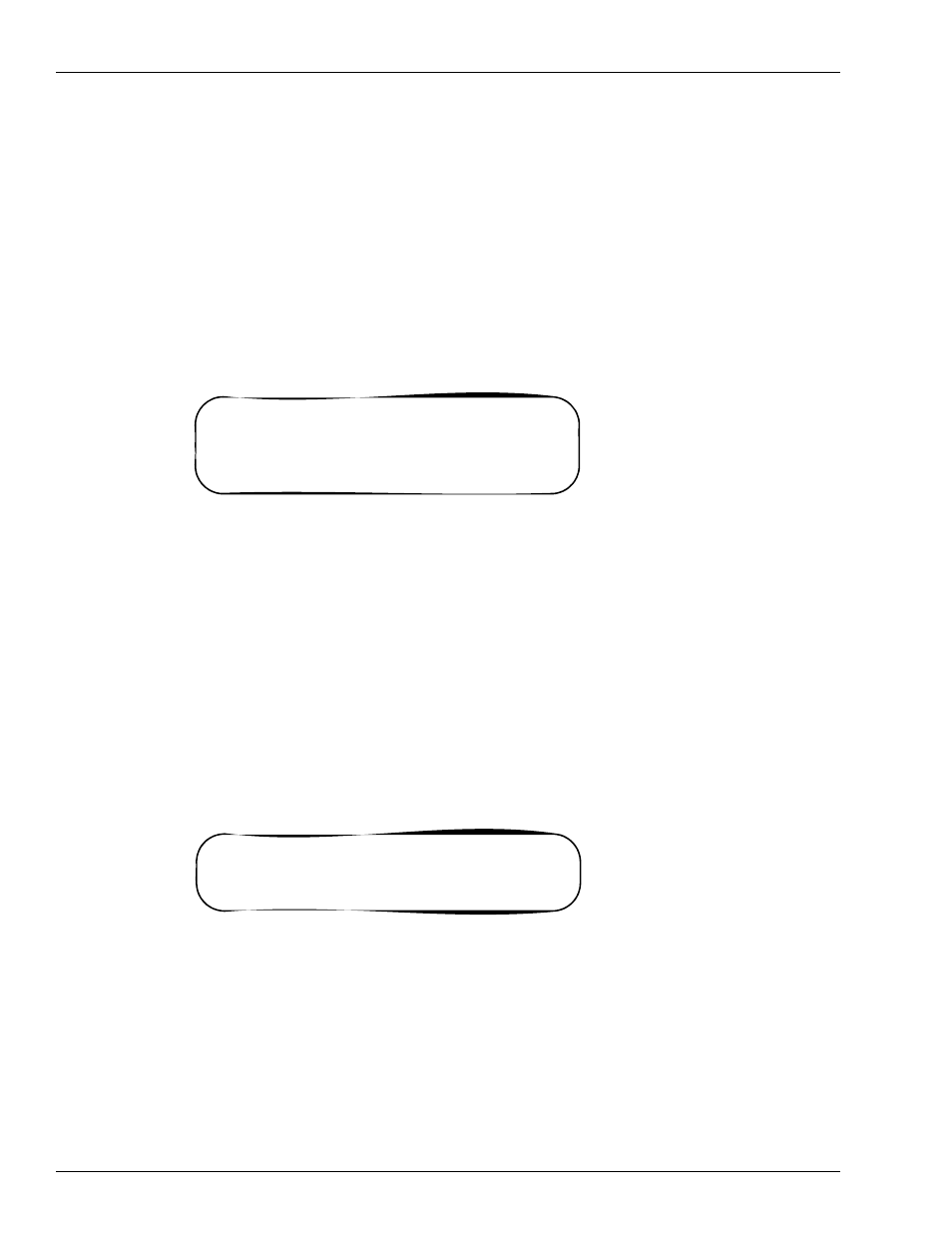
Start-up Commands
Card Authorizations, Limitations
Page 90 MDE-4793A CFN Series Site Controller III Start-up Manual for CFN III Versions 3.5 and above · November 2008
Load Cron
Use the LO CR;IC command to load any cron commands (
Cron commands instruct the SC III to execute commands or recorded files at a specified time
or when certain events (such as a system crash) occur. Some cron commands may already be
loaded. If you wish to keep them, do not use the; I option. Cron commands are discussed fully
in MDE-4762 Site Controller III Manager’s Manual for Windows XP Embedded.
Note: CRASH.CMD and SWEEPER.CMD are automatically loaded by the AUTOEXEC. A
backup of the system must be present as SYSBACK.DTA on the root directory.
SYSBACK is discussed further later in this section.
Figure 13-25: Example of LO CR;IC Command with Prompts
P* LO CR;IC
Command number? 1
Command? ! CRASH
Command number?
P*
Load Phone
If you are dialing out to a Network Controller, SC III or remote host, type LO PH to load the
phone number (
The system prompts MAIN or BACKUP; type M (or 1) or B (or 2). If you are typing more
than two phone numbers (the SC III can store up to six), type a number from 3 to 6 (3 and 4
store bank host phone numbers, 5 and 6 store auxiliary phone numbers). You will then be
prompted for the phone numbers. If you are typing more than the two CFN host phone
numbers, refer to MDE-4762 Site Controller III Manager’s Manual for Windows XP
Embedded and the applicable Credit and Debit Card Networks Manual for more information.
Figure 13-26: Example of LO PH Command with Prompts
P* LO PH
Main (m) or Backup (b)? M
Phone number? 456-7890
P*
