Card lockout – Gasboy CFN Series Site Controller III Start-up User Manual
Page 94
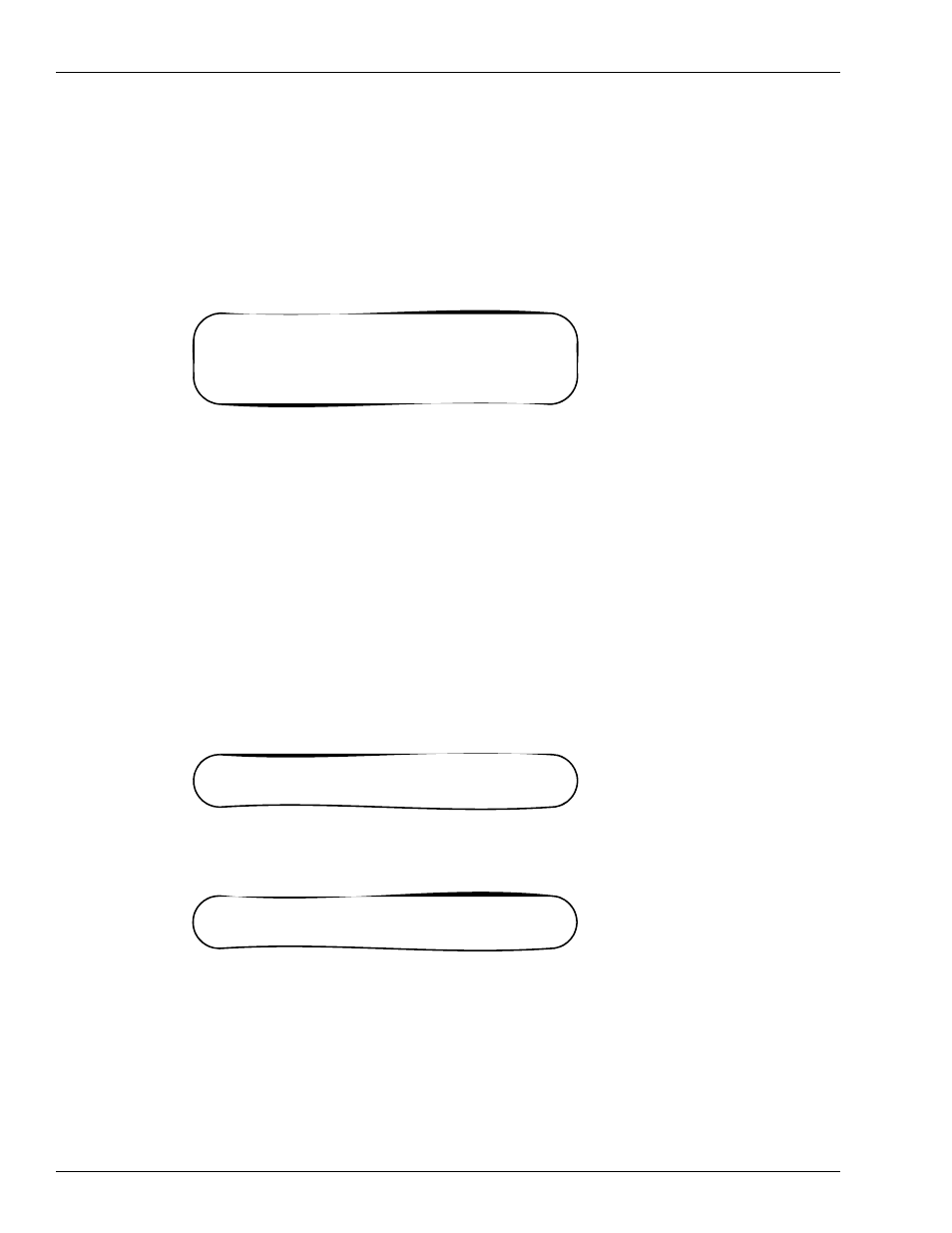
Start-up Commands
Card Lockout
Page 88 MDE-4793A CFN Series Site Controller III Start-up Manual for CFN III Versions 3.5 and above · November 2008
9
Use the LO TAX command (if needed) to specify the names of tax accumulators
).
Tax accumulators keep a running total of taxes collected in up to eight categories. Tax
formulas are specified in system configuration or with the TAX command. Taxes are assigned
to products with the LO PRO command and credited to the correct tax accumulator when a
sale is made.
Figure 13-20: Example of LO TAX Command with Prompts
P* LO TAX
Tax #? 1
Name? Alc. Tx
P*
Card Lockout
To perform a card lockout, proceed as follows:
Depending on whether the customer chose a negative or positive lockout file, do one of the
following:
• For a negative lockout file, type U CA;A to validate all cards in the system (
)
• For a positive lockout file, type LOC CA;A to invalidate all cards in the system
)
Figure 13-21: Example of U CA;A Command
P* U CA;A
P*
Figure 13-22: Example of LOC CA;A Command
P* LOC CA;A
P*
