Prepare for crypto-key updating (upgrade), Prepare for crypto-key updating (upgrade) 2-9, Figure 2-7 vms backup save as dialog – Comtech EF Data VMS v3.12.x Vipersat User Manual
Page 49
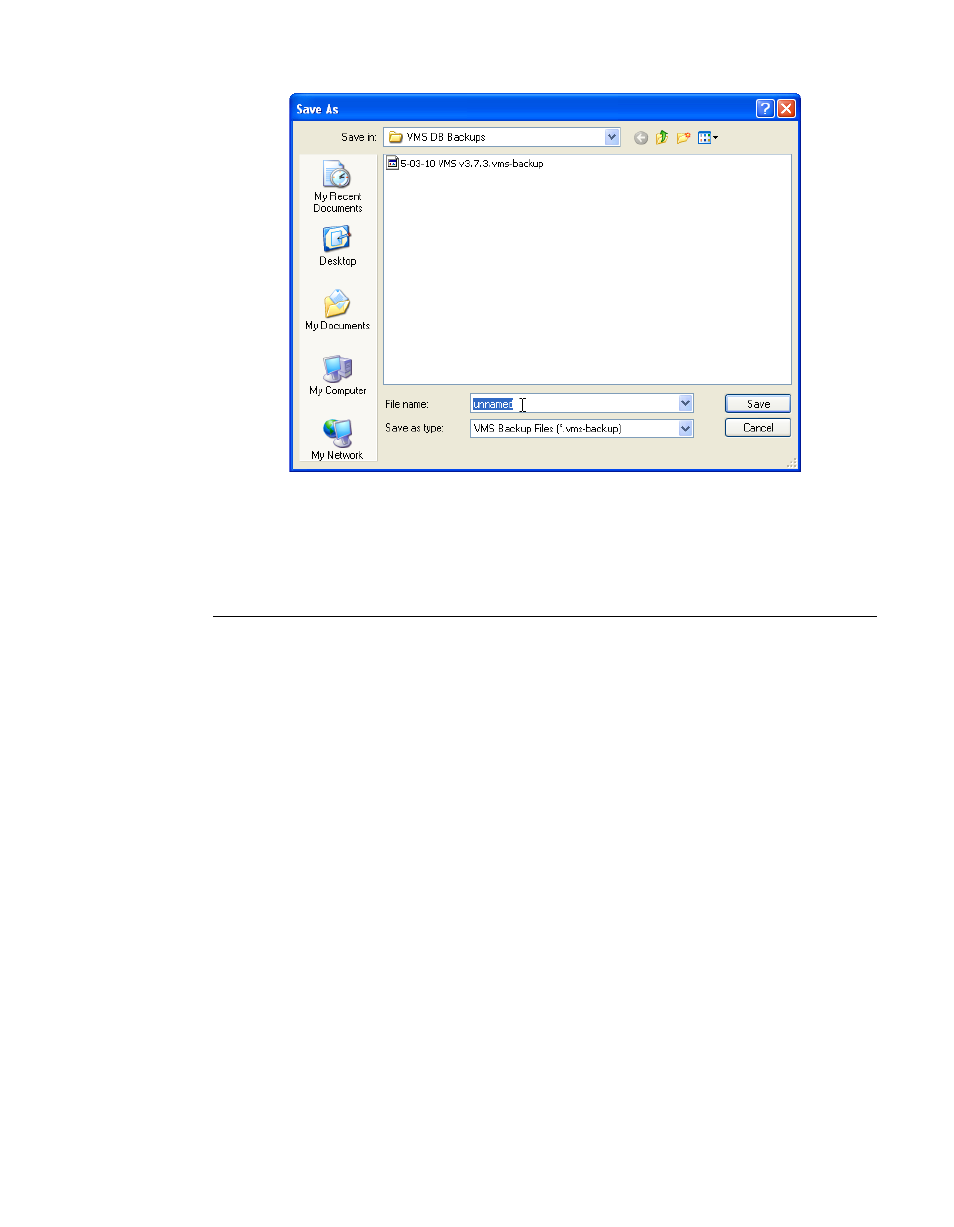
Chapter
2 -
VMS Installation
2-9
MN/22156, rev 12
Prepare Server for VMS Installation
Figure 2-7 VMS Backup Save As dialog
Prepare for Crypto-Key Updating (Upgrade)
Each time the VMS software is upgraded to a new version, the Vipersat USB
Crypto-Key must be updated in order for the VMS to run on the server. An
update utility, vms-key-update.exe, is used for this purpose and is obtained by
contacting Vipersat CTAC (“Contact Information”). The following information
will be required:
• Key Serial Number
• Key Licensing
Both of these items can be obtained from ViperView using the following
method:
1.
Click on the Server icon in the menu bar and select Properties, as shown in
2. The serial number is listed in the Properties dialog that opens. Record this
number, or capture it as a screen shot graphic, then close the window.
- CDD-880 (124 pages)
- CDM-800 (130 pages)
- ODMR-840 (184 pages)
- CDM-750 (302 pages)
- CDM-840 (244 pages)
- SLM-5650A (420 pages)
- CTOG-250 (236 pages)
- CDM-700 (256 pages)
- CDM-760 (416 pages)
- CDM-710G (246 pages)
- CDM-600/600L (278 pages)
- CDMR-570L (512 pages)
- CDM-625 (684 pages)
- CDM-625A (756 pages)
- CDD-564A (240 pages)
- CDD-564L (254 pages)
- CLO-10 (134 pages)
- MCED-100 (96 pages)
- CDMR-570AL (618 pages)
- CDM-600 LDPC (2 pages)
- BUC Power Supply Ground Cable (2 pages)
- MPP70 Hardware Kit for CDM-570L (4 pages)
- MPP50 Hardware Kit for CDM-570L (4 pages)
- CDM-625 DC-AC Conversion (4 pages)
- CDM-625 DC-AC Conversion with IP Packet Processor (4 pages)
- DMDVR20 LBST Rev 1.1 (117 pages)
- DMD-2050 (342 pages)
- DMD2050E (212 pages)
- DMD1050 (188 pages)
- OM20 (220 pages)
- QAM256 (87 pages)
- DD240XR Rev Е (121 pages)
- MM200 ASI Field (5 pages)
- DM240-DVB (196 pages)
- MM200 (192 pages)
- CRS-150 (78 pages)
- CRS-280L (64 pages)
- CRS-170A (172 pages)
- CRS-180 (136 pages)
- SMS-301 (124 pages)
- CiM-25/8000 (186 pages)
- CiM-25 (26 pages)
- CRS-500 (218 pages)
- CRS-311 (196 pages)
- CIC-20 LVDS to HSSI (26 pages)
