Dates tab, Sources tab, Dates tab -13 sources tab -13 – Comtech EF Data VMS v3.12.x Vipersat User Manual
Page 319: Figure 6-14 event log view, dates tab
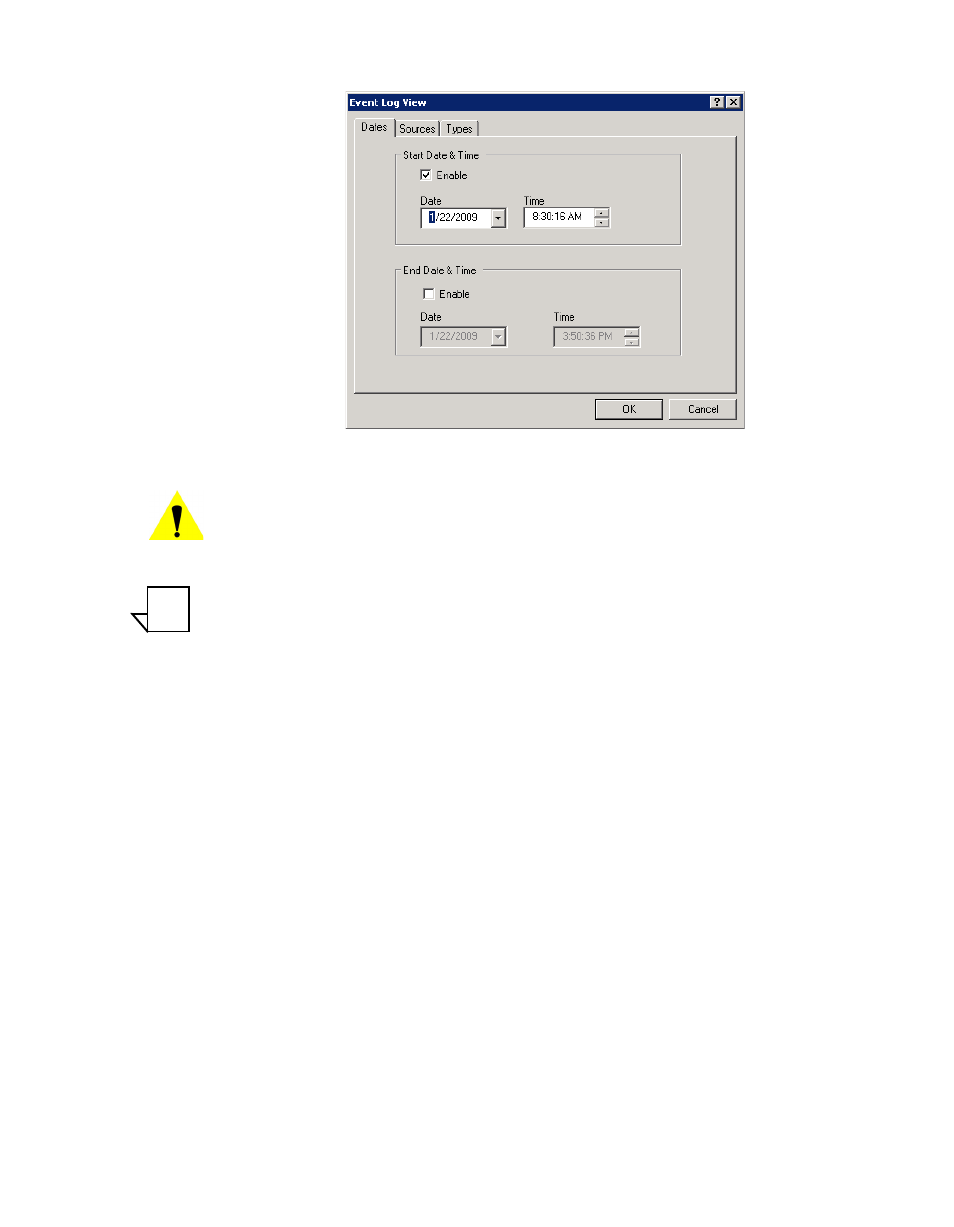
Chapter
6 -
VMS Services
6-13
MN/22156, rev 12
ViperView—Monitor and Control
Figure 6-14 Event Log View, Dates tab
Caution: When using more than one Filters tab to create customized filtering,
the resulting configuration is executed as an AND function, not as an
OR function. Therefore, if an event does not match the conditions of
the tab combination used, it will not be displayed.
Note: Customized filtering settings are not saved and only apply to the current
Event Log window that is displayed, whether it is from the main Viper-
view window or a separately opened child window. Once the window is
closed, re-opening the Event Log window will result in the display
defaulting to show all events.
Dates Tab
The Dates tab can be selected for specifying the Date and Time to start and stop
viewing events, as shown in figure 6-14.
Select the Enable check box to edit the current settings.
Sources Tab
The Sources tab (figure 6-15) can be selected for specifying a customized set of
sources from the VMS Services tree from which all associated log events will
be displayed.
NOTE
