Roaming with advanced switching, Subnet manager, Roaming with advanced switching . 6-38 – Comtech EF Data VMS v3.12.x Vipersat User Manual
Page 344: Subnet manager -38, Figure 6-47 allocated carrier for remote (r_2)
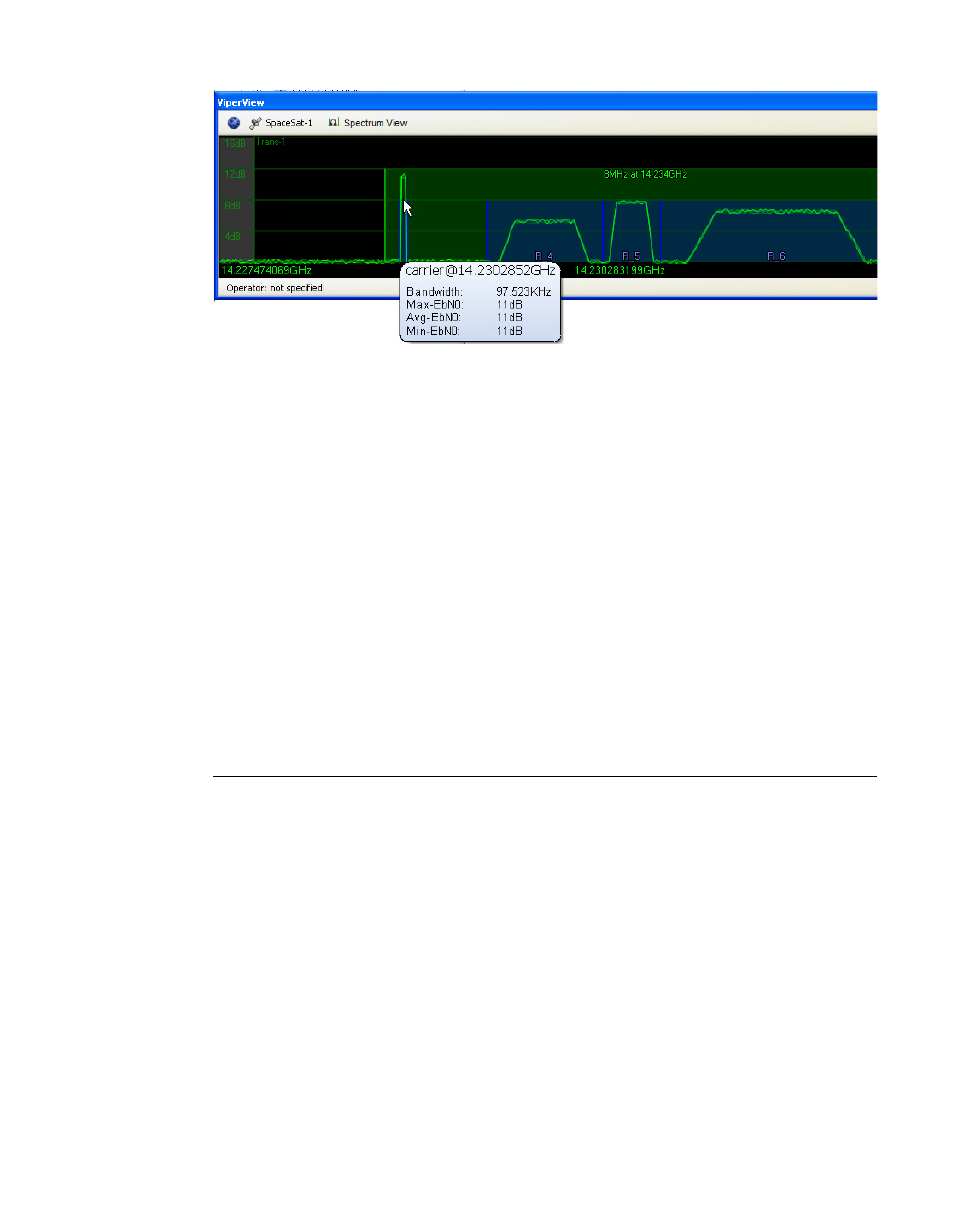
VMS Service Managers
MN/22156, rev 12
6-38
VMS User Guide
Figure 6-47 Allocated Carrier for Remote (R_2)
Roaming with Advanced Switching
A Roaming Remote (SOTM) can take advantage of the advanced switching
function when transitioning from one satellite beam to another. Switching tables
for a remote can be configured on a per satellite region basis and, upon entering
into a new service area, the remote forwards the designated table for that area to
the VMS. This dynamically updates the modulator transmission settings on each
transition.
Refer to the ROSS User Guide for additional details on the configuration and
use of the Advanced Switching feature in a roaming application.
Subnet Manager
All subnets for Hub sites and Remote sites are detected and displayed in the
Subnet Manager, as well as the devices which are associated with these subnets.
Upon VMS startup, the Subnet Manager sorts all of its elements by IP address.
The subnets and devices can be exposed by expanding the tree view in the left
window panel of ViperView. Clicking on the Subnet Manager displays the
status and IP address of each subnet in the right window panel. Selecting a
subnet will display a list of all of the modem/router units for that subnet, as well
as their status, modem type, and address, as shown in figure 6-48.
