Comtech EF Data CTOG-250 User Manual
Page 92
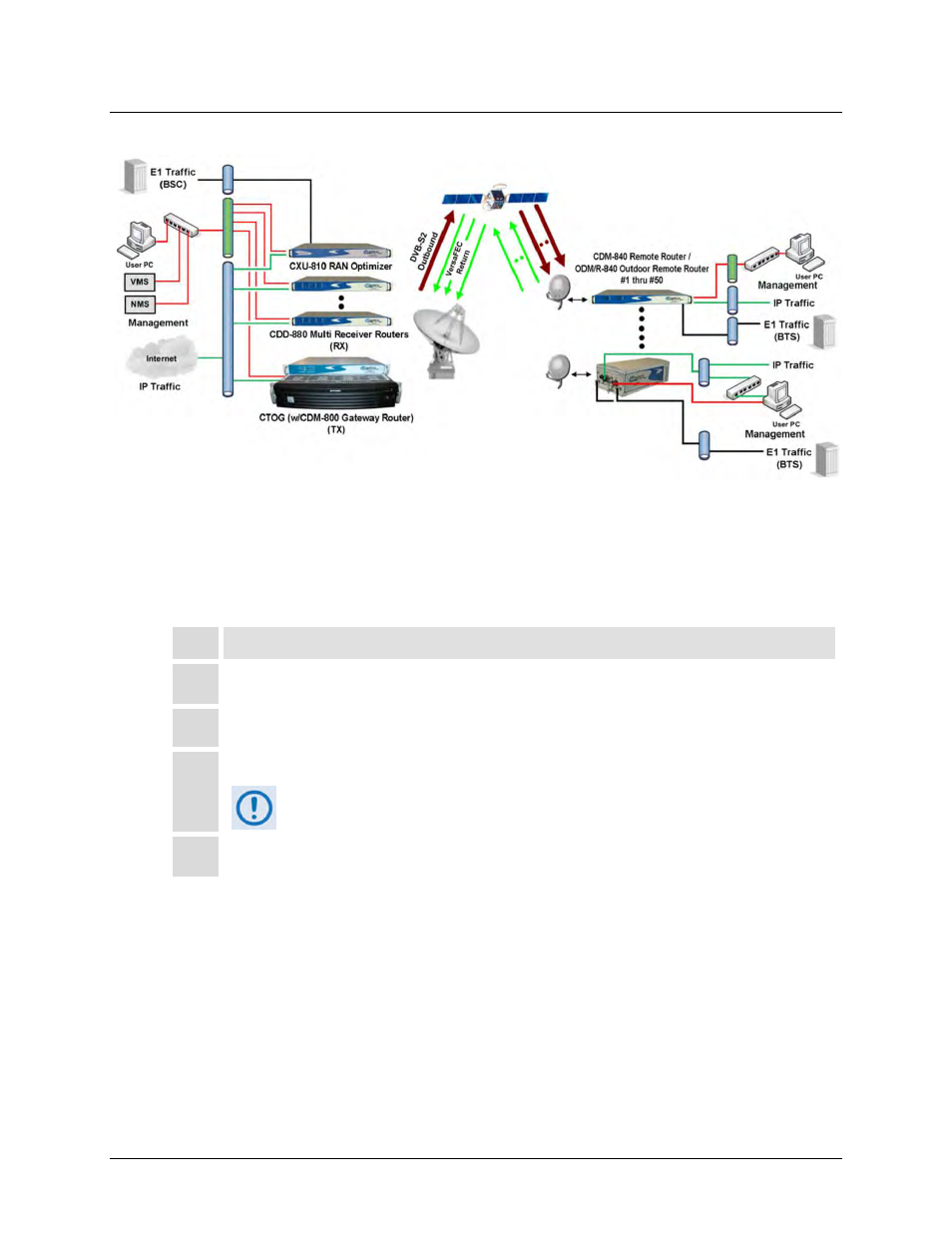
CTOG-250 Comtech Traffic Optimization Gateway
Revision 1
Quick Start Guide
MN-CTOG250
6–8
6.5
Configuring Traffic for the Advanced VSAT Network
Figure 6-3. Traffic Routing in a Basic Routed Advanced VSAT Network
Figure 6-3 shows the routing for both product management (i.e., remote M&C) and G.703/E1
and Gigabit Ethernet traffic data within the baseline Advanced VSAT Network. Configuration of
traffic within the network follows a specific sequence of tasks that are provided in this section.
The process is summarized as follows:
Step Task
1
Configure the CTOG-250 and t he CDM-840(s) located at the Remote Sites to the same frequency and
symbol rate.
2
Add a route on the CTOG-250 to the CDM-840’s traffic network (make sure to use the correct WAN label).
3
Add a route on the CDM-840 to the CTOG-250’s management network.
If the CDD-880 isn’t on the same management network as the CTOG-250,
then a route from the CDD-880 to the CTOG-250 is required.
4
Ping the CDM840’s traffic IP. If the ping is unsucessful, check all cables and r outing information and try
again.
