3 remote commands and queries – Comtech EF Data CTOG-250 User Manual
Page 184
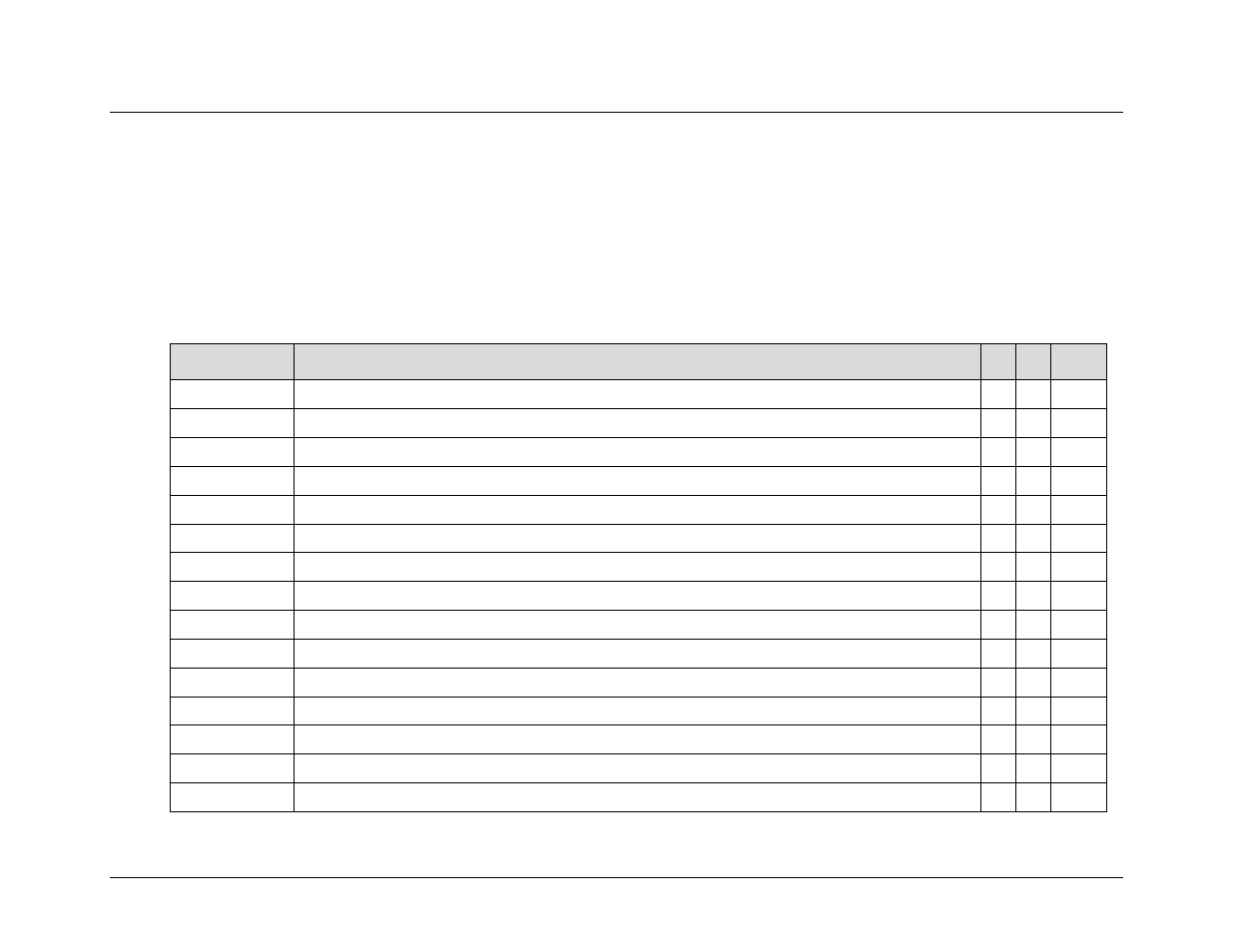
CTOG-250 Comtech Traffic Optimization Gateway
Revision 1
Serial-based Remote Product Management
MN-CTOG250
8–8
8.3
Remote Commands and Queries
The CTOG-250 Serial Interface (the Controller), shown previously in , is used to issue remote commands and queries to the CTOG-250
(the Target). From the Serial Interface command prompt CTOG-250> type in the command or query packet, using the format explained
previously, for transmission to the ‘parent’ CTOG-250 or ‘child’ CDM-800.
For example: CTOG-250><0000/LC1=3[cr]
The table that follows provides a ‘quick reference‘ to the Instruction Codes available at present for M&C of the CTOG-250. The ‘C’ and
‘Q’ columns, when marked with an ‘X’, denote whether that Instruction Code is Command Only, Query Only, or Command and Query.
INSTRUCTION
CODE
USED TO...
C
Q
Page
DPW
Set default passwords
X
8-10
IG1
Set or query the IP Address and network prefix for the 10/100/1000 Gigabit Ethernet Port #1 “LAN-1”
X
X
8-10
IG2
Set or query the IP Address and network prefix for the 10/100/1000 Gigabit Ethernet Port #2 “LAN-2”
X
X
8-10
IG3
Set or query the IP Address and network prefix for the 10/100/1000 Gigabit Ethernet Port #3 “EXPNET-1”
X
X
8-11
IG4
Set or query the IP Address and network prefix for the 10/100/1000 Gigabit Ethernet Port #4 “EXPNET-2”
X
X
8-11
IPA
Set or query the IP Address and network prefix for the 10/100/1000 Gigabit Ethernet Management Port “MGMT-1”
8-11
LC1
Set or query the 10/100/1000 Gigabit Ethernet Port #1 “LAN-1” Interface Mode
X
X
8-12
LC2
Set or query the 10/100/1000 Gigabit Ethernet Port #2 “LAN-2” Interface Mode
X
X
8-12
LC3
Set or query the 10/100/1000 Gigabit Ethernet Port #3 “EXPNET-1” Interface Mode
X
X
8-12
LC4
Set or query the 10/100/1000 Gigabit Ethernet Port #4 “EXPNET-2” Interface Mode
X
X
8-12
MAC
Query the unique MAC Address of the “MGMT-1” port.
X
8-12
MG1
Query the unique MAC Address of the 10/100/1000 Gigabit Ethernet Port #1 “LAN-1”
X
8-12
MG2
Query the unique MAC Address of the 10/100/1000 Gigabit Ethernet Port #2 “LAN-2”
X
8-13
MG3
Query the unique MAC Address of the 10/100/1000 Gigabit Ethernet Port #3 “EXPNET-1”
X
8-13
MG4
Query the unique MAC Address of the 10/100/1000 Gigabit Ethernet Port #4 “EXPNET-2”
X
8-13
