Comtech EF Data CTOG-250 User Manual
Page 69
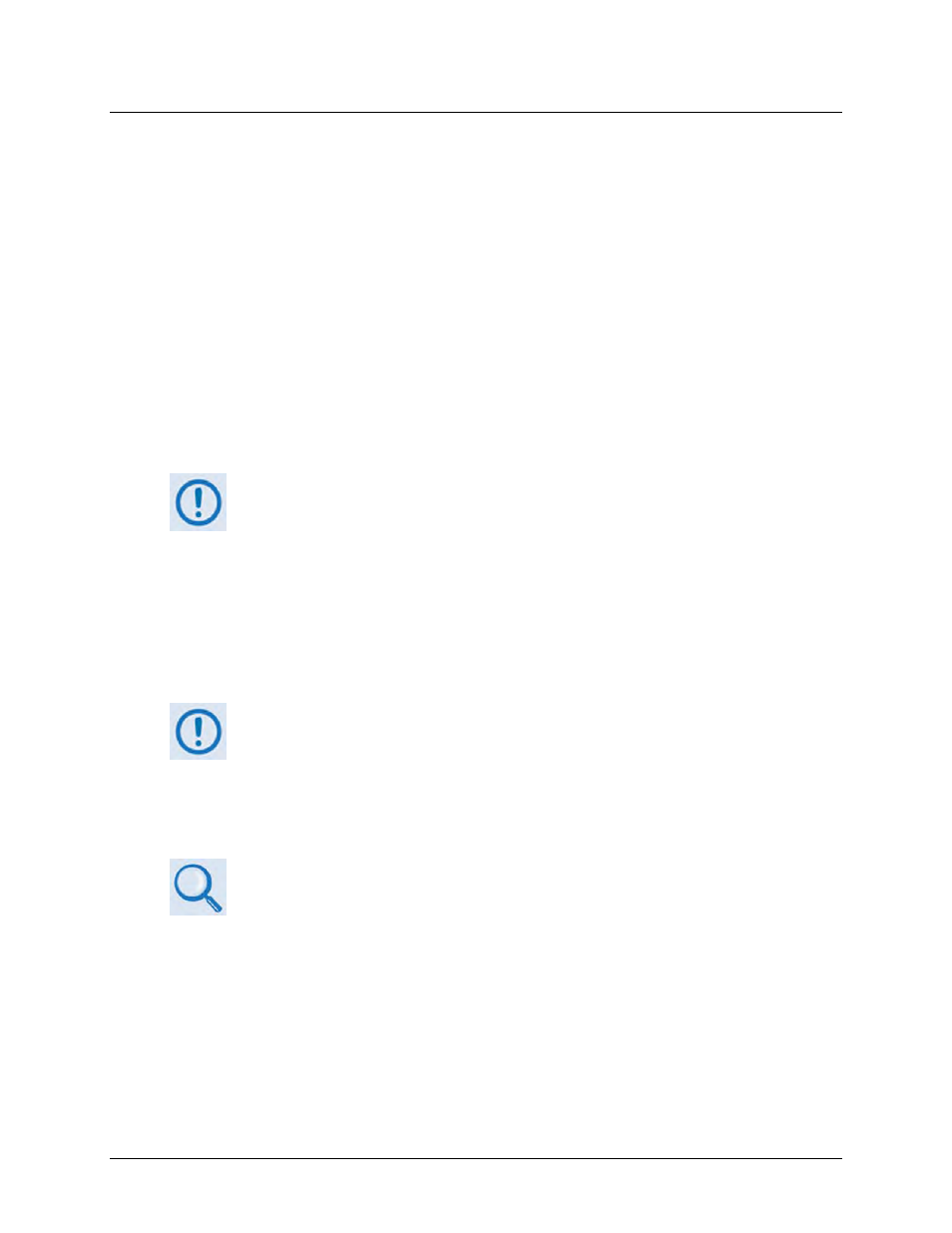
CTOG-250 Comtech Traffic Optimization Gateway
Revision 1
Back Panel Connections
MN-CTOG250
3–21
3.4
CTOG-250 / CDM-800 Basic Connection and Configuration Reference
A typical CTOG-250 system, as purchased from Comtech EF Data, is shipped with both the
CTOG-250 and CDM-800 units and the CAT5 Ethernet cable needed for interconnecting the pair.
The coupled configuration is then incorporated for operation in an Advanced VSAT Network
topology.
The CTOG-250 chassis may also be purchased standalone from Comtech EF Data, and then
paired with an existing CDM-800 Gateway Router that has already been deployed in an
Advanced VSAT Network topology.
Typical for either installation scenario, Figure 3-15 illustrates the basic interconnection of the
‘parent’ CTOG-250 chassis to its ‘child’ CDM-800 Gateway Router.
As illustrated, the CDM-800 ‘GE1’ port is connected to the CTOG-250 ‘WAN’ port. A user PC may
be connected for Serial- and Ethernet-based Remote Product Management of the CTOG-250.
Use an Ethernet hub, switch, or direct cable connection to connect the CTOG-250
‘MGMT-1’ port to the user PC.
After power is applied to the CTOG-250 and CDM-800, the paired units then self-discover each
other and the CDM-800 assumes bypass mode.
Once this basic interconnection is achieved, the IP addresses of the CTOG-250 ‘WAN’ port and
CDM-800 ‘GE1’ are auto-configured and no longer editable by the user, as this is now used as a
dedicated link between the two units.
The CDM-800 ‘FE’ Management Port must not be connected or used. Once the
CDM-800 is connected to the CTOG-250, all management functions for the
CDM-800 are seamlessly handled through the CTOG-250’s management interfaces.
The CTOG-250 is now ready for further connection to, and interoperation, with the remaining
Hub and Remote Site-located Advanced VSAT Network topology components.
Chapter 6. QUICK START GUIDE
