Comtech EF Data CTOG-250 User Manual
Page 144
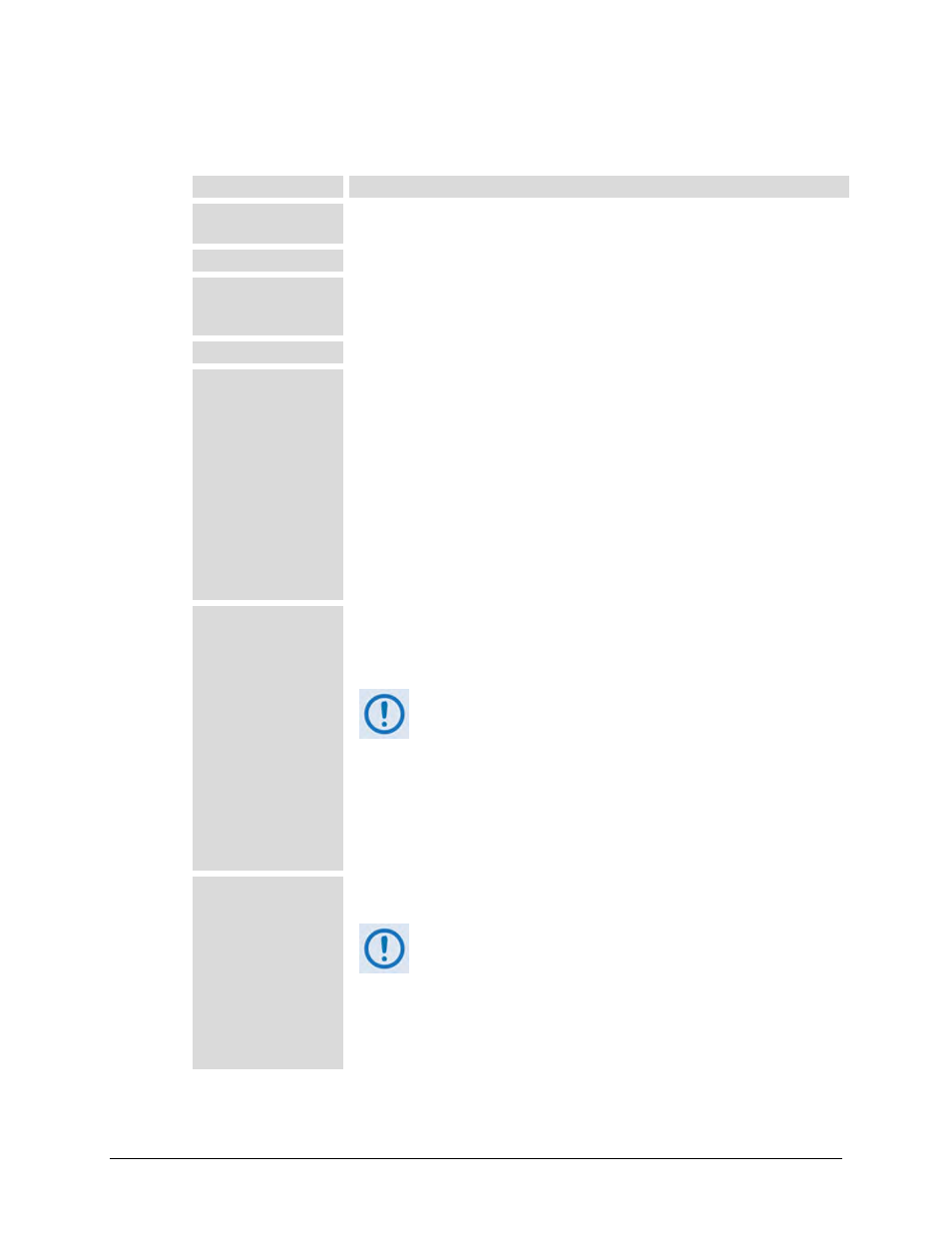
CTOG-250 Comtech Traffic Optimization Gateway
Revision 1
Ethernet-based Remote Product Management
MN-CTOG250
7–42
Remote Site List
The Remote Site List is automatically populated. From left to right:
Column
Description
Site Name
The name of the Remote Site is listed here. At present, the IP Address of the remote
site CDM-840’s ‘ETHERNET | MANAGEMENT |FE’ IP Management Port is used.
Site IP
This is the IP Address of the designated remote site.
Current Assigned
MODCOD
This is automatically calculated by the ACM Controller using the last reported Es/No
and Rx Target Margin to achieve QEF (Quasi Error Free, 10-8 BER) for traffic
destined to that remote.
Last Es/No (dB)
Displays the most recent EsNo value received.
Max Rx MODCOD
Displays the currently configured maximum Rx MODCOD. This value is configured
in the CDM-840 Remote Router.
Use the drop-down list to select an operational override to the ACM Controller
calculated and assigned MODCOD. The available selections are:
•
QPSK 1/4
•
QPSK 1/3
•
QPSK 2/5
•
QPSK 1/2
•
QPSK 3/5
•
QPSK 2/3
•
QPSK 3/4
•
QPSK 4/5
•
QPSK 5/6
•
8PSK 3/5
•
8PSK 2/3
•
8PSK 3/4
•
16APSK 2/3
•
16APSK 3/4
•
16APSK 5/6
•
16APSK 9/10
•
32APSK 3/4
•
32APSK 4/5
•
32APSK 5/6
•
32APSK 9/10
Force Header Comp
or
Force Payload Comp
Use the drop-down list to select an operational override to the default assigned
Header or Payload Compression setting as Auto, Disable, or Enable. Note that
selecting Auto allows the Global Configuration, as defined on the Route Table, to be
used.
1. Selecting Auto allows the Global Configuration, as defined on
the Route Table, to be used.
2. Once you Enable the Force MODCOD, Force Header Comp,
and Force Payload Comp options on a Remote Site, that site
can no longer be automatically deleted from the Remote Site
List. Manual deletion of that site is required. Otherwise, when
an option is set to Auto and that Remote Site is not heard
from within the configured timeout period, that site and its
associated routes will be automatically deleted.
Rx Target Es/No
Margin (dB)
Rx Target Es/No Margin is configured in each CDM-840 Remote Router and is then
automatically reported to the CDM-800.
The Rx Target Margin allows the operator to configure an
additional amount of margin above Quasi Error Free (QEF)
Decoder Threshold to run the traffic to a given remote. It affords a
“bandwidth versus reliability” tradeoff, where a low Target margin
allows the operator to send more data most of the time, but if the
remote experiences a fast fade, there could be periods of time
where there is not enough margin to allow the ACM Controller to
adapt the MODCOD before packets are lost.
