C.7 hub network configuration – Comtech EF Data CTOG-250 User Manual
Page 208
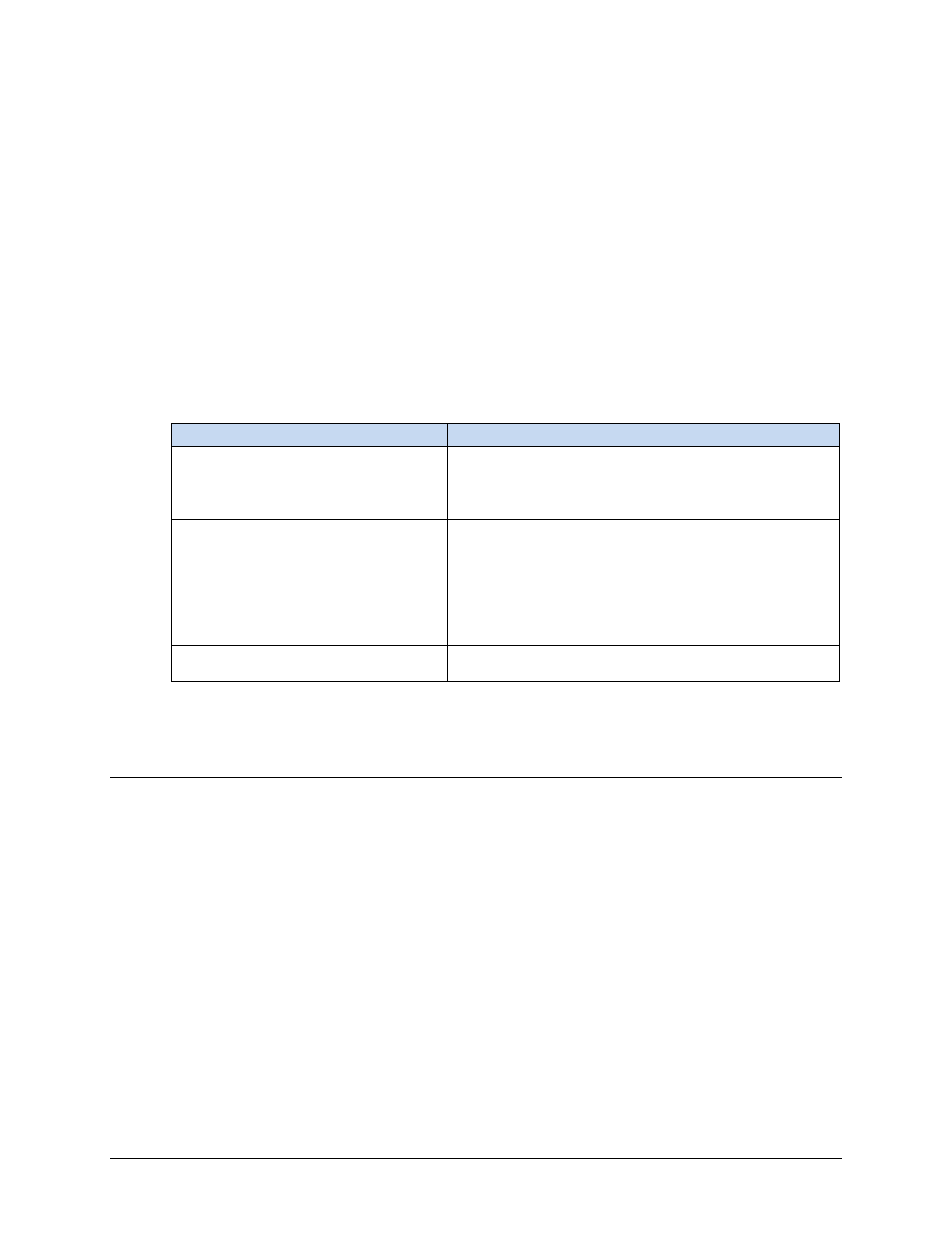
CTOG-250 Comtech Traffic Optimization Gateway
Revision 1
Appendix C
MN-CTOG250
C–8
ID, and then use a Subnet/Mask, to associate a packet to a QoS Group. This functionality allows
you to partition the Outbound Carrier capacity.
In BPM Mode, you must define a simple VLAN mapping algorithm to map traffic for a given
remote to a single QoS Group and a single VLAN ID.
However, in cases where it is desired to the support the same VLAN ID across multiple remotes
but continue to map the traffic for a remote to a single QoS Group, you have the ability to assign
the same VLAN with different subnet/masks.
Once you add a QoS Group, you can add up to 32 VLAN tags and/or 32 Subnet/Masks per QoS
Group.
Packet-to-QoS Group mapping employs a strict hierarchical matching algorithm:
Incoming Packet
Matching criteria
No VLAN header
Uses the Destination IP Address of the packet to match the packet
to the QoS Group with the user configured Subnet/Mask.
The desired QoS Group must not have any VLAN tags.
1 VLAN Tag
First match on the QoS Group with the configured VLAN tag.
If more than one QoS Group has the packet’s VLAN ID, then the
QoS Group with the matching Subnet/Mask will be used.
QoS Groups with a different VLAN ID or no VLAN IDs will not be
matched.
2 VLAN Tags
Same as the 1 V LAN Tag case, but the outermost VLAN tag will
be used for matching purposes.
If the packet fails to match on any of the User Configured QoS Groups, the packet is placed into
the Default QoS Group for processing.
C.7
Hub Network Configuration
In order for the BPM feature to operate as expected, you must configure the Hub Network as
defined here.
A standard off-the-shelf Ethernet switch that supports port isolation and MAC learning is
required. All ports connected to the CEFD equipment should have MAC learning enabled.
There are three basic deployment approaches:
1) A standalone CTOG-250
2) Multiple independent CTOG-250s
3) CTOG-250 redundancy.
