Comtech EF Data CTOG-250 User Manual
Page 154
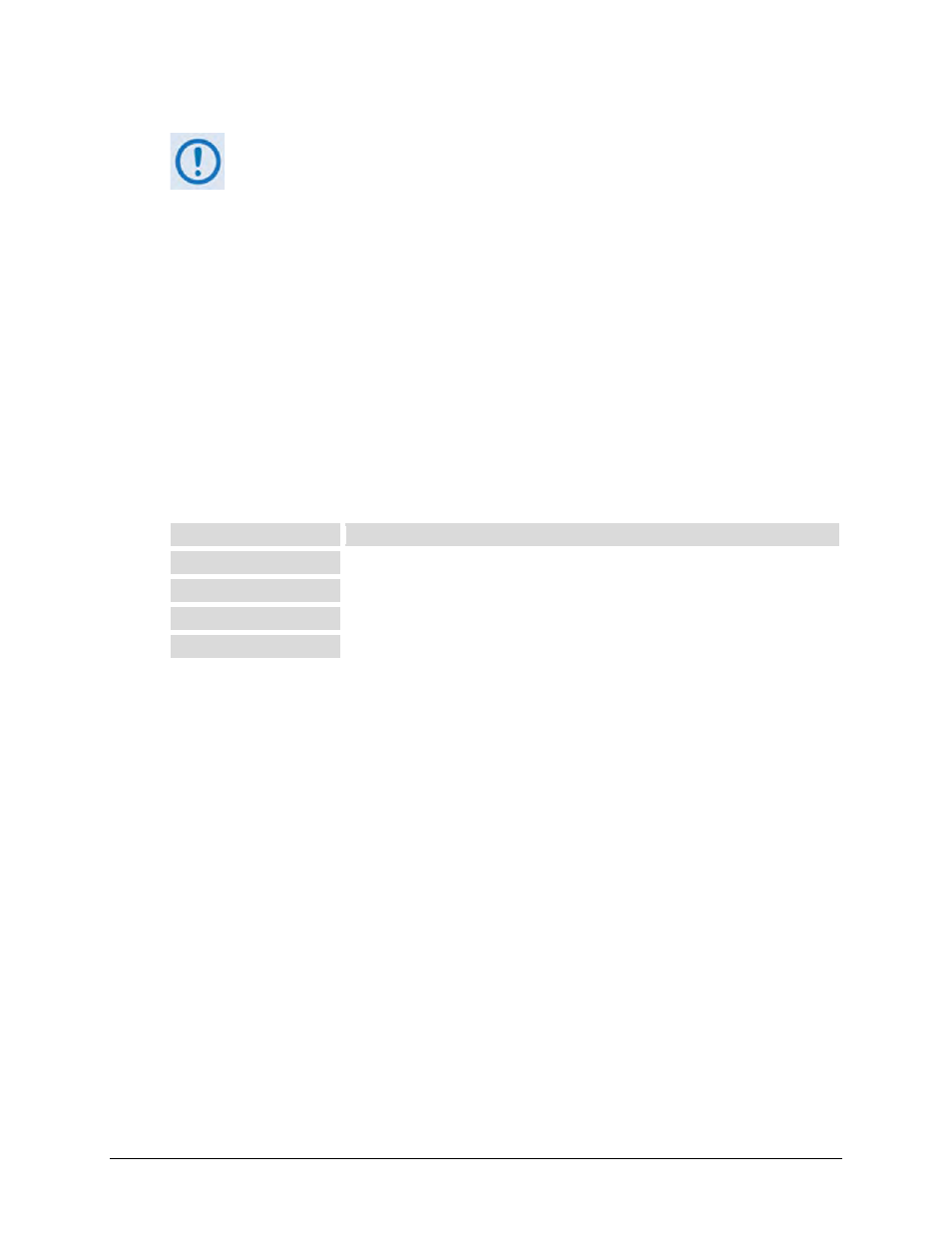
CTOG-250 Comtech Traffic Optimization Gateway
Revision 1
Ethernet-based Remote Product Management
MN-CTOG250
7–52
Adding Static ARP entries is not recommended. Dynamic ARPs should function as
expected under normal operation. Static ARP entries should only be used when it
has been demonstrated that a connected networking device does not respond to
ARP as expected.
Delete Static ARP
Enter the Entry Index to Delete – Click [Delete Entry] when done. This deletes the specified
entry index from the ARP Table.
Flush Dynamic ARP
Click [Flush Dynamic ARP] to delete all dynamically learned ARP entries.
ARP Table (Edit)
This section displays all current Static and Dynamic ARP entries, and allows to user to directly
edit the current Static ARP entries. From left to right:
Column
Description
Index
The automatically assigned specific internal index number is identified here.
IP
This is the Entry IP Address, in xxx.xxx.xxx.xxx format.
MAC
This is the Entry MAC Address, in YY:YY:YY:YY:YY format.
Type
The entry Type is identifiable as Static or Dynamic and cannot be edited.
Make the desired IP and MAC Address edits. Click [Submit Changes] to save.
